-
Posts
18 -
Joined
-
Last visited
Content Type
Blogs
Gallery
Downloads
Events
Profiles
Forums
Articles
Media Demo
Posts posted by mickaphd
-
-
Any update on FF bookmarks integrated into Alfred?
-
I agree... I hope they will update Alfred themes or at least the theme editor asap so we can have or make something correct that fit well with Big Sur...
-
Oh I forgot that indeed! Thanks much 😅
-
Hi,
I did a clean install of Mojave recently and re-install Alfred (3.8.1) and I just noticed that my Safari bookmarks do not appear, even if the option is activated in Alfred preferences.
Is it only me or is it a bug from the new version?
Thanks for the help
M
-
Thanks very nice piece of work! And the workflow is great ?
-
-
Thanks a lot guys, both of them works like a charm. Very good examples for me to learn now how I can do other workflows!
-
Thank you deanishe. I was not able to download the workflow because of 404 error. Will try with the pbpaste command
-
Hi guys,
Quick question: I would like to use Alfred to open a pasted url in another app: IINA (a VLC equivalent that I use to play youtube videos for example).
I already created a small workflow with this request "iina://weblink?url={query}" which works perfectly fine when I paste the URL. But I would like to use automatically what I copied in the clipboard. I tried some stuffs like "iina://weblink?url={clipboard:0}" but it's not working. Any idea?
Thanks a lot
M
-
-
-
Hi guys,
I would like to use several workflows with auto-suggests like for Google or IMDB that we can find here or on Packal but most of time, I never have suggestions. Or in the best case it works at the beginning and not after a few times...
I don't know if it's link to Python.
Do you have an idea to fix that?
Thanks a lot
-
Great thanks a lot!
-
On 12/2/2016 at 4:37 AM, nikivi said:
Same for me, but for all google services (search, images, etc...). Amazon, DuckDuckGo and the others works fine so indeed maybe a problem from Google API...
-
I have the same problem than xilopaint
-
Hi!
I am looking for a workflow or a keyword or anything (!) which can allow me to see my full list of workflow directly in the Alfred search bar. I have a big list of workflows and sometimes I forget most of them. It could be great if we could use Alfred to navigate among our workflows (like navigate among our applications) and choose the one that we want to use. Is something like that is possible?
Thanks for your help
-
Streamflix is just a workflow which gather a few command lines and shortcuts to easily install (or update) and use the following programs : Peerflix, Torrentflix and Castnow. I am not a great dev like most of people on this forum but I just would like to share some useful shortcuts that I often use.
For those who don't know these utilities, Peerflix stream a video to VLC from a torrent file using a copy/paste of its magnet link. Torrentflix allows searching torrent sites and streaming using Peerflix. Castnow can be use to stream a video directly to your chromecast.
I have nothing to do with these programs so please go to their respective websites on GitHub to have more informations (like others command lines and tricks).
After installing the workflow, click "Install" and follow the different steps. As you will see you need to firstly install Node.js. I also added a sudo command (so it will ask your password) to avoid problems during installation.

Then I added some shortcuts that I often use. Use the keyword "streamflix" (or alt+cmd+M) to see them. You can add/change what you want (like change VLC to MPV for example). To finish I also add an URL shortcut to quickly search subtitles for TV shows (on Addic7ed.com).




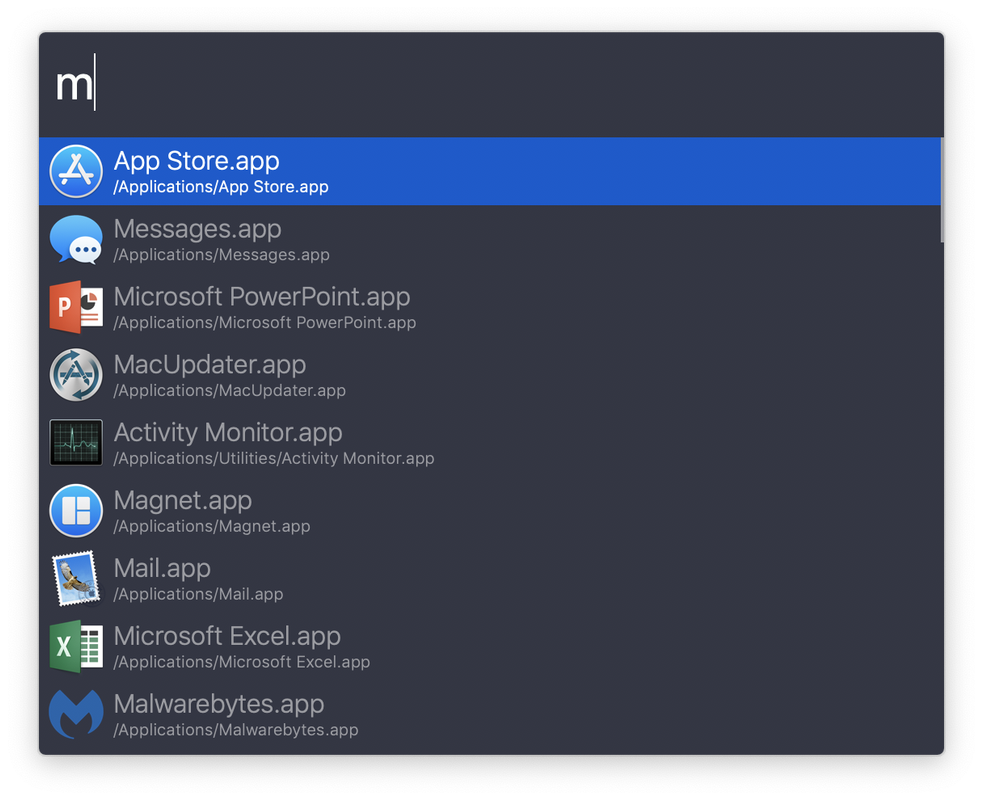




Alfred 4.3 Pre-release: Big Sur Theming Improvements
in Themes
Posted
Hey @chrisdo you plan to share your themes? I'm not saying that Vero's ones are not good (!) but yours look great!