
emamuna
-
Posts
13 -
Joined
-
Last visited
-
Days Won
3
Content Type
Blogs
Gallery
Downloads
Events
Profiles
Forums
Articles
Media Demo
Posts posted by emamuna
-
-
That's a no-go, I'm afraid. If you built the workflow with Alfred 3, it will not work in Alfred 2. It doesn't matter whether it uses 3-only features or not, unfortunately.
If you do, there's my Python library, which has decent caching smarts built in (it's fundamentally designed around using cached data for speed while updating the cache in the background).
It can also take care of other tedious crap like updating the workflow, and the fuzzy search would be a great fit for your workflow.
Thank you danish both for your answer about v2 compatibility and for the great work you did with alfred-workflow.
I'll use your (wonderful) python library for sure, as I did for every workflow I wrote (except this one ofc!)
As regards the caching system, I don't know if I could use the built-in method in your library , because I want to cache just the process name with the ico-path related to that application.
-
Not having success. I'll type 'swin' and nothing happens.
I'm sorry for that, can you provide more information about your system? (OS X version, Alfred version, debug output)
In the meanwhile you can try two different script:
Click here to download from Packal keyword to use: swin
and the different version here (with keyword swinn) https://mega.nz/#!nA...rkuCWMiTpjBq1Kc
Read the previous message to understand the difference between the two version of the workflow.
Emanuele
-
Hey man nice work, i wish i knew about your workflow before creating mine, it does somewhat the same thing. I think if we combine them together we can make a really good workflow. I see that you only work with processes but mine also detects non scriptable apps and reopens them, it does have some issues but i think a combination of code can fix a-lot of issues and make a pretty dynamic workflow.
Check out mine, you might find the code a bit messy as i am not an apple dev and just trying to get into it!
Nice,
In real I have no time until 13 September because I have an exam tomorrow and another on that date.
After that I thought about rewriting my script in python adding caching and maybe other features.
Your workflow could be useful, thank you.
If you have further question about code, feel free to contact me by mail! (speaking here about the code could create confusion inside the topic)
-
Yes, I know. I already thought about this, answering another user who was disappointed by the performance. Here the log:
I think an easy caching, simple as caching just icon and app name, should improve performance.In the attachment a workflow that can be called with the swinn keyword that use always same icon and doesn't get the app name.The performance boost seems noticeable (testing with the script editor the last script execute in 0sec, while the first needs 2 secs.)Note that this value is just an approximated integer, so I can't have a real difference but seems that should be more then 1 sec.Ofc a cached script will use some more cycles. I think it needs a try!But I also told him that I'll do that when I will have some free time. I already started my studies for the university for the next exam, so I don't know when I'll update it.
But thank you for your feedback, it is welcome!
Let me know if you have more suggestion!
PS: In the link below there is the script I did for the people who needs better performance now and can't wait the update.
https://mega.nz/#!nA0ASTiY!CvGQpZPCbCITGf7aM4BudDIB6ljWrkuCWMiTpjBq1Kc
attive by keyword swinn with double n (Change it if you want ofc)
-
Windows switcher
Description
The workflow can be used to switch between the many windows in the current desktop.
It's really easy to use, you can switch to a specific named window using the keyword swin <name of the process or name of the window>.
Then a list with the following informations about the results will appear:
- Process
- Application name
When you open one result, by pressing Enter on it, the selected window should be opened.
In real the workflow opens all the windows of the process, but it puts in foreground just the selected window.
With the ⌥ modifier all the windows belonging to an other processes will be hidden.
----------------------------------------------
State
Author Emanuele Munafò
Version 1.1
Last release 02/08/2016
Email ema.muna95@gmail.com
Compatibility: Alfred v3 ( or higher)
Alfred 2 NOT supported.
----------------------------------------------
Changelog and update
-
v1.1
Now the results are filtered by both the name of the window and the name of the process. [02/08/2016]
Thanks to: Jean-Claude Jung - First release [01/08/2016]
----------------------------------------------
Screenshots


----------------------------------------------
Download
Click here to download from Packal
----------------------------------------------
Bug
You can contact me here or by email if there is something wrong with the workflow.
I had never programmed with Applescript until now, so be kindly if the structure of the script is not so good.
Known:
- All the windows of the process will be opened, not the best way.
- If a process has many windows in different desktop some issues can be revealed.
----------------------------------------------
Todo
- Open just the selected window.
- Add caching system for icon path/appname (It should improve the performance of about 1 sec)
- juliosecco and 40-02
-
 2
2
-
Thank you for sharing. I have been searching for a package tracking API to create a workflow. So your workflow is very welcome, but it will only be really useful to me once I can search for saved tracking numbers.
It was in the TODOs!
I added the Bookmark list feature in the new version (v 1.1), let me know if you have a problem.
In a short time I would add the auto-update feature. Stay tuned
 !
!The workflow was already updated on Packal, where you can download the new version.
Here a brief video to better explain the usage in 1 min.
-
17Track (a package tracking workflow)
Description
The workflow can be used to search for a tracking code and check the progress of your deliveries.
It's easy to use, you can search for a tracking code using the keyword track <code to search>.
Then a list with the following informations about the results will appear:
- Delivery status
- Date
- [Location of the package] (Not always known)
When you open one result, by pressing Enter on it, the google translation link will be opened.
Note that the workflow tries to obtain the status in the language of the destination country, but this is not always possibile.
With the ⌥ modifier the delivery status will be copied to clipboard.
With the ⌘ modifier the tracking url will be copied to clipboard, so you can share it easily.
You can also use the hotkey <⌘>+<⌥>+<T> to use the selected text as input.
Look at the screenshots and the animated gif below.
UPDATE v1.1
In the new version you can easily save, load and delete tracking code from a Bookmark list (also called saved list in the Workflow).
You can use these features with the following queries:
- track <tracking code> The first entry is used to bookmark (save) a package. A name to associate will be asked.
- track load Show the list with the last information (last time you used a track command on that item)
- track del [keyword] Show the bookmark list, press enter to delete an item.
Brief video to show bookmark list handling:
----------------------------------------------
State
Author Emanuele Munafò
Version 1.1
Last release 31/07/2016
Email ema.muna95@gmail.com
Compatibility: Alfred v3 ( or higher)
Alfred 2 was NOT tested (but for sure you can't use the selected text feature).
----------------------------------------------
Changelog and update
- Added Bookmark list to track package easily. [31/07/2016]
- First release [30/07/2016]
----------------------------------------------
Screenshots


----------------------------------------------
Download
Click here to download from Packet
----------------------------------------------
Thanks:
- 17track.net
-
kamushadenes (https://github.com/kamushadenes/17tracker)
Who did the dirty work. - Deanishe (alfred-workflow)
----------------------------------------------
Bug
You can contact me here or by email if there is something wrong with the workflow.
You cannot contact me asking to add more carriers because the workflow use the 17track.net service.
Known:
- Slow for some tracking code (just the first time).
- Some times (during my test very rarely) it fails, but retrying it works.
----------------------------------------------
Todo
-
Saving tracking code andcheck for update daily with a user notify function. - Improve algorithm, the first search can be very slowly.
----------------------------------------------
-
MangaEden Search
Screenshots

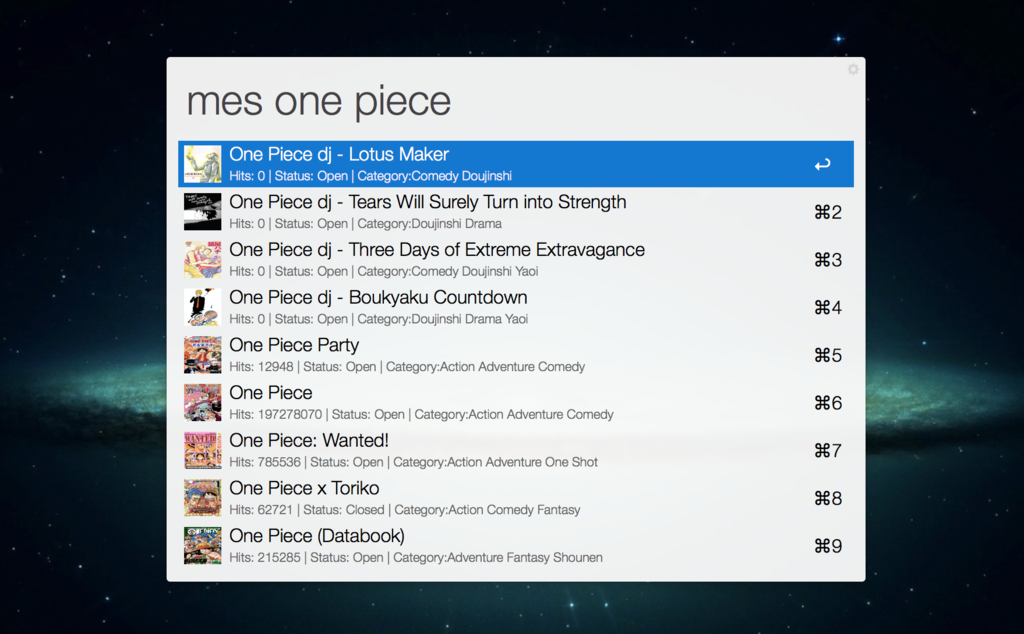
----------------------------------------------
Description
The workflow was made to search, read and download manga from mangaeden.com (but be careful: Read the ToS of mangaeden.com)
I suggest you to look at the gif above and the others below.
You can skip all this below details. But if you want to continue reading you will find a guide about the usage of this workflow.
----------------------------------------------
State
Author Emanuele Munafò
Version 1.0
Last release 20/03/2016
Email ema.muna95@gmail.com
----------------------------------------------
Usage
The workflow can be used with two different keywords:
- mes for reading and downloading manga in english language
- mesi for reading and downloading manga in Italian language (So you should use it just in case you are Italian)
Ok now you know how to run the workflow, let’s understand what you can do.
Note: I will use the command mes to explain the features of the workflow but you can use mesi if you are Italian and all will work fine (if you was thinking about that because of my bad english, yeah I’m Italian )
)
The first features it’s the simplest. You can search in the whole manga list database offered by mangaeden with:
mes <yourquery>After that you will be able to search in the mangaeden.com manga's list and the first 20 results matching your query will appear.
Note: For the first 10 results the covers will be downloaded and they will appear in the list.When you search for a manga and the list of results appear you can select one manga by pressing <Enter>.
When a manga is selected and you press enter the chapters list appears: the first value of the list is always used to download the whole manga thanks a background process that will save the manga in the following path : ~/<mangasname>/<chapter>/<page>.<ext>
But don't worry: you will be notified about the download starting time. At the end you will be notified again with a successful message containing informations about the saving folder.
When you are in the chapters list you will be able to select a chapter to read opening it in your default browser by pressing <Enter>.----------------------------------------------
GIFs
Here you can find some link to (how to) GIFs with their relative description:
- Show how to download a manga and then how to KILL the python process to STOP download (the unique way to stop download for now) [You need a kill workflow for the last point].
http://i.giphy.com/l2QZU7BvTkMF4orC0.gif -
Copy the chapter's url. Then you can see how to open the online reader.
http://i.giphy.com/3osxYfULFPzKg80oWk.gif - Massive (multithreaded) download of a manga and successful complete notification:
http://i.giphy.com/l2R0869eyAa8vGIKc.gif - Press enter to delete last char where no result is found.
http://i.giphy.com/l2R04tHMQQiCCojug.gif - Show a download error if there are no chapters to download:
http://i.giphy.com/3osxYqbkhDWYFAie0U.gif
----------------------------------------------
Download
Click here to download from Packet
----------------------------------------------Tips and tricks:
- When you do a mistake in the query you don't need to use the backspace, you can just press enter: the last char will be deleted recursively until the query will match a result!
- When you download a manga using the first element of the chapters list you can just press [Enter] again to return to the search box.
- By pressing the [Alt] modifier while in the chapters list you will be able to copy to clipboard the url of the online reader for that chapter (instead of opening it in the browser).
- The workflow will recover your download status just checking for the existent folder so it will download just the missing folder (chapter). So if you need to stop download you can kill the python process and then delete the folder with corrupted images (usually the last one) and restart the download to continue it later. The existent folder will be skipped. The same strategy can be used if you loose connection while downloading or some others issues occur.
----------------------------------------------
Warning:
- If you have a version of OSX < 10.8 Notification will NOT work
- Please read the ToS of mangaeden.com
- The multithread download for the whole manga will use your download throughput in an insane way. Don't use it while you are streaming a film or you need high network performance.
----------------------------------------------
Advanced note:
- The multithread download is used also to download the covers for the first 10 result.
- The covers, used in the results list, are stored in the /tmp/ folder.
- Two different json files are used if you use mes and mesi, so don't worry about using them together.
- A cache with a lifetime of 10 days is used for the json files.
- When you try to download a manga that has no chapters available your download will fail and you will be notified in the notification center.
- ~ means your home directory
----------------------------------------------
Thanks:
- Mangaeden.com (API)
- Deanishe (alfred-workflow)
-
There is a real beautiful workflow for TPB:
https://github.com/Sheraff/piratebay-alfred-workflowFar better than mine!
-
I just added the copy to clipboard pressing the <alt> modifier as many asked.
Do you mean this or the .torrent download features?
-
Because this one was not working I wrote a similar workflow, try it if you want!
http://www.alfredforum.com/topic/8636-kat-search-search-on-kickass-torrent/
-
http://www.packal.org/workflow/kat-search
KAT Search
Description
The workflow can be used to search and download torrents from KickAss.
It's easy to use, you can search a torrent using the keyword kat <query to search>.
Then a list with the following informations about the results will appear:
- Number of seeders
- Number of leechers
- Total size of the torrent
-
Number of files included in the torrent The extension of the file
Informations 4 and 5 are not available after switching to the new mirror. Maybe they will add that functionality again.
When you select one result, by pressing Enter on it, the magnet link will be used to open your default torrent client.
Look at the screenshots and the animated gif below.
Hot news
As you know the founder of kat.cr was arrested in Poland, for more infos and eventually sign the petition click on the link below!
Free Artem Vaulin - Sign Petition Now!
The script is update to use a new domain. Download it from packal!
----------------------------------------------
State
Author Emanuele Munafò
Version 1.3
Last release 30/07/2016
Email ema.muna95@gmail.com
----------------------------------------------
Changelog and update
- Switched to the mirror kickass.cd because kat.am was closed. [30/07/2016]
-
Switched to the mirror kat.am because kat.cr was closed.[26/07/2016] - Added alt modifier to copy the magnet link to clipboard
----------------------------------------------
Screenshots

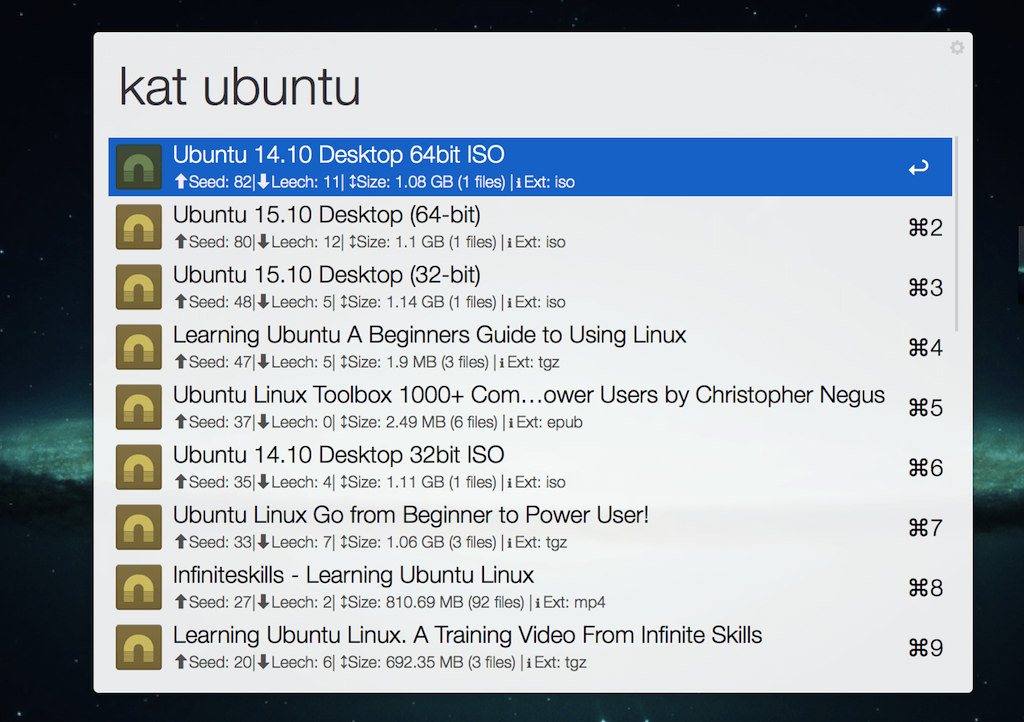
----------------------------------------------
Download
Click here to download from Packet
----------------------------------------------
Thanks:
- Kat.cr
- Deanishe (alfred-workflow)
----------------------------------------------
Bug
You can contact me here or by email if there is something wrong with the workflow.
----------------------------------------------
Additional noteI decline any responsibility for copyright infringing material or any damage occurred by any files downloaded.


17Track (a package tracking workflow)
in Share your Workflows
Posted · Edited by emamuna
I'm on vacation until sunday, i'm sorry to hear that.
The only I can do it's to send them an email just to be sure that a solution can't be found.
If so, i'll try to update the workflow with an other tracking manager with public API.
Thanks deanishe and xilopaint for the problem solving.