
altryne
-
Posts
52 -
Joined
-
Last visited
-
Days Won
2
Content Type
Blogs
Gallery
Downloads
Events
Profiles
Forums
Articles
Media Demo
Posts posted by altryne
-
-
Can confirm this solution, had the same thing happen, unticked and then ticked back the checkbox at the search scope that says "Folders in Home"
And it now works like it used to!
Thanks @DvZ !
-
@GuiB I... didn't know preview could do that.
Which is awesome since it has a shortcut (cmd+N)
So the flow now is like so :
I open Preview.
I open clipboard history and find the image I want to "export" to a file.
I hit return to put this image back into my mac clipboard. (Nothing happens visually, but the image is restored in my clipboard)
I hit CMD + N (new from clipboard) and save the image.
It's only slightly better then pasting into Github, but I'll take it!
-
Adding a reply to an old thread, tyring to bring this back in 2018!
I'm still doing this, but I'm doing this through github, which is pasting the image from clipboard, waiting for it to upload and then right click and save.
Would still love the option to be able to save/share the clipboard image (like the file actions work with a right arrow)
-
Just saw this, was suffering from slow locks for a while and only now when somebody else upgraded to High Sierra was I led to a search and a fix!
+1 on adding this to the default behavior if it's "allowed" by apple.
-
It would be very cool if I could save the screenshots I take with cmd+shift+ctrl+4 that are stored in Alfred clipboard history.
Currently the only way for me to do that is to paste it somewhere (like github comments) and then download the image
-
Great! If you like, you could change the code for the mute button with:
if output muted of (get volume settings) is true then set volume without output muted else set volume with output muted end if
Then you don't need two buttons for Mute/Unmute. You can tap the same button for both functions. Also you can change the background color in the same green tone.
I thought about having a toggle, and came to a conclusion that it's going to be weird.
I'l explain. I really wanted alfred remote, for the situations where I'm in my bed already, and then I hear notifications from the mac, and I don't want to get up and mute it.
So I mad this workflow. The problem with having a mute toggle, is that you don't have feedback, and I don't think it's possible to change the icon based on if you're currently muted or not.
So potentially, if you mute and unmute, you can get lost and don't know if you are muted currently or not, which you will find out only if another sound comes from the mac.
So unless I can somehow change the icons based on the response, I think having two separate buttons for mute/unmute is better(atleast for my case)
What do you think?
-
I guess great minds think the same, I wrote a remote workflow and submitted to packal (waiting to get approved) that will control the volume on your mac
-
Looks like you need to click "call"everytime you do this, which kinda beats the purpose of using alfred to do it...
-
I was super pleasantly surprised that drag + drop works from inside Alfred window. Making my workflows a breeze when I want to put a file inside say gmail.
One problem is, I need to first open a gmail window, and then search for the file. A lot of times, I fist search the file, then open the gmail window, then search for the file again to drag&drop it.
I tried to buffer the file before, so when I next open Alfred, I won't have to search the file again. This didn't seem to work.
Please consider adding this awesome feature to Alfred as well. So I can save files to buffer, and then drag and drop out of the buffer.
-
Why does it put the app in user/name/application?
Sorry for the late reply...It puts they apps there to differentiate between apps you installed personally. And to prevent "overrides".
Also I think that putting apps in /Applications requires permissions. But not sure
-
Fixed and updated in Packal
http://www.packal.org/workflow/install-mac-apps
@pauliw let me know if works for you now (v1.3)
-
Weird as hell!
Works on my build server fine, filters and everything...
I think it's a mac update issue, investigating. Thanx for notifying me
I can't seem to get this workflow to successfully search for anything. Instead, I instantly get taken to the fallback search results, as soon as I type the first letter.
Starting debug for 'Install Mac Apps' [ERROR: alfred.workflow.input.scriptfilter] Code 1: Traceback (most recent call last): File "actions.py", line 50, in <module> apps_list = get_apps() File "actions.py", line 43, in get_apps apps = get_apps_from_github() File "actions.py", line 29, in get_apps_from_github response = urllib2.urlopen(request) File "/System/Library/Frameworks/Python.framework/Versions/2.7/lib/python2.7/urllib2.py", line 127, in urlopen return _opener.open(url, data, timeout) File "/System/Library/Frameworks/Python.framework/Versions/2.7/lib/python2.7/urllib2.py", line 410, in open response = meth(req, response) File "/System/Library/Frameworks/Python.framework/Versions/2.7/lib/python2.7/urllib2.py", line 523, in http_response 'http', request, response, code, msg, hdrs) File "/System/Library/Frameworks/Python.framework/Versions/2.7/lib/python2.7/urllib2.py", line 448, in error return self._call_chain(*args) File "/System/Library/Frameworks/Python.framework/Versions/2.7/lib/python2.7/urllib2.py", line 382, in _call_chain result = func(*args) File "/System/Library/Frameworks/Python.framework/Versions/2.7/lib/python2.7/urllib2.py", line 531, in http_error_default raise HTTPError(req.get_full_url(), code, msg, hdrs, fp) urllib2.HTTPError: HTTP Error 404: Not Found [ERROR: alfred.workflow.input.scriptfilter] XML Parse Error 'The operation couldn’t be completed. (NSXMLParserErrorDomain error 4.)'. Row 1, Col 1: 'Document is empty' in XML: getting data from github [ERROR: alfred.workflow.input.scriptfilter] Code 1: Traceback (most recent call last): File "actions.py", line 50, in <module> apps_list = get_apps() File "actions.py", line 43, in get_apps apps = get_apps_from_github() File "actions.py", line 29, in get_apps_from_github response = urllib2.urlopen(request) File "/System/Library/Frameworks/Python.framework/Versions/2.7/lib/python2.7/urllib2.py", line 127, in urlopen return _opener.open(url, data, timeout) File "/System/Library/Frameworks/Python.framework/Versions/2.7/lib/python2.7/urllib2.py", line 410, in open response = meth(req, response) File "/System/Library/Frameworks/Python.framework/Versions/2.7/lib/python2.7/urllib2.py", line 523, in http_response 'http', request, response, code, msg, hdrs) File "/System/Library/Frameworks/Python.framework/Versions/2.7/lib/python2.7/urllib2.py", line 448, in error return self._call_chain(*args) File "/System/Library/Frameworks/Python.framework/Versions/2.7/lib/python2.7/urllib2.py", line 382, in _call_chain result = func(*args) File "/System/Library/Frameworks/Python.framework/Versions/2.7/lib/python2.7/urllib2.py", line 531, in http_error_default raise HTTPError(req.get_full_url(), code, msg, hdrs, fp) urllib2.HTTPError: HTTP Error 404: Not Found [ERROR: alfred.workflow.input.scriptfilter] XML Parse Error 'The operation couldn’t be completed. (NSXMLParserErrorDomain error 4.)'. Row 1, Col 1: 'Document is empty' in XML: getting data from github [ERROR: alfred.workflow.input.scriptfilter] Code 1: Traceback (most recent call last): File "actions.py", line 50, in <module> apps_list = get_apps() File "actions.py", line 43, in get_apps apps = get_apps_from_github() File "actions.py", line 29, in get_apps_from_github response = urllib2.urlopen(request) File "/System/Library/Frameworks/Python.framework/Versions/2.7/lib/python2.7/urllib2.py", line 127, in urlopen return _opener.open(url, data, timeout) File "/System/Library/Frameworks/Python.framework/Versions/2.7/lib/python2.7/urllib2.py", line 410, in open response = meth(req, response) File "/System/Library/Frameworks/Python.framework/Versions/2.7/lib/python2.7/urllib2.py", line 523, in http_response 'http', request, response, code, msg, hdrs) File "/System/Library/Frameworks/Python.framework/Versions/2.7/lib/python2.7/urllib2.py", line 448, in error return self._call_chain(*args) File "/System/Library/Frameworks/Python.framework/Versions/2.7/lib/python2.7/urllib2.py", line 382, in _call_chain result = func(*args) File "/System/Library/Frameworks/Python.framework/Versions/2.7/lib/python2.7/urllib2.py", line 531, in http_error_default raise HTTPError(req.get_full_url(), code, msg, hdrs, fp) urllib2.HTTPError: HTTP Error 404: Not Found -
First of all GREAT WORKFLOW!
Feature request (don't know if at all possible), is there a chance to show the blue arrows on the fly? (like apple does when I search via the help->search mechanism)
-
I wrote an workflow for those who don't want to use casks, but is based on it.
http://www.alfredforum.com/topic/2680-search-download-and-install-mac-apps/
just "install spotify" and it downloads it from casks repo, unzips mounts and install spotify to your Applications folder
-
I believe the link is down.
Try this one please
-
Hi,
I would like to suggest a better development workflow for workflows (no puns)
Currently my process is, develop in /www , test it out with alfred by appending /www/path_to_script.py in alfred.
After I'm done, I need to copy path_to_script to the alfred workflow dir. and change the paths.
This is fine when there's 1 file, but when I want to update, I need to do the same process again.
There's the option of symlinking, but for each new file a new symlink should be added and it's a long process.
I would like to suggest the same thing for Alfred, Instead of creating a folder for new workflow, suggest the possibility to use a local folder, thus making a dev able to test his workflow while working the way he's used to and then export the workflow file to everyone else.
As in Chrome, you can install extensions, and they sit in /App Prefs, or if you're a developer you can install directories as extensions, and chrome would recognize those as extensions.
Please tell me what you think, this will remove most of the hurts while developing an awesome Alfred workflow.
-
True, but first you can run `brew cask linkapps` to make links to your ~/Applications-Folder (there is a Flag to links to /Applications instead but i dont remember it), but this only creates links which are not entirely picked up by Alfred. BUT: you can simply add /usr/local/Cellar to Alfreds Search Scope, so that Alfred will pick them up without any problems!
But if you dont use it, i think your approach is quite good, maybe i will add some lines for me to use brew cask though -- i like to have everything in one place. Still, nice work!
Agreed, but it fixes Alfred compability, doesn't fix countless others, clean my mac for one.
In anycase, most of the apps for mac come with their own update functionality, so the update function of cask is meaningless.
Also, my workflow haz autocomplete! You can't compete with that with cli now, can you?

-
I dont think you can do this without downloading the app.
My Question: do you use brew in the background? As in: Will the apps appear as installed when using `brew cask list`? Or do you just use the repository and install the apps 'manually'?
I don't use it... I only use their repository for links to apps and search.
I didn't like that they put the apps in /opt and not inside my Applications folder, thus making Alfred unable to launch them, so I built this.
-
wow~ really powerful workflow, I just tried to install Chrome.app and it works very well and the speed is so fast.
BTW, hope you can add this workflow to the List site below.
I did yesterday... and it said it waits confirmation...
-
I really want to put the appropriate icons for each app, but I don't know any API way to get icons for apps.
Any1 have any idea of how that can be achieved?
-
Download and Install mac apps.
update 1.1 : There is now a progress window that shows the download
update 1.2 : Uploaded to Packal
update 1.3 : Fixed broken link, fixed download URL
A simple workflow based on the community managed app list at homebrew-cask
Usage : Install <app-name>
If the app is in brew-casks directory, workflow will download/extract/mount and install the app.
*It won't run over your app though, so if you want to update, remove the app first.
Download (Packal link : http://www.packal.org/workflow/install-mac-apps)
As always, feedback is more then welcome, help me test this guys, this took my whole weekend

Doesn't support pkg. yet, will soon.
Supports aleoop for updates
-
I just thought of this!
My alfred prefs are saved in dropbox and are synced, so every workflow etc' are immediately updated!
What if we could have the clipboard history saved there as well?
That would mean immediate sync of clipboard
and snippets!!!How cool would that be?
UPDATE : just checked, and snippets are indeed synced! so just clipboard items then.

-
Love the workflow, but it stopped working for me as well.
Sometimes it would say that it successfully added the the page, and it would indeed show up in my Pocket app, but when opening up the article Pocket would tell me that "This page does not appear to be an article" and will not even show a thumbnail image like it usually does.
Also, when trying to view the page in a web view, the page never loads.
What's the latest on this? I'd love to use it. I keep getting "Something went wrong. Try to login again" as well.
this is a great workflow and would love to use it if it wasn't for the error message.
i have no problems with the oAuth login but it's saving the url and messing with it. it saves the link but when you click to go to the original page it renders an error message (you can see the garbled percentage character in the address bar)
any plans on updating the workflow good friend developer?

Please try now guys, and lemme know if this works for ya
https://github.com/altryne/pocket_alfred/raw/master/Pocket%20workflow.alfredworkflow
-
this is a great workflow and would love to use it if it wasn't for the error message.
i have no problems with the oAuth login but it's saving the url and messing with it. it saves the link but when you click to go to the original page it renders an error message (you can see the garbled percentage character in the address bar)
any plans on updating the workflow good friend developer?

Thanx, currently started a new job and don't really have time, I hope to work on it some time soon, will update here



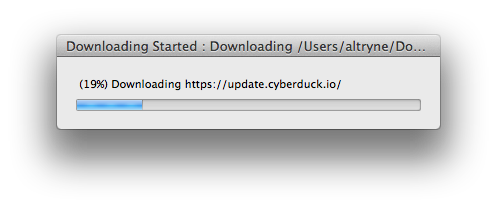
Alfred Browser Tabs - Search browser tabs from Chrome, Brave, Vivaldi, & Safari
in Share your Workflows
Posted
Thank you! This is a great replacement for the unmaintaned safari tabs one I had for ages!
I'd love to know if it's possible to grab the favicons as well? That would make this amazing, but even without it's amazing