
idea4IT
-
Posts
105 -
Joined
-
Last visited
-
Days Won
16
Content Type
Blogs
Gallery
Downloads
Events
Profiles
Forums
Articles
Media Demo
Posts posted by idea4IT
-
-
Hey, you mean to tell me the workflow doesn't support automatic updates after all that time we spent on it???
No, automatic updates work just fine!
It's bad practice to just assume that a requirement is installed.
-
Hey guys,
I'm really sorry about that! And it really is bad practice!
I should've thought about this when I decided to make the workflow public.
Version 2.4 now checks if brew & cask are installed and should resolve issues with brew uninstall/list as mentioned by ired:
https://github.com/fniephaus/alfred-homebrew/releases/tag/v2.4
-
Unfortunately I'm still having trouble with the cask filter (using version 2.2 from GitHub). When I type cask, I get all the options, but if I select any of the options, Alfred immediately kicks to the default search (this happens with any options, i.e. cask search, cask install, cask list, etc).
Hi smarg19,
that's pretty weird and I can't reproduce the problem.
You're supposed to be able to see all casks available when using search, home and install.
And you should only see all installed casks when using list and uninstall.
-
Thanks for reporting this!
I just pushed v2.1 which should resolve the problem.
This is what happens if you delete a .py file but not the compiled .pyc file...my bad!
-
Cask is now supported!
-
Do you know if there is a way to have this workflow simultaneously adjust the bightness on both displays in a dual-display setup? The workflow currently only adjusts the main display. Thank you.
Keith
I honestly don't know. Is there even a way to adjust the brightness of an external display?
-
Labels if set are listed after the date in the subtitle.
Searches like
pocket #youtag
should work just fine.
There also seems to be an issue with fetching the latest links if the cache is invalid.
I still need to figure out what's going wrong there...
-
Hi folks,
so I just released v3.0-beta.1 with label support and it can now handle lists with more than 5000 links:
https://github.com/fniephaus/alfred-pocket/releases/tag/v3.0-beta.1
Since the workflow now uses delta syncing, it'd be great if you guys could give me some feedback!
-
Hi folks,
for those of you who have problems with cyrillic symbols or were waiting for cask support, here's v2.0 beta:
https://dl.dropboxusercontent.com/u/3720321/Homebrew-for-Alfred.alfredworkflow
Let me know if you run into any problems!
-
-
Hi folks,
Yesterday, Y Combinator finally announced an official Hacker News API (http://blog.ycombinator.com/hacker-news-api).
This workflow uses this new API and lets you easily access the latest news with Alfred.
Feel free to give some feedback!
Github: https://github.com/fniephaus/alfred-hackernews
Download-Link: https://github.com/fniephaus/alfred-hackernews/releases/latest
-
I keep getting
Error in workflow '[blahblahblah]/Alfred.alfredpreferences'
and then the subtext says
'threads'
Any ideas?
What have you typed into Alfred? Line numbers?
-
I currently don't have much time to work on the workflow, but I will add label support as soon as I can.
Stay tuned!
PS.: the updater issues should be resolved in version 2.7!
-
Hi, I have two questions about multiple accounts.
I copied the workflow and only changed the keyword, then I run python gmail.py. However, it didn't ask me for the verification code this time. I can only use the second copy log into my first gmail account. Could you tell me how to solve it?
Another question is my own problem but I don't how to do. Gmail web page isn't launched in my default browser(Chrome), but in a new tab of my iterm. Actually, all url links(e.g. webpage URLs in pdf) are now open in my terminal rather than my browser.
Thanks a lot
When you duplicate the workflow, make sure you change the Bundle ID to something other than com.fniephaus.gmail. That should solve your first problem.
Re your 2nd question: looks like your LaunchServices are misconfigured. Maybe google the problem or you might want to try a tool like this: http://www.rubicode.com/Software/RCDefaultApp/ (haven't used it myself)
Hope this helps!
-
I keep getting an error.
Error in Workflow 'path to Alfred preferences'
'Labellds'
The authentication for Gmail completed successfully so wondered if I need something else to make it work.
Thanks in advance
Can you provide more information on this? In which line is the workflow failing?
I assume you're working with the beta version?
-
fniephaus
Looks like a terrefic workflow. Unfortunately I have some problem making it work.
1°) When I type ctrl+l in Google Chrome nothing is happening. The url in the url bar is not copied to the clipboard.
2°) After using the workflow a few times in Alfred'Bar, I get the message "A new version is available" (the version I use in the one from Packal.org).
If I update I get a new workflow and the same problems described earlier reappear.
Plus I get this error message :
[ERROR: alfred.workflow.input.scriptfilter] Code 0: 14:37:30 workflow.py:2036 DEBUG get_password : com.fniephaus.pocket:pocket_access_token 14:37:30 workflow.py:2036 DEBUG get_password : com.fniephaus.pocket:pocket_access_token 14:37:30 workflow.py:1527 DEBUG Loading cached data from : /Users/politicus/Library/Caches/com.runningwithcrayons.Alfred-2/Workflow Data/com.fniephaus.pocket/pocket_list.cpickle 14:37:30 background.py:215 DEBUG Calling [u'/usr/bin/python', '/Users/politicus/Documents/Dropbox/Backups_Applications/Backups_Alfred/Alfred_Backups/Alfred.alfredpreferences/workflows/user.workflow.7F01F33A-88AF-4EC3-9457-8DA043903F05/workflow/background.pyc', 'pocket_refresh'] ... 14:37:31 background.py:220 DEBUG Executing task `pocket_refresh` in background... [ERROR: alfred.workflow.input.scriptfilter] Code 0: 14:37:33 workflow.py:2036 DEBUG get_password : com.fniephaus.pocket:pocket_access_token 14:37:33 workflow.py:2036 DEBUG get_password : com.fniephaus.pocket:pocket_access_token 14:37:33 workflow.py:1527 DEBUG Loading cached data from : /Users/politicus/Library/Caches/com.runningwithcrayons.Alfred-2/Workflow Data/com.fniephaus.pocket/pocket_list.cpickle
Besides that, everything is working pretty well

Thanks for your feedback.
1) Can you open any website on Chrome and then execute the following in your terminal
osascript -e 'tell application "Google Chrome" to return URL of active tab of front window'
It's exactly the same piece of code that the workflow uses to determine the URL of the current website you're visiting.
2) Sorry about that, the updater should soon provide you with an update that fixes the issue.
3) The error message is not really an error. It shows the debug output of the background process fetching your latest links!
I found a bug with very large (+5000) link lists and I'll soon push an update to resolve this!
-
Yes that's right...it wouldn't know what to do with update_config={..}

Haven't done anything else to it!
-
That's 100% my fault: the problem is in a library that I wrote, which this workflow uses. I released a new version about 20 minutes ago that fixes this problem. I'm sure Fabio will update his workflow very soon to fix my error, but if you really can't wait, download the updated library from here, extract the zip file, and replace the workflow subdirectory in the Gmail workflow with the one from the zip file. That should fix the problem.
Don't do it, katyarun! This workflow is using a custom alfred-workflow version. The official version does not include the updater yet and will also break the workflow.
I will fix everything soon...let's just wait for more bug reports

-
Hey guys,
So I've been working on version 1.0...and here's a first beta version:
https://www.dropbox.com/s/h63h67ctjv4kz6h/Gmail-Client-for-Alfred.alfredworkflow?dl=0

Since the workflow can't delete your emails forever, there shouldn't be much to worry about.
Feel free to give it a go and give some feedback!
-
-
Yes, once the workflow can't find a given path, it'll automatically start a search request. So you should be able to do something like this:
db 123456 <search query>
I might need to change this behavior in the next release, but I'm not sure yet...
-
Thanks, but: when I run the ‘assetup’ command, what should I write in the Alfred box after assetup? And yes, I’m that clueless… Sigh…
I've never heard of 'assetup' and it's not one of this workflow's commands. Try this:
db auth <YOUR ACCESS TOKEN>

-
@mbac: when you start the workflow, it'll ask you to generate an access token. Hit enter and you'll be forwarded to Dropbox.com. Once you've generated a token, copy it and open the workflow again and enter the token to authorize the workflow. Then it should work just fine.
@Davide: I thought about it, but I personally have no use-case for this. That doesn't mean that I'm not going to add this feature soon though

I'll push an update with a few improvements soon! Stay tuned!
-
I have the web site set to sort by newest first, and just bringing up the workflow with no search entered sorts by those numbers, but that does not at all match the web site (either newest or oldest). For example that #107 entry is about halfway down the web page when sorted by newest.
Unfortunately, Pocket's API documentation hasn't been touched since November 7, 2012.
But I've changed the sorting once more.
You should be able to update the workflow by typing in the following command:
pocket workflow:update


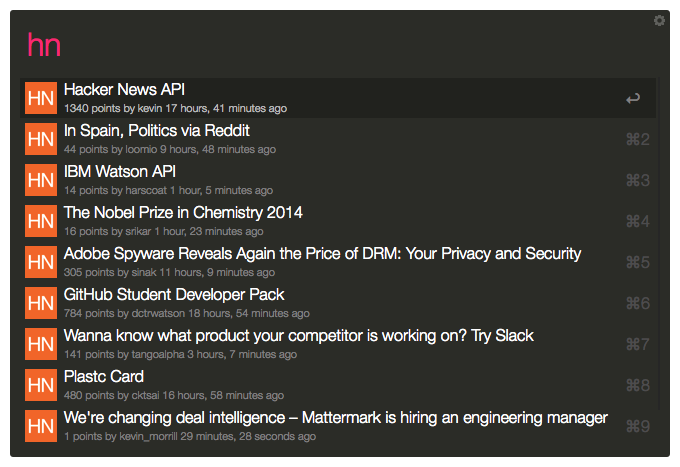
Pocket for Alfred
in Share your Workflows
Posted
Hey folks,
I've just released a second beta with improved syncing:
https://github.com/fniephaus/alfred-pocket/releases/tag/v3.0-beta.2
It'd be great if someone could test it and give some feedback!