-
Posts
24 -
Joined
-
Last visited
-
Days Won
1
Content Type
Blogs
Gallery
Downloads
Events
Profiles
Forums
Articles
Media Demo
Posts posted by lemikeone
-
-
Hi guys,
I am looking for the possibility to use a workflow in another workflow.
I have a workflow that I use a lot in some other workflows, and I have to make a copy of it every time, to paste it in my new workflow. The issue is that if I improve the original workflow, I have then to update all the other workflows that I have created that use this workflow to reflect the change.
Is there a solution for that?
Thanks a lot for your help,
-
Great idea, thanks @vitor !
-
Hi everyone,
I would like to add two delimiters in the Split Arg to Var functionality (space, and @). It is something possible?
Thanks in advance !
Michaël
-
Of course, I should be able to update the CSS selectors in the script if needed. Thanks,
-
As the workflow could be helpful for some other users, I just published it on Github : https://github.com/lemikeone/alfred-recipient-name
I added a capitalization of the first letter in it.
If anyone wants to contribute in any way, do not hesitate!
-
-
You're right
 I'll try to find a solution, and I'll publish it here if I do.
I'll try to find a solution, and I'll publish it here if I do.
Thanks,
-
Wow that works ! Thanks !
I just need to find a way to use only the part before the first space, to use only the surname

-
Sorry about that, I am using Chrome on Mac !
-
Thanks a lot for taking the time to answer Deanishe !
Let's hope someone will find a solution one day

-
Hi everyone,
I love using Alfred every day, and one of my favourites' functionalities are the snippets.
One thing that make me stick to Gorgias Templates, is the possibility to use Gmail recipient's name in templates by using {{to.first_name}}.
That looks like this : https://streamable.com/dn0vsx
I know that it is not possible to do that with the basic Snippet functionality in Gorgias, but I just discovered the Snippet Triggers, so I was thinking that it could be feasible with it.
Do you have any idea how I could use recipient's name in Gmail in my Alfred snippets using a workflow element?
Thanks in advance!
-
30 minutes ago, PhilosopherDog said:
Subscription based clipboard app?
I don't think it was at the time of my message, but indeed, it is now. One more reason to keep using Alfred clipboard.
-
Ok thanks vitor,
-
Nice, I didn't find a way to replace the Alfred logo with a magnifying glass, the only option is to hide the Alfred logo, isn't it ?
-
-
7 hours ago, JJJJ said:
There is also a workflow that you can paste last N clipboard contents.
http://www.packal.org/workflow/paste-n-clipboards
Thanks JJJJ, cool workflow! Not as efficient as Paste App to paste multiple elements from clipboard, but very useful!
-
Hello there,
Does anyone know if the fourth version of Alfred will allow user to paste multiple elements of the clipboard at one time ? That would be great 🙏
Thanks,Michaël -
Hello Andrew,
Thanks for the feedback, no I don't have this issue with any other app, only with Snagit.
Thanks,Michaël -
Hello,
When I copy an image from my screenshot software (Snagit), I can directly past it in another place (it confirms that the image is well copied), but it is not correctly stored in the Clipboard history of Alfred as you can see in the following screenshot (and if I try to paste it from the Alfred clipboard history, it does not works) :

Alfred 3.6 - Build 903
macOS 10.13.3
NB : I did not have this issue with my previous clipboard manager (Paste).
-
Hi Deanishe,
Thanks for your answer, I'll try.
Thanks,Michaël -
Hi all,
I have an issue with Google agenda since quite a long time now : with more than 25 agenda, when I focus on one Agenda with the menu "Display this only", there is no simple way to display back all the Calendar.
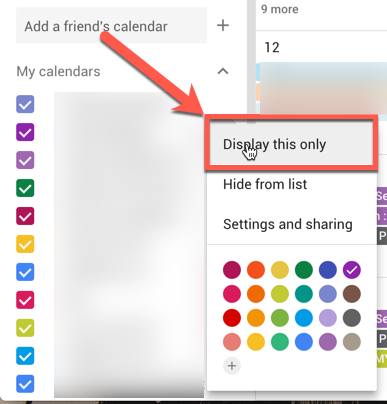
I have to click one by one on the 25 checkbox to have a complete view again :
I had a workaround with the previous version of Google Agenda, that does not work anymore.
This is a quite popular request on the Forum of Google Calendar :
https://productforums.google.com/forum/#!topic/calendar/Cg2LZc9nuG0;context-place=topicsearchin/calendar/display$20all$20calendars
https://productforums.google.com/forum/#!topic/calendar/6ciIqqfXc1A;context-place=topicsearchin/calendar/display$20all$20calendars
https://productforums.google.com/forum/#!topic/calendar/doxVBHIOVck;context-place=topicsearchin/calendar/display$20all$20calendars
https://productforums.google.com/forum/#!topic/calendar/_svCRstr2Go;context-place=topicsearchin/calendar/display$20all$20calendars
https://productforums.google.com/forum/#!topic/calendar/I7FWG_ZStMw;context-place=topicsearchin/calendar/display$20all$20calendars
https://productforums.google.com/forum/#!topic/calendar/VkMluKdJJd8;context-place=topicsearchin/calendar/display$20all$20calendars
https://productforums.google.com/forum/?utm_medium=email&utm_source=footer#!msg/calendar/doxVBHIOVck/sqK66CjqBQAJI was wondering if it could be achieved via a Alfred Workflow ? (A workflow that would check all the checkboxes from the calendar list).
If someone know how to to that, I can pay for the time spent of this, as it would really help me
 Thanks,Michaël
Thanks,Michaël -
-
Hello,
I don't use Alfred currently to manage my clipboard (I use the app Paste) for one single reason : In Paste, I can select multiple results (with the shift key) to paste all the results at the same time, which seems to be impossible in Alfred.
Is there any solution to do that in Alfred, or is it planned in a future release ?
This topic is about the clipboard, but I have exactly the same issue with Chrome bookmarks results in Alfred : I would like to be able to select more than one result to open the selection in several tabs (my workaround today is to create workflows, but it would be way more efficient to just be able to select multiple results for your search, like selecting multiple files in Finder).
Anyway, thanks for this great app that I use everyday.
Edit : Added a video







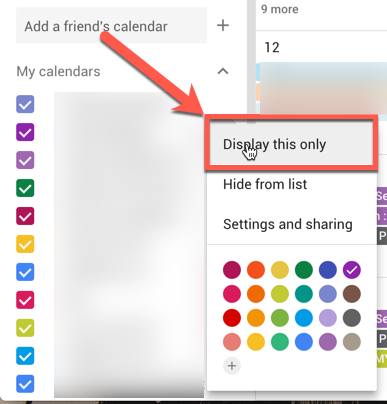

Use another workflow in a workflow
in Workflow Help & Questions
Posted
Thanks @deanishe, indeed, call External Trigger Output is exactly what I needed.
The only thing is that when I add a block of this type, it seems that I can't add any other block after it. How can I make it part of a workflow in this case?
Thanks in advance,