-
Posts
175 -
Joined
-
Last visited
-
Days Won
10
Content Type
Blogs
Gallery
Downloads
Events
Profiles
Forums
Articles
Media Demo
Posts posted by Mr Pennyworth
-
-
Alfred GIF Search
Download: Gif.Search.alfredworkflow
Up-to-date README (this post is outdated)
This workflow lets you search GIFs on Tenor from Alfred.
Here's an example of searching and inserting a GIF in a google doc: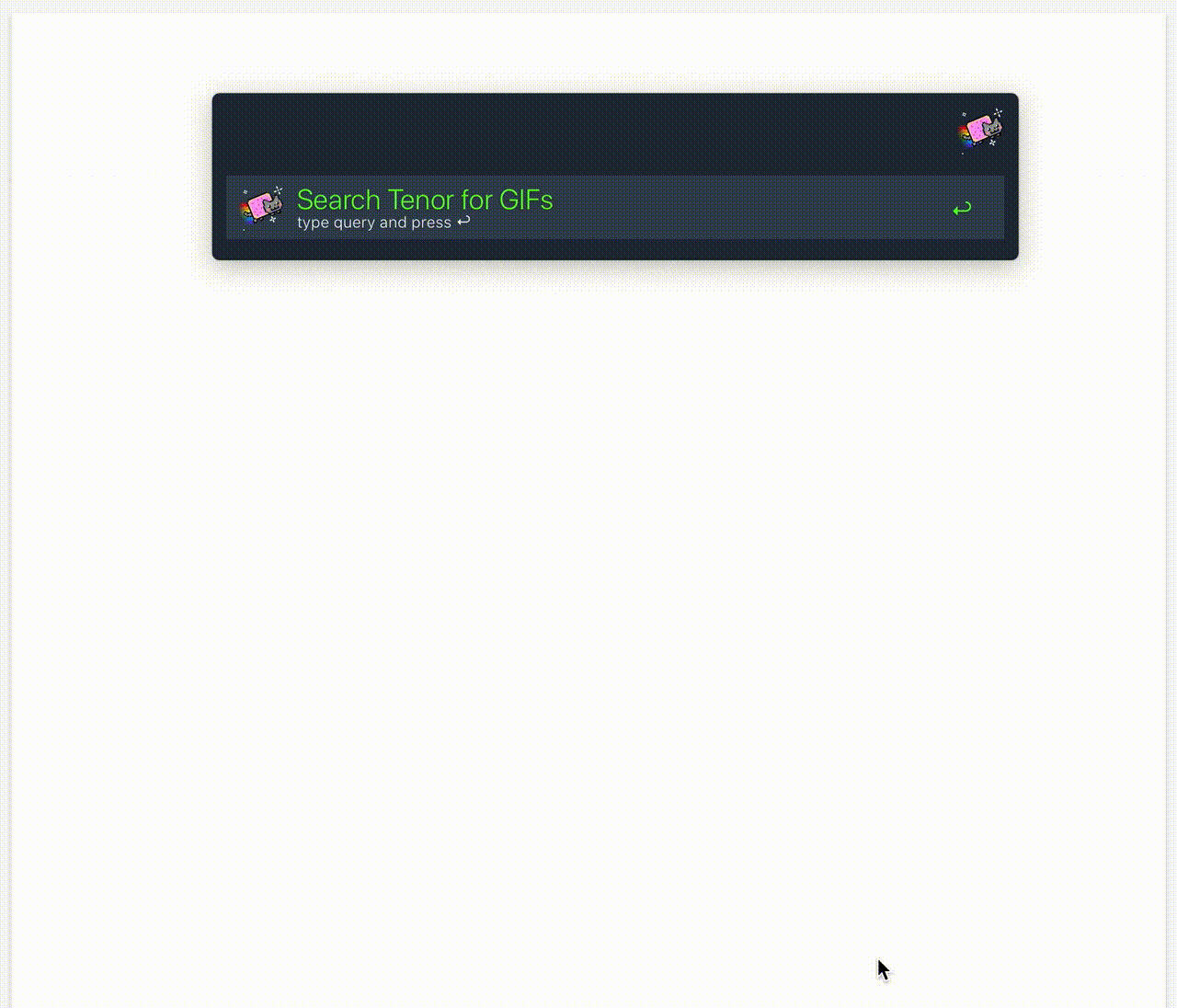
Installation- Download the latest release.
- In Alfred, run .setup-gif-search.
Usage- In Alfred, enter gif keyword followed by search query.
- Press ↩.
- Use arrow keys or mouse to browse the GIFs.
-
To copy the selected GIF to clipboard:
- either ⌘↩
- or ⌘-click
-
To drop the GIF into apps that support it:
- drag from Alfred and drop into that app
Note
Firefox and Chrome don't support pasting GIFs from clipboard. That is, if you copy a GIF to clipboard and paste it, it shows up as a static image, not an animated GIF. This is not a bug in this workflow, but rather just the way these browsers have decided to handle GIFs.
Both Chrome and Firefox support drag-n-drop. If you use either of these browsers, sorry, you gotta use the mouse!- Chris Messina, jeffbyrnes, DesertRec and 5 others
-
 7
7
-
 1
1
-
FAstest eMOji Search (FAMOS)
Instant search for emojis in Alfred with related keywords in 25 languages and Google Emoji Kitchen integration
This post is outdated, link to up-to-date README
Download the latest versions: github release
FAMOS speaks many languages!
FAMOS uses emojibase, which is an excellent library, meticulously curated. So, all the languages that emojibase supports, FAMOS automatically does too.
FAMOS is the fastest!
10x to 20x faster compared to alfred-emoji and EmojiTaco!
FAMOS launches in under 20 miliseconds (imperceptible), while both the other workflows take hundreds of milliseconds to launch (very much perceptible).
The reason FAMOS exists is that I wanted my emoji picker to:
- launch instantly
- search with zero lag
- let me pick skin-tones for each individual emoji
Skin-tone prefs for each individual emoji
I like my emojis to reflect my skin-tone correctly. And also hair color! That means, I might not always get both. So, I want hand-emojis to have my skin-tone, but face-emojis to have my hair-color even if that means wrong skin-tone. In addition, if you're a stickler like me, you will understand that I want one skin-tone for the palm and a different one for the back of the hand. Back of the hand is a shade darker than the palm, isn't it!-
Search results show if an emoji has multiple tones available:

-
Hold command:

-
After pressing command+enter:

-
From now on, the chosen tone becomes the default tone for this emoji:

Feature comparison
Both alfred-emoji and EmojiTaco are excellent workflows, and they have tonnes of features that FAMOS lacks, and has no plans of implementing. You should definitely check them out!
DownloadsChinese, Traditional apple joypixels
Chinese apple joypixels
Danish apple joypixels
Dutch apple joypixels
English, Great Britain apple joypixels
English apple joypixels
Estonian apple joypixels
Finnish apple joypixels
French apple joypixels
German apple joypixels
Hungarian apple joypixels
Italian apple joypixels
Japanese apple joypixels
Korean apple joypixels
Lithuanian apple joypixels
Malay apple joypixels
Norwegian apple joypixels
Polish apple joypixels
Portuguese apple joypixels
Russian apple joypixels
Spanish, Mexico apple joypixels
Spanish apple joypixels
Swedish apple joypixels
Thai apple joypixels
Ukrainian apple joypixels- DesertRec, jeffbyrnes, lemikeone and 1 other
-
 4
4
-
Search results show if an emoji has multiple tones available:
-
@scafaj wow this is really puzzling I looked through all the permissions for alfred on my machine.
The only outcome is: disable "System Events" and I get the exact same error that you get.
Enable it back, and the error goes away.Given that that's not working on your machine, and I've tried everything that I can think of, now I'm out of ideas 🙁
Good to hear that the "press shift for preview" thing at least works...
-
16 minutes ago, scafaj said:
There is no "System events", look at my screenshot above
I do see it...
Google Chrome
System Events
Finder
Terminal -
@scafaj hmm...
sorry, I'm confused...
is it working now?
Or is the issue still there even after enabling "system events"? -
Quote
ValueError: invalid literal for int() with base 10:
@scafaj: regarding the above, make sure that alfred has Security & Privacy > Automation > System Events.app permission
-
@scafaj can you confirm that you aren't using 'Alfred Classic' theme?
If you are, then either change the theme or duplicate it and use the duplicated one.
If you are not, can you reboot and check if the problem persists?
If you reboot and it persists, I'm not sure what might be going wrong... while I try to figure that out, you can do the following meanwhile:
- Open the workflow folder.
- Open the file search.sh
-
The last two lines will be:
echo "{ \"items\": $items }" \ | 'AlfredExtraPane.app/Contents/Resources/scripts/alfred-extra-pane' -
Change that to:
echo "{ \"items\": $items }"(remove last line, and remove the "\" from second last line)
This will disable live preview, but you'll get the search results.
Pressing shift on a search result will give you a preview. -
@scafajAlso to decide whether the problem is with the dictionary search and indexing or with the viewer, you can open http://127.0.0.1:6789/ in your browser and try searching there. Does it show results at all?
-
@scafaj: thanks! I had missed the update to your original post.
The logs are helpful!
I have a guess what is going on.
Can you run this in terminal?
osascript -e 'tell application "System Events" to display dialog "Hello!"'
It should create a simple dialog box like this:
If it does not, I'm not sure how to fix the problem, I had faced similar problem and wasn't able to find a solution.
The only solution I know is rebooting

Also, what Alfred theme are you using?
-
@scafaj hmm... not much info to investigate...
I imported both the dictionaries that you mention and they worked properly.
Few questions to help me understand the problem better:
- After importing the fist dictionary, did that work?
- How long did you wait between finishing the first import and starting the second import?
-
Did you get a "waiting for index to be ready..." box after each import? (see screenshot)

- Can you post a screenshot of the workflow editor?
-
Can you run this in terminal and post the output here?
ls -alh ~/Library/Application\ Support/Alfred/Workflow\ Data/mr.pennyworth.betterDicts/
-
Can you paste the contents of ~/Library/Application\ Support/Alfred/Workflow\ Data/mr.pennyworth.betterDicts/db.log
https://dpaste.com and post the link here? -
In case you just want to reset everything and start from a clean state
- Delete the workflow
- Run killall alfred-dict-server; killall BetterDict; rm -rf ~/Library/Application\ Support/Alfred/Workflow\ Data/mr.pennyworth.betterDicts/
- Reinstall the workflow
-
@majjoha I have updated the workflow to support importing any macOS dictionary.
I checked by importing Politikens Nudansk Ordbog and it seemed to work. Give it a try!
-
@Nrevi: does this file exist on your machine?
Alfred.alfredpreferences/preferences/appearance/options/prefs.plist
Can you post its contents?
-
4 hours ago, majjoha said:
What would it take for me to allow the workflow to search other dictionaries (in my case, Danish)?
@majjoha: is the Danish dictionary available in Dictionary.app that comes with macOS?
If yes, I'm working on the next version of this workflow, where you will be able to use any dictionary that's available in Dictionary.app. If not, I'm sorry, but there's no easy way for me to add support. However, if you are a programmer, you could look at the code and see if you can re-use any of it. -
@Pinuz, I don't have a multi-monitor setup, so a bit difficult to test it out.
I have a suspicion what the bug might be, but can't verify for sure.Can you help me out?
-
Open the workflow directory in finder:

- Run in terminal: killall AlfredExtraPane
- Download the modified AlfredExtraPane.app, extract it, and replace the one already present with the downloaded one.
- Run .setup-better-english-dictionary
- See if the issue is solved by doing a dictionary search or whether it still misbehaves.
-
Open the workflow directory in finder:
-
7 minutes ago, Pinuz said:
Though, I think I've found a bug when there are multiple screens (if I use only one, everything goes perfectly).
@Pinuz, does it happen only when you search for the first time or does it happen all the time?
Also, could you describe your screen setup? -
5 hours ago, mikeswimm said:
Cannot find .md files by content
Just wanted to make sure, when you are searching by content, for example, you are searching for the content "installation instructions", are you typing "installation instructions" in alfred or "in installation instructions"? In alfred, you need to start with the "in" keyword to be able to search by content.
Just putting this out there because I had faced the same problem and I took some time to discover the "in" keyword.
-
-
@RCL: does this file exist on your machine?
/Users/rcl/OneDrive/Alfred.alfredpreferences/preferences/appearance/options/prefs.plist
Also can you tell me what the output for following command is when you run it in terminal?ls -LR '/Users/rcl/OneDrive/Alfred.alfredpreferences/preferences/appearance'
-
8 minutes ago, Andrew said:
Native richer content natively within Alfred is something which has always been on the plan for the future
Yayy! Awesome to hear that!!
9 minutes ago, Andrew said:Having said that, for fun, I wouldn't be adverse to make it a defaults write on Alfred's prefs just to see this working better
🎉🥳 you're the best!
Keeping my fingers crossed! 🤞🏼 -
2 minutes ago, deanishe said:
I don't think the distributed notifications are likely, for the reasons you give.
Yep. I tried to make that list exhaustive.
What I'm curious to know is which among the above are @Andrew's reasons.
(must admit I'm clinging onto the teeeny tiny hope that he replies "no reason not to... watch out for it in some future release". but short of that, it's just a good thing to know the "why" )
)
-
@deanishe @Andrew I totally get the idea that an HTML preview-pane isn't widely useful, and probably doesn't even fit into Alfred's core design philosophy. However, I think some workflows' UX could benefit considerably if they had such an option available.
This POC could suddenly become so much more polished and robust if there was a Distributed Notification for "result selected/highlighted" that external processes could subscribe to. The data for that notification would contain entire json for the highlighted result. Then, instead of manually tracking keypresses and mouse-movements like the tool does now, it could simply subscribe to such a notification. It would also remove the need to crudely guess how alfred's "knowledge" works.
I know it's quite unlikely that such a thing will be implemented, as I can already see so many reasons not to. I just wanted to pick your brain about what your reasoning would be...
- Performance: posting distributed notifications slows stuff down.
- Feature/code bloat: not worth adding to Alfred's codebase something that'll only be used by some obscure tool.
- Non-trivial implementation: would need time/refactoring disproportionate to usefulness.
- Undesirable extension: don't want to expose weird APIs.
- Priority: proposal sounds good, but there are just way too many things with greater priority that it'll be a very long time to come to this.
- Undesirable functionality: want to discourage such "alfred companion tools".
If I were the developer, my reason to not implement would've been some combination of the above. How about you?
-
@Nrevi Thesaurus is a good idea!
I updated the workflow. Now, in the main search, results from the thesaurus show up too (they are not very highly ranked though, and this ranking is something I don't really know how to control well).
Also, added another keyword "thesaurus" which will exclusively search in the thesaurus.
So, if the thesaurus result doesn't show up in the main search (because the ranking algorithm somehow finds not very useful), you can this keyword instead.(Download it from the link in the main post)
-
@RCL, Assuming that indeed was the problem, I've updated the workflow. Re-download using the same link and see if it is fixed?
-
Thanks @RCL for the log!
Because I have no way of testing as I'm not on BigSur, this is just a guess, but I think I have a fixopen -g "asciimath://render?x%5E2%2Bz%5E2"
Try the above command in terminal and see if it works. If it does, I'll accordingly update the workflow.









GIF Search: Workflow for Searching and Browsing GIFs
in Share your Workflows
Posted
Thanks @chris! When you want a panel to be shown at side, and some HTML to be show inside it, yep, you can use the AlfredExtraPane.app. All you got to do is add an html filepath to quicklookurl of the JSON and then pipe it to the app (the readme has an example).
For building something like this GIF workflow, it is true that AlfredExtraPane.app was an inspiration, but it can't just directly be used to build the GIF workflow, it isn't flexible enough. For this GIF workflow, I simply took the code of AlfredExtraPane.app and modified it to fit the GIF needs, thus programming in swift was involved and understanding how AlfredExtraPane.app works internally was a prerequisite.