-
Posts
465 -
Joined
-
Last visited
-
Days Won
22
Content Type
Blogs
Gallery
Downloads
Events
Profiles
Forums
Articles
Media Demo
Posts posted by vdesabou
-
-
On 2/8/2024 at 12:50 PM, porcupine945 said:
The first is that I used to be able to search for a song, hit enter and it would play without then automatically re-opening the Spotify window. Now it opens every time. How do I stop this happening?
This should not happen. I've a user reporting this once and that was fixed by a reboot
On 2/8/2024 at 12:50 PM, porcupine945 said:Use this command to kill it

-
On 12/3/2023 at 9:56 AM, boixos24 said:
This is tracked with https://github.com/vdesabou/alfred-spotify-mini-player/issues/622
-
On 12/3/2023 at 9:56 AM, boixos24 said:
This is an incredible piece of software and want to thank the creator for developing it. Thank you.
However, I'm having an issuing with the lyrics. For a lot of songs, I keep getting "No lyrics found" despite the lyrics clearly being there on Spotify:
Lyrics are clearly visible in the Spotify app yet I get "No lyrics found" a lot of the time for many songs
Also, is there a way to search for lyrics online if they're NOT available on Spotify?
Spotify api does not provide lyrics, so I'm using best effort search in musixmatch
I'll add online search in 13.2, see https://github.com/vdesabou/alfred-spotify-mini-player/issues/620
-
On 12/1/2023 at 6:08 AM, michaelhonein said:
When i try to setup the automatic library refresher it gives me this in the debug and the refresher doesnt work. What should i do?
Load failed: 5: Input/output error
Try running `launchctl bootstrap` as root for richer errors.
[00:01:40.519] STDERR: Spotify Mini Player[Run Script] Unload failed: 5: Input/output error
Try running `launchctl bootout` as root for richer errors.
sed: /Users/michaelhonein/Library/Application: No such file or directory
sed: Support/Alfred/Alfred.alfredpreferences/workflows/user.workflow.7F0F2F14-5DE2-4CA8-930D-47E62C020746/src/com.vdesabou.spotify.mini.player-template.plist: No such file or directory
Load failed: 5: Input/output error
Try running `launchctl bootstrap` as root for richer errors.This is now fixed in 13.1
-
-
2 hours ago, noisyneil said:
What I'd love to do is type in a search term and select a track to play from the top online results, just like in the desktop app. Is this possible? I can navigate to a track by narrowing by artist first, but it's a much more slow and fiddly to do. Here, the top gif is with your workflow and the bottom is with the desktop app.
Am I missing a simpler way to quickly find a track and play it?
if you search for « Louis cole needed » directly as in Spotify app that should be faster right ? -
20 hours ago, akiri said:
I'm getting a 'INVALID_CLIENT: Invalid redirect URI'.
Do I need to add a redirect uri into my application settings? I don't see that listed in the tutorial.
I entered the client id, then the client secret and I'm on Monterey. Thanks for the help!
It is definitely explained in the docs:
-
-
10 minutes ago, Undertaker01 said:
How can I disable this workflow sending me notifications? I scrolled through the workflow and I don't see a notification block and I also went in the settings of the workflow from inside the mini player and disabled the notifications, but I'm still receiving them.
https://alfred-spotify-mini-player.com/articles/now-playing/
-
4 minutes ago, Undertaker01 said:
When I activate the Spotify mini player window I am not able to do the same command again to close it. I am used to doing this with the clipboard history and within Alfred itself. Am I doing something wrong or is the workflow unable to do this?
I don’t think that is possible to do that with workflows.
it’s more a generic question rather than specific to my workflow
but if you find that it is possible to implement, let me know and I will update the workflow !
-
6 hours ago, Undertaker01 said:
Can the Spotify Mini Player skip 15 seconds ahead/behind while playing podcasts? If not can this be added?
Also to change the playback speed of podcasts would be nice too, though I'd not use it personally.
Thanks for the suggestions, I've opened https://github.com/vdesabou/alfred-spotify-mini-player/issues/550 to track this. Let's follow-up there
-
-
8 hours ago, Belfong said:
Is there a way to play a Playlist randomly? It would be great if I can just shuffle my songs.
There are random track and random album commands already. But not for playlist.
-
5 minutes ago, Undertaker01 said:
And what do I do to start the download process again? Will it remember the artwork downloaded already and just download new artwork? And will I need to tell it to download artwork as I add more songs to my playlists?
Thanks!
It is just automatic, it will download in the background during next library update. And yes it will remember current progress and only download new artworks.
-
1 hour ago, Undertaker01 said:
Alfred Spotify Mini Player workflow has been stuck on 19310/35490 artwork downloaded for about a week. I believe I started the download and left my house a few hours later, disconnecting from the internet. I am sure that this is what caused the issue but I don't see a way to resolve it. Is there a way to reinitiate the download of artwork or should I reinstall the workflow?
type spot_mini_kill in alfred to stop the artwork downloading process.note for everybody: reinstalling the workflow never helps 😉
-
23 minutes ago, forgetfulfellow said:
Just wanted to say thanks @vdesabou for writing this up! It works great on my machine

Thanks ! Really appreciate the feedback
-
On 4/28/2021 at 11:29 PM, eluxmaxel said:
every time I do the authenticate setup I keep getting sent to this website https://alfred-spotify-mini-player.com/setup/
Send me an email by following this link
-
7 minutes ago, akharrou said:
Hey I have a problem:
I just downloaded the workflow, made a spotify app, then entered in my app client id and app secret, and then did "Authenticate to Spotify", it took me to something that said: "INVALID_CLIENT: Invalid redirect URI".
Help ?
Also where is the documentation/setup tutorial ?
You either forgot to set the redirect URI "http://localhost:15298/callback.php" or click the save button as mentioned in docs
-
3 minutes ago, Relic24 said:
Doesn't seem like the workflow "updates", when I create and delete new playlists in spotify.
E.g. I deleted a playlist and created another, the deleted playlist still displays in alfred, while the newly created doesn't register at all.
Can the author help with this :)?
Send me an email by following this link
-
-
2 minutes ago, RuslanI said:
Hi!
Is there a way to change the keyword to invoke the workflow?
I even have not been able to find out which trigger object starts the workflow))
You have an example here:
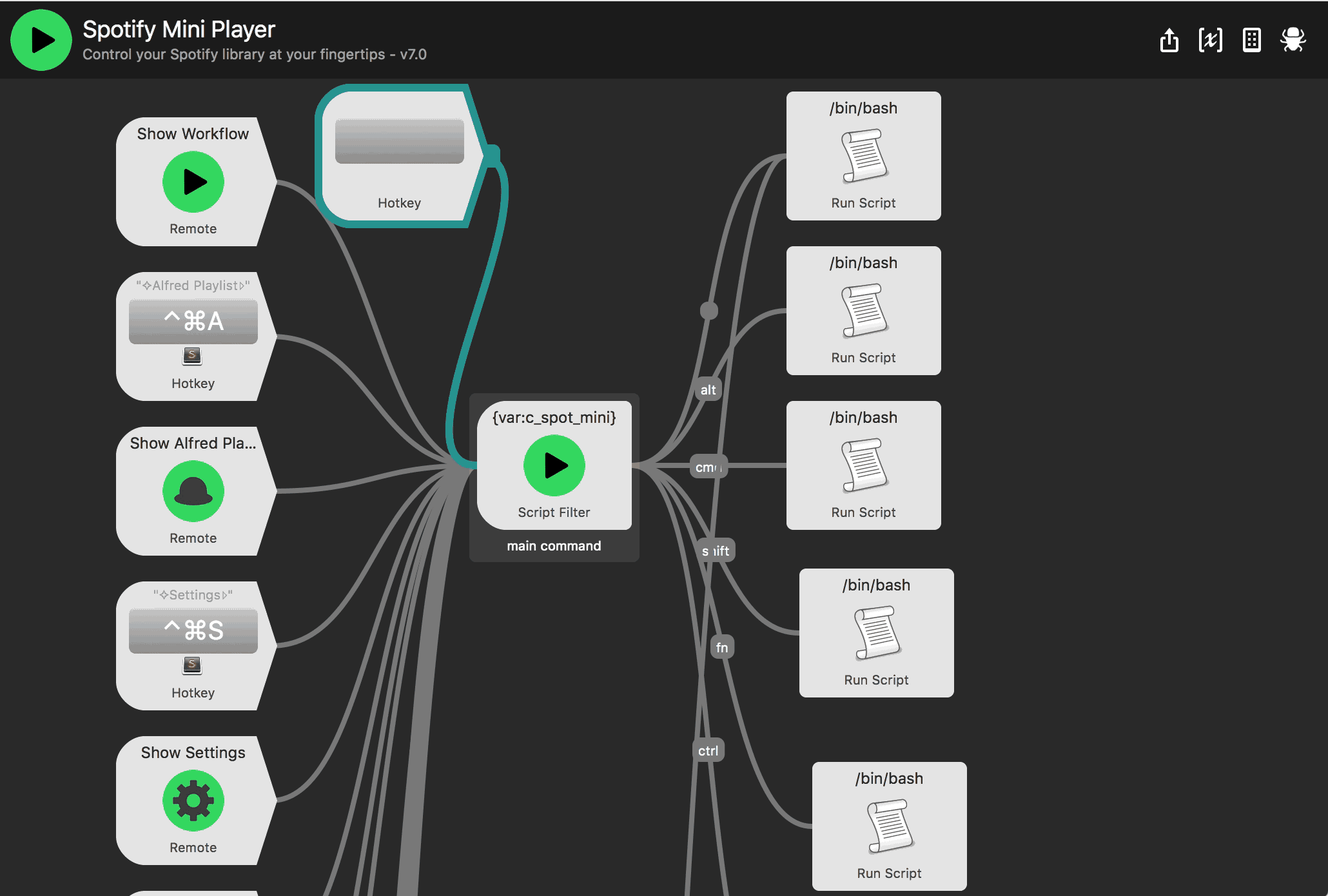
-
2 minutes ago, JustMeJulia said:
Hi there!
I wanted to ask how I can modify the *amount* of volume increase and decrease? A friend of mine tweaked the workflow in Alfred for me in the past (I'm not a coder, but I can change a line of script if you tell me where and what to change it to
 ), but I have a new Mac now. Whenever I press my hotkeys for increasing or decreasing the volume, it changes by WAY too much. I want smaller steps.
), but I have a new Mac now. Whenever I press my hotkeys for increasing or decreasing the volume, it changes by WAY too much. I want smaller steps.
Thanks!
Simply go in settings (invoke workflow spot_mini and this is the last option):
-
13 minutes ago, Mike Outram said:
Thanks, I can get that to play the playlist, but is there a way to do that and open the Spotify player as well, or would I just have to switch apps? I'm wanting to see the playlist to update it, rather than hear it. I can do it by opening the URI in terminal in Alfred but I get the feeling I'm doing some unnecessary steps there. Basically what I want to do it the same as if I pasted in the URI into the Spotify search tab where it opens the playlist but doesn't play it.
The best way is to go to the playlist in the workflow, and then choose open in spotify:
-















Spotify Mini Player: Control your Spotify library at your fingertips
in Share your Workflows
Posted
Few users have reported this but I'm unable to reproduce the issue.
Are you using Spotify Connect or Spotify Desktop ? https://alfred-spotify-mini-player.com/articles/spotify-connect/
If using Spotify Desktop, the workflow uses applescript to launch commands, but in any case, it does not call "activate" (unless for specific commands like):
So if that happens, this is likely a spotify or applescript bug, not a workflow bug.
I've seen once a user that got it fixed by rebooting the mac for example...
Unfortunately, I don't think I can do much more here.