
RevellNL
-
Posts
15 -
Joined
-
Last visited
Content Type
Blogs
Gallery
Downloads
Events
Profiles
Forums
Articles
Media Demo
Posts posted by RevellNL
-
-
Just pushed a minor update, ability to list watched repositories is now added.
Depending on the amount of repositories you own and have starred/watched the initial listing might take a while since the Github API doesn't respond that fast. After the initial call the repolists will be cached for 5 minutes by default.
-
That’s also how I’ve set it up to work in PinAdd. Another advantage of it is that it’s also easier to update, since every time you want to push a new version you simply remove that file from the directory, instead of having to manually remove the key from the script.
You don't have to remove the key at all if you want to push a new version. I'm storing it in the non-volatile workflow directory (~/Library/Application Support/Alfred 2/Workflow Data/nl.jeroenseegers.Alfred.Github) so it will remain after updates as well and it won't get pushed with a new version!
-
Workflow updated! Check out the opening post for more details!
-
This crossed my mind as well. Another way I thought of this is to store the OAuth token in a separate file so it will be remembered after an update as well (currently it isn't), this way I can also check if that file is present, with content, and if so, I wont show the 'auth' command.
-
If a workflow gets updated, is the Data Storage directory then wiped clean?
-
I've now implemented OAuth i.o. username/password. Check opening post for more information!
-
I'm working on the OAuth integration now, I have the flow laid out, now I just need to implement it. Should be fairly simple to do and with little to no effort needed from the user.
-
Had a quick look at integrating OAuth into the worklflow and it seems to be pretty simple, only thing is that you'll need to perform some manual steps in order to get the workflow to properly communicate with Github.
You'd have to authenticate via a github webpage after which you'll get redirected to a page under my control where a OAuth consumer key will be shown, this key would then have to be pasted into the Alfred workflow after which everything should work.
I don't really see this as a huge step, but I'm wondering what you guys think about this. Would you prefer to see the authentication go through OAuth (and perform the above steps once?), or would you prefer to just enter your credentials as it is now, in plain-text? -
OAuth is definitely the way to go and I'll certainly be looking into it!
For now I'm just going to be trying to make this works and have some nice functionality before I fix that though.
-
Github workflow for Alfred v2
A configurable workflow for Alfred v2.
Installation
You can install this workflow by dowloading the Github.alfredworkflow file and either double-clicking it, or dragging it onto the Alfred Workflow screen.
After adding it to your workflow collection, when you run the gh command in Alfred you will be presented with only two options; auth and token.
First, you'll need to choose for the auth option, this will generate an OAuth token for you which will be used by all subsequent calls to the Github API.
Once you get the OAuth token, copy it from the website, run gh token and paste the OAuth token in the Alfred window.
gh token thisisthetokenwhichcamefromthewebsite
Now you're all set to start using this workflow!
Usage
The initial command for starting this workflow is gh.
The commands currently supported by this workflow are:
You can filter the results show by typing (part of) the repositoryname after the workflow command, f.e.:

If there's anything you run into which isn't working as you expect, or not working at all for some reason. Please, do let me know!
Also, be sure to check out the repository and maybe make some additions yourself!
-
Fantastic idea, unfortunately doesn't work for me. My guess would be it's because our Jenkins instance requires login with Google credentials.
Hmm, I wonder if that would be solveable using HTTP BASIC authentication. I don't really have an instance to test this on though =(
I've added an issue for it in the GitHub repository, you can keep track of the progress there, as well as elaborate on the issue if needed. https://github.com/jeroenseegers/alfred-jenkins-workflow/issues/3
-
Updated, as shown in the screenshot in first post, the result now shows the health and status for the build, as well as some extra information in the subtext.
Be sure to update!
-
I'm unable to set my username, it contains a '-' (dash) which seems to lead Alfred to believe that I want to do math. It sets my github username to 0.
-
Hi all,
I've created a workflow for interacting with a Jenkins CI instance. Currently it only supports fetching the status of the builds but I'm planning on expanding this to getting the health of the builds, starting builds and some other neat features.
You can download it from here, or you can check out the GitHub repository here.
When you've installed it in Alfred, be sure to set the correct URL to your Jenkins CI instance via:
Alfred > Preferences > Workflows > Jenkins > Script Filter
And then entering the correct URL in the "Script" box.
Be sure to let me know (either here or on GitHub) if you run into any issues, or if you have any ideas!
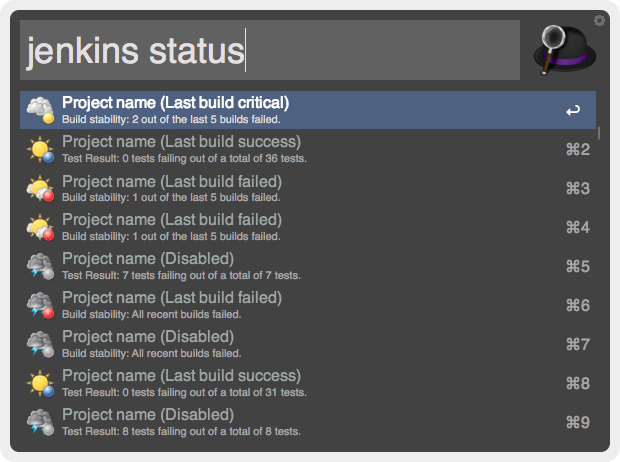
* project names and statuses added for illustrative purposes





Github workflow
in Share your Workflows
Posted
I've just updated the workflow with support for the Alleyoop updating mechanism, this will make updating the workflow in the future less cumbersome!
Download the workflow update here (possibly the last time you'll have to download manually, yay!)