-
Posts
55 -
Joined
-
Last visited
Content Type
Blogs
Gallery
Downloads
Events
Profiles
Forums
Articles
Media Demo
Posts posted by arjunrc
-
-
Another user posted a great response. Oddly, I can still see it on my phone but not on my PC (not sure if it was deleted and its my browser cache on my phone) where he explained his perspective of what remote is today and what it could be in the future. That was a great response (summary: its not really a remote control today, its more of a remote launcher. But in future it could be much more - which I agree).
To the user who might have chosen to delete the response - I think it was spot on and puts good perspective -- if you'd like to repost.
For now, I'm treating my Alfred remote as a Sharper Image product - love the looks and potential but also scratching my head about it

-
Thanks Derick. I guess I am struggling between finding a use case which can withstand the test of time vs initial novelty. Your example of dictation is nice. The challenge is you need to use the mic of your Mac not your phone which means you need to be close to the Mac which then brings up the point of sustained use vs novelty . Similarly I saw a cute action on PowerPoint control but without feedback it's also a very limited function. Another example: the shutdown function seems to prompt "are you sure?" On the Mac.. Limited use of a remote then (I know this dialog can be eliminated, so bad example, in retrospect).
But fair enough. I don't see a technical limitation for the creators to add a 2 way channel and I'm sure it will show up in the future. In the mean time I will continue to soak ideas from work posted here.
Thanks. -
Hi
 first of all your workflow is great! very useful. i hate the stupid drop down lists too > <
first of all your workflow is great! very useful. i hate the stupid drop down lists too > <for some reason your workflow does not recognise very common time zones.
I use your WF for international events which are always posted like this
Sunday 9:00pm PST or 6:30pm BST
I don't think your WF takes those into account? either that or i couldn't get it to work. thoughts? thanks!
Hi, I'd recommend you use regular names like London,England or California etc. It does get confused if you use short codes. When I was creating this I realized there is short code and expanded short code which is really the right one to use - so I just tested it for regular names and what I did was I integrated it with Google's time zone translation service to convert regular names to recognizable ones
Another very useful command is
tzc edit
That brings up a list of convenience shortcuts you can edit. As you see in that file common short codes like PST, EST etc actually are ambiguous shortcodes and need to be converted to correct ones --> you will see mappings I've added by default. You can edit them.
The way "tzc" works is it tries to resolve on its own and if it can't, it queries google's time zone APIs, so you get quite a bit of flexiblity
(Sorry for the very very late response - I did not turn on notifications)
-
sorry for the very late response. Are you using the keyword "tzc" before it? I guess I need to turn notifications on
-
Hi, I have been used Alfred on my mac for a few years. I've even written some workflows, one of which I've published (http://www.alfredforum.com/topic/2074-multiple-time-zone-calculator-workflow/)
I just bought Alfred remote and installed it in iOS and I am a little baffled. What exactly do people use it for?
As I understand:
1. I can use it to launch any arbitrary workflow, page or command, but besides launching it I can't really do much with it
2. If I want to interact with any application on my mac, I need to write a workflow for it that feeds it commands - correct?
3. There is no way to get results back from a workflow I run back to my phone. For example, I would love to run my multi timezone calculator, feed it some free text time from my phone and get the results back on my phone - I assume this is not possible? (I added a remote trigger to my workflow and that resulted in it being launched on the mac)
So my questions is:
Given that this seems to be 1 way traffic from the device to the mac and there is no feedback mechanism, what are people using it for? (besides iTunes control and shutdown/sleep etc) - I am missing why I'd want to launch stuff on the mac but not be able to control them or interact with them afterwards with input from my phone (not pre-scripted workflows where inputs don't come from the phone, or simulating keypresses via applescript which are again pre-scripted)
I love Alfred on my mac and use it all the time. I'd like to know if I am missing any capability on the remote
Thanks
-
-
David, I may be missing something then. Yes, I am the creator. The only option I see is "Edit" and when I do that I don't see any interface to edit tags
thx
-
Hi, is it possible to change topic tags after I share workflows? I ignored them/did not tag properly and then realized that's how people discover workflows :-)
-
How are you calling it? Check my multi email workflow. I just do open mailto:<names> and it works almost always - opens my default email client even if its not started (in some rare cases, it does nothing, not sure why)
-
Okay, so I just released 1.4 - it does away with the need for you to install Xcode etc - hopefully now users can install this workflow without any issues.
-
I just released 1.3. It integrates with google apis also to allow you to enter arbitrary city/country names not in your convenience mapps
I also added instructions on installation - its involved, unfortunately and if you are using Lion you may need to tinker to get things working if you don't have the tools already installed. See first post for download and instructions
-
No, thats fine, thanks - its just a small addition. I am sure folks who asked for it will chime in if it did/not work.
Yes, I'm on a roll - its fun to code once in a while, even if its small stuff like this. Keeps the juices flowing.
-
Some folks wanted me to add an option to send emails via Gmail (web based). Please download the new version (see first post)
You now can either use 'memail' for default email client or 'memailg' for using web based gmail if its not set as your default client. Enjoy.
-
Indeed. The only caveat is that the 'search' is not as fast as before, so I had to put in the 4 character limit before I begin searching

BTW several of your posts above list emails of your contacts - in an open forum such as this, they may be picked up for spamming. You may want to consider editing them to remove the emails (or at least, the domains or something). Up to you.
-
Wooot! I love it when things work. Thanks for being patient and forcing me to learn applescript basics
Try the "cc" option too (hit the / key)

Yaah!!!! It works. It lists out the names of say Peter or John etc, you move your cursor to say Peter’s work email, hit tab and it puts his work email ID in Alfred, then comma, now say Keith, cursor to Keith tab and his email ID is in Alfred. Just keep going with this to you have all the email Ids in Alfred and then enter and it opens an email with all the addresses populated in a new mail window.
Kerry
(edited for privacy) pmacm...@....,keithfl...@.....,SD...h@....com,Jon@v....t.com,
In Alfred you get as so:
Kerry
-
Yes, though I rename the files each time with a version number, so best to delete the old one
-
Excellent :-) Now go back to the first email in this thread - I've released version 1.3 of the workflow - let me know if it works
Make sure you delete the old workflow first (I don't know how Alfred handles multiple versions installed)
-
Ok great. I'll release an updated workflow soon.
In the mean time, please confirm this:
1. Start a terminal
2. Type in
open "mailto:foo@peace.org"
3. confirm that this opens up your default email client ready to send a mail to "foo@peace.org"
(If you don't see the email client up on your screen, just click on your mail client to see if did it)
If it did not work, try step 2 onw more time:-)
-
Its "cd" not "CD" (lowercase)
-
Okay, lets try and solve this. If this script works for you, then I will update my workflow to use this instead.
1. Download this ZIP file (here, then click File->Download on the menu) - its called foo.zip
2. Extract the contents to your Desktop (2 files, foo.sh and foo.scpt)
3. Launch a terminal
4. Type in
cd ~/Desktop
5. Type in
sh ./foo.sh peter
Let me know if its lists all the peters and their emails.
-
Okay thanks. I'm going to go to sleep now :-) I'll tinker around tomorrow to see what it takes to do it the right way (i.e. using Apple contact book APIs).
-
Unfortunately, this file's address book is the same as the other one. The abbu ZIP looks bigger because it has all the metadata files in it.
So this is not going to work with you. I had a last (I should stop saying last) thought: Alfred itself offers the 'email' keyword - have you used it? Is that able to read your icloud address book? I am not using address book APIs instead short-circuiting to the DB. If Alfred's email keyword can access your address book, I'll investigate that route instead.
-
Hmm, well, lets try this last way:
Open up your contacts app. Then do a file->export to Contacts Archive. It creates a ".abbu" directory, right click, and select "show package contents" - and look for the file AddressBook-v22.abcddb . If its the same size as the one you sent me, then I'm out of ideas on how to solve this issue :-) (The metadata directory, apparently is for spotlight). If its much larger, then great - I can post a solution for you to use the exported version.
-
Kerry, I think I know the problem. Do you store any contacts locally in your address book or are they only in iCloud? Open your contacts app, and select 'On My Mac' - do you see any contacts? If you don't see any contacts, then this workflow cannot access them. When I dumped your address book, it was all empty




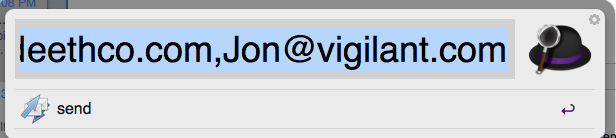
A little baffled by Alfred Remote
in Alfred Remote Discussion & Help
Posted · Edited by arjunrc
Good to hear!
Can't argue with that. Alfred and Plex - can't do without either. Proud power pack and sharper-image-remote user for Alfred and lifetime plex pass member here!