-
Posts
149 -
Joined
-
Last visited
Content Type
Blogs
Gallery
Downloads
Events
Profiles
Forums
Articles
Media Demo
Posts posted by kerrydawson
-
-
No errors this time but no output either:
Kerrys-iMac:~ kerrysdawson$ /usr/bin/sqlite3 -separator '!:!' ~/Library/Application\ Support/AddressBook/AddressBook-v22.abcddb "select e.ZADDRESSNORMALIZED, p.ZFIRSTNAME,p.ZLASTNAME from ZABCDRECORD as p,ZABCDEMAILADDRESS as e WHERE e.ZOWNER = p.Z_PK;"Kerrys-iMac:~ kerrysdawson$What do you think? It doesn’t sound like its producing what you’re looking for. I hope we can get this going as I think this is a very cool app.Kerry -
For some reason it left the folder we had moved to but I pasted the command in from the prompt where it was and got the following result:
Last login: Mon Apr 29 16:33:03 on ttys000Kerrys-iMac:~ kerrysdawson$ usr/bin/sqlite3 -separator '!:!' ~/Library/Application\ Support/AddressBook/AddressBook-v22.abcddb "select e.ZADDRESSNORMALIZED, p.ZFIRSTNAME,p.ZLASTNAME from ZABCDRECORD as p,ZABCDEMAILADDRESS as e WHERE e.ZOWNER = p.Z_PK;"-bash: usr/bin/sqlite3: No such file or directoryKerrys-iMac:~ kerrysdawson$So the error states: -bash: usr/bin/sqlite3: No such file or directoryHave I done this correctly? -
Does any of this help.
-
Copied the image off my site so you could see what I see.
-
-
-
Yes I have more than one Peter’s. So I did what you said and it just came back to the prompt but with no error.
Kerrys-iMac:user.workflow.FE091ADD-0652-4074-9791-E56823BB4390 kerrysdawson$ cat temp.namesKerrys-iMac:user.workflow.FE091ADD-0652-4074-9791-E56823BB4390 kerrysdawson$ cat temp.namesKerrys-iMac:user.workflow.FE091ADD-0652-4074-9791-E56823BB4390 kerrysdawson$ perl -versionThis is perl 5, version 12, subversion 4 (v5.12.4) built for darwin-thread-multi-2level(with 2 registered patches, see perl -V for more detail)Copyright 1987-2010, Larry WallPerl may be copied only under the terms of either the Artistic License or theGNU General Public License, which may be found in the Perl 5 source kit.Complete documentation for Perl, including FAQ lists, should be found onthis system using "man perl" or "perldoc perl". If you have access to theInternet, point your browser at http://www.perl.org/, the Perl Home Page.Kerrys-iMac:user.workflow.FE091ADD-0652-4074-9791-E56823BB4390 kerrysdawson$ -
Yes,
Had to run. When I type in:
Kerrys-iMac:user.workflow.FE091ADD-0652-4074-9791-E56823BB4390 kerrysdawson$ sh ./search.sh peterKerrys-iMac:user.workflow.FE091ADD-0652-4074-9791-E56823BB4390 kerrysdawson$There isn’t an error. Is that what you needed to know?Kerry -
OK so here’s what I typed and I don’t think there are any errors. However, how do I take a look at the contents of temp.names. It certainly doesn’t exist in finder under ~kerrysdawson>library>application Support> Alfred 2
Last login: Mon Apr 29 10:13:47 on console
Kerrys-iMac:~ kerrysdawson$ cd ~/Library/Application\ Support/Alfred\ 2/Alfred.alfredpreferences/workflows
Kerrys-iMac:workflows kerrysdawson$ cd `find . -name findaddr.pl | xargs dirname`Kerrys-iMac:user.workflow.FE091ADD-0652-4074-9791-E56823BB4390 kerrysdawson$ sh ./search.sh peterKerrys-iMac:user.workflow.FE091ADD-0652-4074-9791-E56823BB4390 kerrysdawson$In finder I’m in the folder where alfred.alfredpreferences is showing. In terminal it shows the folder I’m in is two subfolders under this. Even with TinkerTools and show hidden files and folders I can’t see this folder. I don’t know how you show it in Terminal and what the syntax is for that. -
What is the exact error?
(Also, please check if this file exists for you ~/Library/Application\ Support/AddressBook/AddressBook-v22.abcddb )
Further note for those who are facing problems:
1) Launch a terminal and go to the workflow folder
2) There is a shell script called "search.sh" there - run it with "sh ./search.sh <firstname>" where <firstname> is some name (or subset of a same) in your contacts app
3) Check file temp.names to see if it correctly found all entries with that <firstname> substring. If it did not, then we have a problem with the address book name
To address the first question there is no error so to speak but rather when you type in memail name the name doesn’t come up underneath as in your diagram but rather a folder that says send. As you add names this folder send doesn’t change.
On point 1.
Where and exactly how do you want me to get to that folder. If you want me to do via terminal, then I need to know exactly what it is I’m typing as I have no idea where the workflow folder is located and how you get to it.
On point 2:
I think I know what I need to write once I find that shell script.
On point 3:
This is I guess dependent on the first 2. However, I was looking at your script /usr/bin/perl ./findaddr.pl "{query}" and the addr struct me as possibly the problem but I don’t understand any kind of scripting language at all. So I really need to be walked through all of this.
Kerry
-
OK thanks I’ll do that.
Kerry
-
-
I’m not sure this was a wise purchase for me but I had to investigate. I want to do something I think that is very simple as a workflow and that would be to create a new email and say populate the to: to three email addresses as an example. In Keyboard Maestro its not totally straightforward but easy once you know how to put the macro together. I kind of thought this system was supposed to be simpler but with all the scripting and stuff it looks wicked.
Am I right? Or am I just not approaching this correctly. Now this is a real simple for Keyboard Maestro. The complicated stuff isn’t even that difficult. Its just a matter of making sure your macros are properly in line and flow properly. You can actually just record everything you do then edit out the stuff in the Macro that isn’t logical. I haven’t got a clue how you even do this what seems to me to be a very simple thing.



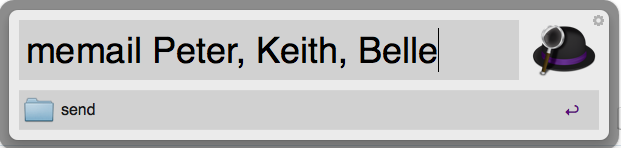

Workflow to send emails to multiple people (including CC) in your contact book
in Share your Workflows
Posted
Oh yes I only use the Mac apps Contacts Addressbook. I do know though everything goes through iCloud now and has for quite some time.