-
Posts
14 -
Joined
-
Last visited
Content Type
Blogs
Gallery
Downloads
Events
Profiles
Forums
Articles
Media Demo
Posts posted by stutes
-
-
-
So Google Drive is going away, and being replaced eventually with Google Drive File Stream. So I've installed the latter to give a test run. Google Drive File Stream acts like an attached drive, and now shows up on the list of media that Alfred can eject. I'm wondering if there is any way to make the drive created by Google Drive File Stream exempt from the eject feature, especially the "eject all". I like the ability to "eject all", but I don't want that to include Google Drive File Stream.
-
Thanks. Didn't realize Google Drive wasn't recommended. I switched it over to Dropbox, toggled the Clipboard History back on, and it all appears to be working correctly now. Thanks again.
-
So it's not finding the snippets either, which is weird because under Preferences > Features they are all there.
-
So I was using Google Drive to sync Alfred. I transitioned to Google Drive File Stream, which changed the path for syncing. I updated the path in Alfred Preferences : Advanced. Every since then Alfred has not been working correctly. For example, it no longer collects clips from the clipboard. The clipboard history is showing clips that are several days old (about the time I changed the path for syncing).
Is this coincidence? None the less, I could use some help getting the clipboard back up and running.
-
I'm not sure piggy backing on this thread is the best approach for my question, but I'm not sure where else to post. I'm a noob to Packal Updater, and can't figure out how to use it. I've installed it, and type "Packal" into Alfred, I see a "Update your Packages, Talking to server and processing data…", and then shortly thereafter that disappears and all I see is "Search Google for Packal".
How do I install and configure this thing?
-
UPDATE 2015.11.10
So this workflow still wasn't working for me, even after uninstalling and reinstalling the workflow. So I dug deeper. Indeed, it was not working because I have set Alfred up to store it's preferences file in Dropbox, and this workflow looks for the preferences file in the default location, not in Dropbox. So I selected the workflow in Alfred's preferences, and right clicked on the "/bin/bash Run Script", and simply updated the location of the snippets database, to reflect its location in Dropbox instead of the default location. Now it works like a charm again. Thanks for this script! Very handy!
-
Does this still work? Trying it out, doesn't appear to work with today's release.
tnx.
I'll echo Stonefury; this isn't working for me anymore. I was suspicious that it wasn't working for awhile, and just confirmed it this morning.
To answer your questions:
1) Yes, I am using Dropbox to sync the Alfred settings
2) /Users/Andy/Desktop/z BAK (HD)/HD:Users:Andy:Library/Application Support/Alfred 2/Alfred.alfredpreferences/clipboard/snippets.alfdb
Now THAT is interesting. That's a back up folder of my Alfred settings. Something's wacked.... Do I need to reinstall the workflow I suppose?
-
Stonefury: Milo42's workflow (mentioned above) works well for me; allows me to create snippets without having to mine down into the preferences.
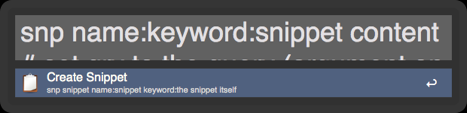
You just enter the workflow keyword, the snippet name, snippet keyword, and then paste in the content. The name and keyword need to be separated from the content by a colon, but you can use a colon in the snippet content.
http://www.alfredfor...te-new-snippet/
This workflow creates snippets in the snippets table just like Alfred does (uses the same timestamp format) as far as I can tell, and everything is working as expected. If you have any qualms, go ahead and backup your snippets.alfdb file first.
-
I've noticed that Alfred does not see any text that I've copied/cut from Adobe Indesign CC. InDesign is passing info along to the OS clipboard, however, as I'm able to paste the text normally into other apps.
InDesign is not set to be an ignored app in Alfred Preferences.
Does Adobe have some funky relationship with the OS clipboard that prevents Alfred from seeing what Adobe InDesign is copying/cutting?
Whether you were able to replicate it a second time by performing the same action: Yes. Many times. Daily.Include the Alfred version & build number you are using: v2.1 (218)Include your OS X version: 10.8.5 -
Where is the snippets.alfdb? Can't find it.
-
Excited to try it out! Thanks!
-
I agree. It is VERY clunky to create a new snippet. Would be nice if this were more easy to do; some command line from Alfred, rather than having to drill down through Alfred's settings.




TylerEich's Versions
in Discussion & Help
Posted
I really liked Tyler Eich's workflow called "Versions" which let me copy and paste the version of macOS and the foremost app. Doesn't appear to work anymore with Alfred 5; when I run the workflow in Alfred 5 nothing ends up in the clipboard.
Am I missing something? Is there a way to get this workflow working in Alfred 5?
I do see that the workflow is considered "deprecated" at his Github: https://github.com/TylerEich/Alfred-Extras, so perhaps I'm out of luck. Any way I could get Alfred to do this a different way?
@Tyler Eich