
Ritashugisha
-
Posts
69 -
Joined
-
Last visited
-
Days Won
6
Content Type
Blogs
Gallery
Downloads
Events
Profiles
Forums
Articles
Media Demo
Posts posted by Ritashugisha
-
-
This was a typo in my post. Sorry. In fact I wrote http:// .
Just retested it.
It still creates a Downloadsfuckyeahjacqueschirac.tumblr.com empty folder in /Users/User/...
Oh this bug is my bad. Try setting your path to "/Users/user/Downloads/" making sure to add the extra forward slash at the end. In the download script I forgot to add an escape for this character. So formatting the path like this should fix your problem.
If not, then I'll push out a new update soon.
-
I set the path to /Users/User/Downloads.
When I add "http:" to the url, an empty folder is created with the name "Downloads+name of the url" in /Users/User/.
I tested this workflow with this url: fuckyeahjacqueschirac.tumblr.com.
If you entered "http:fuckyeahjacqueschirac.tumblr.com" to the workflow the script won't recognize it as a URL.
Try entering "http://fuckyeahjacqueschirac.tumblr.com" instead. The two forward slashes after http: are required.
If this doesn't fix your problem I'll try and stabilize the script some more and post an update.
-
Wonderful workflow!
Too bad it is not working for me. I can save the backup path but when I try to back my stuff up, it only creates an empty folder.
The notification is working fine too.
What is the path that you set using the backup path command? I don't think that the URL should be a problem, but if you could tell me what the url was that would be helpful as well.
-
I've got Sublime Text as my default .html application. When I log in on first use, i get a page opening on there... Maybe you could select the default browser to open the page instead.
Talking about default browser, I'm a Chrome user and your workflow opens up a firefox window. Any way to switch that?
Your workflow looks very promising and I'd like to try it but this is what I've encountered so far.
So your default browser is set to Sublime? or are your .html files set to be opened with Sublime?
I think I know why this problem is happening on your system. After the authentication process I have a custom HTML documentation open up using Python's slightly stupid "webbrowser" module. The next update will fix this issue, but for now could you tell me what the HTML that opens up looks like? (maybe paste a bit of it on this thread) Either it's my HTML documentation or there is a bigger issue opening up the actual searched URLs.
I'm working on a fix to the default browser problem, so now Google Chrome and Firefox are supported. Unfortunately, Safari and other browsers would require that I import loads and loads of source that doesn't exist on a vanilla system (so I'm going to leave those out)
- The issue is that OmniTube defaults to using the "Open Url" action available from Alfred. This action is set to your default browser, so whatever browser you use should be the one that opens the URL.
- The only part of OmniTube that requires using Firefox (or in the next update Chrome) is the first time authentication process. So if you have Safari set as your default browser then the URL should open up in Safari even though you set up the workflow using Firefox.
I'm working this weekend on trying to get a better functioning workflow out as soon as possible. Lots of potential issues to look over.
For anyone who has the workflow working, could you let me know how well the different commands are working. Specifically the YouProfile and YouFeed commands. After looking over the source I'm slightly worried that these are broken for users on specific systems with specific profiles.
Thanks for all the feedback, it is all greatly appreciated.
-
Really awesome workflow, and love the design of the help pages too. Nice stuff man!
Thanks! For anyone using this workflow, if you find that anything breaks or doesn't work then please post the issue on this thread. Any information on bugs is helpful for future updates!
-
I don't know if this is possible but making Firefox the front app when it starts would be nice.
As I was seeing nothing happening, I tried the workflow several times and ended having 7 firefox windows in the background :-)
So the Firefox window wasn't showing up on startup? Were the windows completely hidden or were they just in the background?
Also did the workflow work after you entered your information?
Sorry for all the questions, but I'm trying to get as much information as possible on any problems. The workflow works perfectly on my machine, but that doesn't mean it works the same on every machine. Thanks for your feedback, any more is appreciated.
-
TumblrBackup
Backup any Tumblr site via Alfred
This is a quick workflow that I use on a day to day basis. Figured that maybe someone else might want to use it too.
This workflow allows the user to enter any URL to any Tumblr site (formatted http://x.tumblr.com/), then Alfred will backup all data of that site to folder on the user's machine. I find this workflow most useful when I need to mass download my previous uploads or save my entire Tumblr site locally.

Small workflow, but useful all the same.
Download HERE
-
@Ritashugisha
One more very promising workflow. As always!
- While Google Chrome is my default browser, a Firefox window opened during my first startup.
- "youprofile" commands did not work for me. Nothing happens after writing "youprofile"+ hitting enter.
Any other command is working as advertised.
Can we change the keywords to our likings or the workflow won't work?
@politicus
Thank you for the feedback!
It's very hard for me to test features for this workflow since YouTube accounts vary by so much. So any detailed feedback on broken features or problems that occur is greatly appreciated.
- The Firefox window that appears on setup is set to Firefox by default. Since Firefox is so easy to use when it comes to scripting, I have set Firefox to open as default. I hope to allow the default browser of the user to open up instead of Firefox in the future.
- Keywords that begin with "►" must be left unchanged. Many of the features in OmniTube require automated script filters which have to be set to a default keyword. Other than that, any keywords that do not start with "►" can be edited to your liking.
- As of now I'm working on a fix to the "youprofile" bug, I think I will also have to temporarily add a window that shows stack traceback errors so users can post errors on this topic.
I'm very glad that this workflow isn't completely broken on release though. Thanks again for the feedback!
-
OmniTube(v4.3)
Alfred ⇄ YouTube account automation
Description
SCRIPT FILTERS
The script filters in OmniTube include:
- YouFeed lists all of your subscription's recent uploads.
- YouProfile shows basic information about your account and gives you access to your playlists.
- YouPopular lists the most popular videos of today.
- YouHistory shows your recent video views.
- YouVideo, YouChannel, an YouPlaylist allows you to search all of YouTube.
By using the keyword you in Alfred the following results appear.
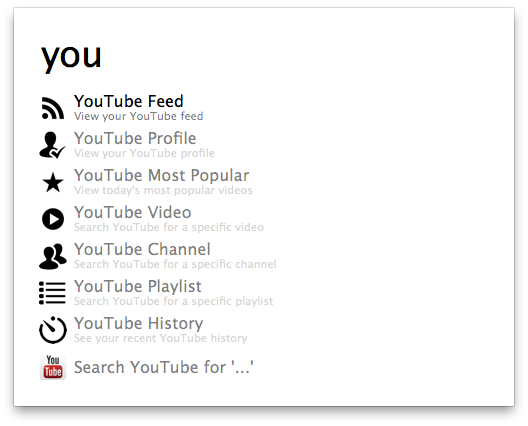
When you use YouFeed OmniTube will quickly download the required user thumbnails and display your subscription's most recent uploads.
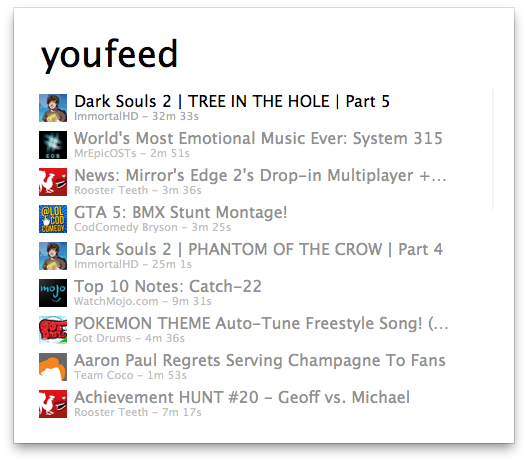
The YouProfile command will give you a general overview of your YouTube account as well as allow you to view and edit any of your playlists.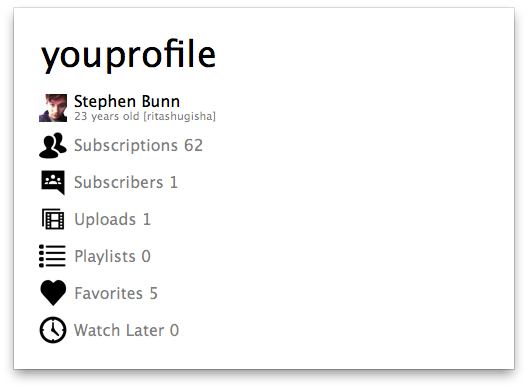
YouPopular will list out the most interesting videos posted that day.
By using the YouHistory option, you can either view your recent video views or clear your history completely.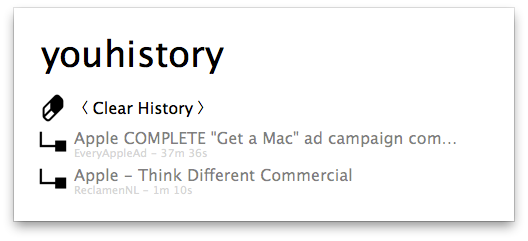
ACTION MODIFIERS
There are many default action modifiers within OmniTube.
- CTRL will usually allow you to add or remove a video to or from your Watch Later playlist.
- ALT will usually allow you to add or remove a video to or from your Favorites playlist.
- CMD will give you downloading options according to the highlighted selection.
- FN will copy the URL of the highlighted selection.
- SHIFT will allow you to save the video to a specific playlist on your account.
OmniTube v4.3 [Download]
– Introduction –
-
Hey guys, quick question.
Is there any easy way to use an image from a URL as the icon for a script filter?
I've been downloading about 50 compressed thumbnails everytime I use a script I've been writing. (extremely slow)
Do you guys know of any easier way to get images from a URL as a script filter icon?
Thanks

-
Thanks for the reply! but no, this is not quite what I'm looking for. The main part I'm having trouble with is accessing the returned XML from one workflow in another workflow.
In that case it depends if your script is for your personal use or for public use.
It's possible for you to gather the returned XML data from any workflow, but it requires using a lot of tricks and cheats.
It would be easier in the end to just copy what you need from the other workflow like Tyler suggested.
-
Thanks @Ritashugisha, unfortunately I couldn't make it work either. Basically I want to create a script that diplays the OSX Thesaurus for the selected text. Trying to get the Dictionary to open is just the first step.
See if this script will work for you:
tell application "Dictionary" activate end tell open location "dict://" & "{query}" tell application "System Events" tell process "Dictionary" tell menu bar 1 tell menu bar item "Search" tell menu "Search" click menu item "Oxford American Writer's Thesaurus" end tell end tell end tell end tell end tell -
Nothing happens when the Hotkey is pressed. Why?
Instead of using the Alfred browse feature, I would recommend using the run script feature using the following osascript:
tell application "Alfred 2" search "define " & "{query}" end tell -
Is it possible to call an external workflow from within a workflow then manipulate the external workflow's returned results before displaying them? For example, to have a global live search workflow that returns suggestions from several other live search workflows.
I prefer to use an osascript which tells Alfred to search for the workflow that I want.

You can also specify a variable to your workflow search by adding
& "{query}"
to the end of your osascript.
So for example, if I wanted to call my QR code workflow and send a variable to the workflow, then I would do something like this...
tell application "Alfred 2" to search "qr " & "{query}" (qr is the keyword of my QR code workflow)
This would send my {query} to the QR workflow.
This might not be what your looking for, but it's a easy work around.
-
Update 4.1.1
Luxinate has updated to the new YouTube-dl which required a complete rewrite

After many hours of laborious coding, I've managed to add a new user download option which will allow you to download all uploads of any user on either YouTube or SoundCloud.
LuxPlaylist has also gotten a rebuff which will now allows users to search playlists on both YouTube and SoundCloud.
For both these options you can either enter a search or a URL. Luxinate will determine either to search for that query or use the URL directly.
Hopefully this update will fix many bugs as well as make Luxinate easier to use.
If you do encounter major problems I would recommend either reinstalling the workflow or downloading the previous version of Luxinate located at the bottom of the original post.
Please let me know of any bugs or problems that you encounter.
Thank You!
- alexcory and miketheburrito
-
 2
2
-
nice workflow! but why are mp3 files so big? 10mb and more?
Because the media is so long and because Luxinate default converts to a 320kbps mp3 this causes the audio files to be larger than normal. Luxinate sacrifices size for quality.
-
Here is the guilty url
youtube.com/watch?v=DPchWu5GB4M
Anyway, I thought about the reinstall trick as well but still not able to download it again at full res and with the processes workflow nothing shows up.
This is a major bug with youtube-dl's extractors. A way to figure out what quality downloads are available is by using the advanced luxinate option. This will show you what downloads are available at that specific url. Sorry for the inconvenience. Hopefully the devs for youtube-dl will fix this issue soon.
-
I've downloaded an HD video at 1280x from yt then I did notice that there is a full HD version at 1920x but it doesn't matter if I reset the downloads history or select the webM180p preset from the settings, I am not able to download it again as the download itself is not even starting. I've tried to restart the mac as well...
@Ritashugisha -- I'm not sure about the specifics, but if it's a program that you compiled, then you could always grab an apple developer ID and just make sure it's compiled using that. Then it shouldn't throw that annoying warning for people when they don't have the "apps from anywhere" setting chosen.
Sorry I can't give you more details.
@S036: Send me the URL and I'll figure out what messed up. I recommend keeping the workflow file saved somewhere just incase things stop working. For most problems, reinstalling the workflow should fix it. I also recommend installing zhaowu's workflow for top processes HERE. If you run into a download error, use his workflow to monitor Luxinate's downloads by entering "top python" into Alfred, and see if there are any processes that are stuck. Killing them from his workflow should fix the stuck download.
@Shawn_Rice: Unfortunately, I didn't develop the dialog myself and don't have access to the project. I would take the time to build one myself, but it is decently functional right now so thats low on my priority list.
-
Hi again,
with the latest version the download from audio and video works like charm! Thanx for that.
Only the progress bar will not work. Mavericks says it's a script from an uncertified developer. As usual i tried to open the script in finder. But the finder would let me...!?
Efty
Make sure that you have your System Preferences > Security & Privacy set to allow apps downloaded from anywhere. This is the only thing I can think of that would be causing this problem.

-
Great piece of software. I just have one problem. I installed the workflow, downloaded one audio file from youtube, then the whole thing stopped working. Notification center says its downloading but I can't see where the files end up. I've tried editing the download path but it doesn't help. Nothing appears to be downloading. Help!
By what method did you start the download with? the default Lux, Advanced Lux, Lux Safari, Lux Chrome, or Lux YouTube?
Also what URL did you try to download that messed up first?
These things will help me be able to figure out what messed up in the workflow.
-
Hi thanks for the new update, it works quite fine to me. Just one question, how does the progress bar works? I've turned it on but I can't see it anywhere...
The progress bar is meant to spawn a small dialog box that resembles this.

I don't exactly know how compatible it is with other machines. All I can tell you is that it relies on AppleScript and an old dialog program.
If you don't see this box when you have the progress bar activated and a download in progress then let me know.
I may not be able to do anything about it if it doesn't appear for specific machines unfortunately.
-
*** Update [3.6.1] ***
I've completely rewritten all of the code to try and get a smoother and less buggy workflow.
It works fine on both my machine and the others I have access to.
This doesn't mean that it's completely free of bugs though.
If you find any bugs please let me know via this thread!
New to Luxinate 3.6.1
- Many bug fixes and full rewrite of source code
- Progress bar option
- Updated youtube-dl and ffmpeg
- Option to prompt install of SoundCloud API
(I recommend installing the SoundCloud API to your machine rather than using the way I had it before)
Thanks again for all of your support and encouraging words!
-
here is the yt url
youtube.com/watch?v=x1aomOOrLkY
dl path shows like this via terminal
/Volumes/Hackintosh\ HD/_Personal/Documents/Downloads
but it should be
/Volumes/Hackintosh HD/_Personal/Documents/Downloads
Could this be the problem?
Thanks!
I'm working on a fix to this problem right now. I'll hopefully get a update out this weekend.
A lot of systems have been causing an issue with saves because of the /Volumes/ issue, but hopefully the new update will fix any issues.
The problem is with spaces and console use. The console likes to escape spaces before running a command. The problem is Alfred will also escape spaces if they appear in a specific context. This ends up escaping an escape character which breaks the CD and download links. I've been working to make Luxinate more simple code wise. Hopefully I can get it to work with Alfred's escapes.
Many thanks for your help!
-
Hi Ritahugisha,
Fantastic workflow! And as far as i see, really the best featured video and sound downloader... Please go on!
But i have a essential problem, the Download doesn't work. It make no difference if i install the youtube-dl into the extension dir or in /usr/bin. Can you please give me an advice!?
Thanx in advance.
Efty
Same problem with the youtube audio downloader. I get a notification when the dl is starting and when is done (I can also se a luxinate_temporary.part created in /temp) but still I can't find the file anywhere.
Hey guys, working on a complete rewrite that should fix the current problems. The new update should be available over this weekend, hopefully the rewrite will get rid of any problems that are occurring.
For Efty Edge, youtube-dl is expected to be located in the workflow folder in a folder titled "Resources". Also youtube-dl's name must be "youtube-dl".
If this doesn't solve your problem, then send me a description of what your trying to do and what is happening as a result.
For S036, if you find a problem with the download not being saved to the correct folder then there are three possibilities:
- The URL contains specific characters which are not compensated for
- A specific path where downloads are to be saved contains specific characters which are not compensated for
- FFMPEG is failing to convert the download to the save location
I would recommend sending me the URL and the path to where your downloads are saved via this thread so that I may test them and fix any issues.
Thanks for the reports, a lot of small text format errors occur when using youtube-dl alongside Alfred. So it's to be expected that these bugs turn up occasionally.


Switch between light and dark icons based on the user's current theme [Updated March 4, 2014]
in Workflow Help & Questions
Posted
Great job! This is an amazing resource for all workflows.
Very useful <3