
bachya
-
Posts
32 -
Joined
-
Last visited
-
Days Won
4
Content Type
Blogs
Gallery
Downloads
Events
Profiles
Forums
Articles
Media Demo
Posts posted by bachya
-
-
Version 4.1 released:
- Implemented auto-updating.
- Fixed a few small path bugs.
For those who are having issues with the Script Filters sometimes not working: I've implemented all the advice from this thread, but no visible change to me thus far. Check this version and see if your situation improves at all. -
I've installed LastPass, the cli program and the workflow, and added a few passwords, but I can't replicate the problem either.
A few of pointers that may or may not help:
- Make sure you're using the same paths in the workflow and in the shell when running scripts. Alfred normally has launchd's empty PATH. It will use /usr/bin/python (and /usr/bin/lpass if it exists). In a shell, you'll get /usr/local/bin/lpass (and /usr/local/bin/python if it exists). When folks run the Python scripts in a shell, they should use /usr/bin/python script_name.py, not just python script_name.py. In your workflow, you should also specify /usr/bin/python, not just python. If Alfred was launched from a shell, it will inherit the shell's PATH.
- Get users to add a space after the query, delete it again, repeat. The workflow updates its cache very often. If the problem is only sporadic, it's possible the query is coming at exactly the same time that the data cache is deleted in the background. This is unlikely: if you try to load a cache while it's being updated, you'll typically get an error.
- LastPassVaultManager ignores self.lpass_path: in line 84 it still uses DEFAULT_LPASS_PATH, not self.lpass_path.
- Might be worth logging how many items were imported from lpass and/or stored to/loaded from cache.
- Don't worry about crazy amounts of logging (as long as you're not logging passwords). Alfred-Workflow won't let the logfile get larger than 1 MB and logging is very fast. It's still a good idea to dial it down again once the problem's fixed, though.
- Seeing as you're using GitHub releases, you might want to consider turning on the automatic updating. It'll make it easier to get the newer version to users while you're updating often.
10-4, Dean – thank you for your suggestions and bug finds. I'll debug further with the users.
I'm afraid I had a similar problem with my Smart Folders workflow. I was unable to figure out how to fix it, unfortunately. When you can't replicate the bug, you're basically taking shots in the dark

Amen to that.
 This has been a real pain.
This has been a real pain. -
Hi again, Dean,
I'm running into a reported issue within my workflow that seems very sporadic; I can't reproduce it all that well, but more than one other person has, so I want to give it a look.
Since it uses your library, would you be willing to take a look?
Here's the thread: http://www.alfredforum.com/topic/5356-script-filters-via-python-seem-to-sporadically-not-work/
Thanks so much!
-
Workflow: LastPass Vault Manager
Packal Page: http://www.packal.org/workflow/lastpass-vault-manager
Alfred Forum Thread: http://www.alfredforum.com/topic/5293-lp-vault-manager-a-workflow-for-lastpass/
The Issue:
A few (not all) users have been reporting that some of the Script Filters within my workflow don't seem to work. In particular, page 2 of the forum page and this GitHub issue report that although the Python scripts return the correct results, those results don't seem to translate into actually using the workflow.
I'd love to get a few more people hammering on it and, if possible, see where the breaks are occurring (within Alfred, within the workflow, within individual user environments, etc.).
Build Notes:
- The workflow makes use of the Alfred-Workflow Python library.
- The error reports state that a lot of debug information that is normally output by the library isn't showing up in their Alfred debug console.
- At the same time, running the Python scripts directly in the Terminal work as expected.
-
When I run `python lpsettings_exec.py login user@email.com` in Terminal, the Alfred window pops up with
/usr/local/bin/lpass login user@email.com && exit
When I hit enter that runs and I get prompted for my password and can login successfully.That's the most concerning part: if it works via Terminal, it should work via Alfred. I simply cannot reproduce it.
 Because of that, I'm going to see if the Alfred community can help us out: http://www.alfredforum.com/topic/5356-script-filters-via-python-seem-to-sporadically-not-work/
Because of that, I'm going to see if the Alfred community can help us out: http://www.alfredforum.com/topic/5356-script-filters-via-python-seem-to-sporadically-not-work/Incidentally, what version of Alfred are you running?
-
The funny thing is I'm not sure that I'm able to login properly from the Alfred screen. (edit: i.e. when the text in Alfred changes to lastpass-login and I press enter, nothing happens). I think it only worked when I went to terminal and typed lpass login username@site.com
What is the exact value of Alfred when it comes up after you select "Login To LastPass" (it should be something like >/usr/local/bin/lpass login username@site.com)? Does the prefix character match what you have selected in "Terminal/Shell" in Alfred Preferences.
Incidentally, should the 'lpdd' command output anything in the console? It would be helpful if maybe this posted a notification to confirm the metadata downloads.
Try highlighting the "Run Script" action connected to the "lpdd" keyword and running `lppd`. Assuming the download happens correctly, you most certainly should see something like this:
Starting debug for 'LastPass Vault Manager' [ERROR: alfred.workflow.action.script] Code 0: 13:14:45 workflow.py:1386 DEBUG Reading settings from `/Users/abach/Library/Application Support/Alfred 2/Workflow Data/com.bachya.lpvm/settings.json` ... 13:14:45 lpdd_exec.py:22 DEBUG Exec arguments: [u'download-data'] 13:14:45 lpdd_exec.py:34 DEBUG Parsed command: download-data 13:14:45 lpdd_exec.py:35 DEBUG Parsed argument: None 13:14:45 lpdd_exec.py:36 DEBUG Parsed delimiter: > 13:14:45 lpdd_exec.py:43 DEBUG Executing command: download-data 13:14:50 utilities.py:66 DEBUG Downloaded data: [{'url': 'http://lifehacker.com/people/bachya/', 'hostname': 'Personal/Lifehacker'}, {'url': 'https://www.elevationscu.com/', 'hostname': 'Personal/Elevations Credit Union'}, {'url': 'https://www.facebook.com/', 'hostname': 'Personal/Facebook'}, {'url': 'http://www.geico.com/', 'hostname': 'Personal/Geico'}, {'url': 'https://www.linkedin.com/secure/login?trk=hb_signin', 'hostname': 'Personal/LinkedIn'}, {'url': 'http://espn.go.com/', 'hostname': 'Personal/ESPN'}, {'url': 'https://www.last.fm/login', 'hostname': 'Personal/Last.FM'}, {'url': 'https://secure.newegg.com/NewMyAccount/AccountLogin.aspx', 'hostname': 'Personal/Newegg'}, {'url': 'https://addons.mozilla.org/en-US/firefox/users/login?to=en-US%2Ffirefox%2F', 'hostname': 'Personal/Mozilla'}, {'url': 'https://www.amazon.com/gp/sign-in.html?ie=UTF8&email=&disableCorpSignUp=&path=%2Fgp%2Fyourstore&redirectProtocol=&mode=&useRedirectOnSuccess=1&query=signIn%3D1%26ref%5F%3Dpd%5Firl%5Fgw&pageAction=%2Fgp%2Fyourstore', 'hostname': 'Personal/Amazon'}, {'url': 'https://manage.slicehost.com/login', 'hostname': 'Personal/Slicehost'}, {'url': 'http://www.starwars.com/webapps/registration/sign-in.action?message=You+have+successfully+signed+off.%0A', 'hostname': 'Personal/starwars.com'}, {'url': 'http://wordpress.com', 'hostname': 'Personal/Wordpress'}, {'url': 'http://getsatisfaction.com/session/new', 'hostname': 'Personal/Get Satisfaction'}, {'url': 'https://www.shutterfly.com/signin/signin.sfly', 'hostname': 'Personal/Shutterfly'}, {'url': 'http://www.dyndns.com/', 'hostname': 'Personal/DynDNS'}, {'url': 'https://cart2.barnesandnoble.com/account/op.asp?x=01151712', 'hostname': 'Personal/Barnes & Noble'}, {'url': 'https://www.yelp.com/login?return_url=%2Fdenver', 'hostname': 'Personal/Yelp'}, {'url': 'http://www.macheist.com/loot', 'hostname': 'Personal/MacHeist'}, {'url': 'http://skitch.com/login/', 'hostname': 'Personal/Skitch'}, {'url': 'https://twitter.com/', 'hostname': 'Personal/Twitter'}, {'url': 'http://www.proactiv.com/#sign-in', 'hostname': 'Personal/Proactiv'}, {'url': 'http://musicbrainz.org', 'hostname': 'Personal/MusicBrainz'}, {'url': 'http://www.deviantart.com/users/lost-password/update', 'hostname': 'Personal/deviantART'}, {'url': 'https://reg.sun.com', 'hostname': 'Personal/Sun Microsystems'}, {'url': 'https://www.tiffany.com/Customer/Account/SignIn.aspx', 'hostname': 'Personal/Tiffany'}, {'url': 'https://github.com/login', 'hostname': 'Personal/Github'}, {'url': 'https://my.screenname.aol.com/_cqr/login/login.psp?sitedomain=startpage.aol.com&siteState=OrigUrl%3dhttp%3a%2f%2fwww.aol.com%2f&authLev=0〈=en&locale=us', 'hostname': 'Personal/AOL'}, {'url': 'https://www.redbox.com/Account/Login.aspx', 'hostname': 'Personal/Redbox'}, {'url': 'https://www.google.com/accounts/ServiceLogin?service=mail&passive=true&rm=false&continue=http%3A%2F%2Fmail.google.com%2Fmail%2F%3Fui%3Dhtml%26zy%3Dl&bsv=1k96igf4806cy&scc=1<mpl=default<mplcache=2', 'hostname': 'Personal/Google (bachya1208)'}, {'url': 'http://bit.ly/', 'hostname': 'Personal/bitly'}, {'url': 'http://consumerist.com', 'hostname': 'Personal/Consumerist'}, {'url': 'http://freeimages.com', 'hostname': 'Personal/Free Images'}, {'url': 'https://secure.www.denverpost.com/registration/?rPage=login&url=http%3A%2F%2Fwww.denverpost.com%2Fpremium%2Fbroncos%2Fci_13483974&eRightsSessionExpired=true&forced=true', 'hostname': 'Personal/Denver Post'}, {'url': 'https://www.discover.com/', 'hostname': 'Personal/Discover'}, {'url': 'http://du.edu', 'hostname': 'Personal/University of Denver'}, ... [INFO: alfred.workflow.action.script] Processing output 'alfred.workflow.output.notification' with arg 'LastPass metadata successfully downloaded.'Barring that, what happens if, in Terminal, you run:
ls ~/Library/Caches/com.runningwithcrayons.Alfred-2/Workflow\ Data/com.bachya.lpvm/vault_items.cpickle
?
-
I'm getting an issue searching & I think it might be to do with my locale (which is en_IE.UTF-8).
I can login okay:
/usr/local/bin/lpass login *****@***.*** && exit pinentry-curses: no LC_CTYPE known - assuming UTF-8 Success: Logged in as *****@***.***. [Process completed]
However I get this when I search (sorry for size):

& when I run it from command line I get:
➜ user.workflow.************* /usr/bin/env python lpvm.py search-vault "gmail" pinentry-curses: no LC_CTYPE known - assuming UTF-8 01:22:14 workflow.py:1634 DEBUG Cached data saved at : /Users/xxxxxx/Library/Caches/com.runningwithcrayons.Alfred-2/Workflow Data/org.koffel.alfred.terminal-control/vault_items.cpickle 01:22:14 workflow.py:1951 ERROR 'ascii' codec can't decode byte 0xc3 in position 11: ordinal not in range(128) Traceback (most recent call last): File "/Users/xxxxxx/Library/Application Support/Alfred 2/Alfred.alfredpreferences/workflows/user.workflow.*************/workflow/workflow.py", line 1946, in run func(self) File "lpvm.py", line 246, in main search_vault(wf, vault, args.query) File "lpvm.py", line 141, in search_vault results = _search_vault(wf, vault, query) File "lpvm.py", line 40, in _search_vault match_on=MATCH_ALL ^ MATCH_ALLCHARS File "/Users/xxxxxx/Library/Application Support/Alfred 2/Alfred.alfredpreferences/workflows/user.workflow.*************/workflow/workflow.py", line 1780, in filter value = key(item).strip() File "lpvm.py", line 88, in search_item_fields return ' '.join(elements) UnicodeDecodeError: 'ascii' codec can't decode byte 0xc3 in position 11: ordinal not in range(128) 01:22:14 workflow.py:1969 DEBUG Workflow finished in 5.407 seconds.Try the 4.0 pre-release and let me know if it helps? https://github.com/bachya/lp-vault-manager/releases/tag/pre-v4.0
-
I am a bit perplexed as well.
lpass
Usage:
lpass {--help|--version}
lpass login [--trust] [--plaintext-key [--force, -f]] USERNAME
lpass logout [--force, -f]
lpass show [--sync=auto|now|no] [--clip, -c] [--all|--username|--password|--url|--notes|--field=FIELD|--id|--name] {UNIQUENAME|UNIQUEID}
lpass ls [--sync=auto|now|no] [GROUP]
lpass edit [--sync=auto|now|no] [--non-interactive] {--name|--username|--password|--url|--notes|--field=FIELD} {NAME|UNIQUEID}
lpass generate [--sync=auto|now|no] [--clip, -c] [--username=USERNAME] [--url=URL] [--no-symbols] {NAME|UNIQUEID} LENGTH
lpass duplicate [--sync=auto|now|no] {UNIQUENAME|UNIQUEID}
lpass rm [--sync=auto|now|no] {UNIQUENAME|UNIQUEID}
lpass sync [--background, -b]
Tommy, I recommend you go to the lastpass-cli Issues Page and report this; something's not right. See what they can do to help?
-
Got everything in place. For what it's worth, one additional thing I had to do was explicitly convert any "passed-along" text (meaning text that is passed as part of {query} to the next stage of the workflow) to UTF-8.
Thanks for your help, again, Dean – much appreciated.
-
It's always a good idea to provide a link to the workflow you're talking about. The non-ASCII path bug has been fixed.
The problem is elements in search_item_fields contains encoded (non-Unicode) strings.
It's not non-ASCII characters that are the problem (sooner or later one of your users will be using them, so you have to handle them correctly), but that you're mixing Unicode and encoded strings in the workflow.
The root problem is that your LastPassVaultManager.py module uses encoded strings throughout, while lpvm.py uses Unicode. You will have problems when you mix the two. In particular, you're not decoding the output of subprocess.check_output to Unicode. Subprocesses return bytes (usually UTF-8-encoded strings).
You need to convert the encoded strings to Unicode with Workflow.decode() or unicodedata.normalize('NFC', unicode('<subprocess output here>', 'utf-8')) (they do the same thing). If you don't convert the output to Unicode, your workflow cannot handle non-ASCII strings.
You should put from __future__ import unicode_literals at the top of LastPassVaultManager.py and make sure the decode all the output of subprocesses to Unicode as described above.
This might help explain it a bit better.
Also, I just downloaded your workflow to see, and the offending function is now on line 121, not 88, so it would appear your user is using an older version.
Thank you for the detailed explanation, Dean. I will implement your suggestions and let you know if I run into any further trouble.
-
A user of mine reported this today; fairly certain I have the latest version of the library installed (at least, whatever version pip gives me):
Starting debug for 'LastPass Vault Manager'
[ERROR: alfred.workflow.input.scriptfilter] Code 1: 23:35:18 workflow.py:1598 DEBUG Loading cached data from : /Users/fmr/Library/Caches/com.runningwithcrayons.Alfred-2/Workflow Data/com.bachya.lpvm/vault_items.cpickle
23:35:18 workflow.py:1951 ERROR 'ascii' codec can't decode byte 0xc3 in position 10: ordinal not in range(128)
Traceback (most recent call last):
File "/Users/fmr/Dropbox/settings/alfred_2/Alfred.alfredpreferences/workflows/user.workflow.127EFC78-D2F5-47D5-BD4A-B4C80FBCFB73/workflow/workflow.py", line 1946, in run
func(self)
File "lpvm.py", line 246, in main
search_vault(wf, vault, args.query)
File "lpvm.py", line 141, in search_vault
results = _search_vault(wf, vault, query)
File "lpvm.py", line 40, in _search_vault
match_on=MATCH_ALL ^ MATCH_ALLCHARS
File "/Users/fmr/Dropbox/settings/alfred_2/Alfred.alfredpreferences/workflows/user.workflow.127EFC78-D2F5-47D5-BD4A-B4C80FBCFB73/workflow/workflow.py", line 1780, in filter
value = key(item).strip()
File "lpvm.py", line 88, in search_item_fields
return ' '.join(elements)
UnicodeDecodeError: 'ascii' codec can't decode byte 0xc3 in position 10: ordinal not in range(128)
23:35:18 workflow.py:1969 DEBUG Workflow finished in 0.790 seconds.
Similar error as has been posted before, but I don't see any non-ASCII characters in the user's path.
Any thoughts, or other information I can provide? I'm checking to see if the cached data that he's retrieving doesn't contain non-ASCII characters.
Thanks!
-
For what it's worth, I've created a fairly robust LastPass Alfred workflow; much more to come! http://www.alfredforum.com/topic/5293-lp-vault-manager-a-workflow-for-lastpass/
-
I am so stoked you have created this. I am on Mac, I have logged into Last Pass from the CLI...I am able to retrieve a password from the CLI..but for the life of me I cannot find a version that has lpass export...
$ lpass --version yields
LastPass CLI v0.3.0
I tried installing from "Brew" and from GitHub/Make/Make Install...
Any clues on a good URL to get the CLI needed.
Thanks,
T
That's so bizarre. According to their issues page, they added that command about a month ago (https://github.com/lastpass/lastpass-cli/issues/4). When you run `lpass` by itself, what gets output?
FYI, I have the same version as you:
abach@xxxxx ~ $ lpass --versionLastPass CLI v0.3.0 -
Because, when you're snowed in, there's no better time to code away.
 3.1 published and it has some cool features:
3.1 published and it has some cool features:- Entirely new settings/configuration management via `lpsettings`.
- Added ability to login to LastPass.
- Added ability to logout from LastPass.
- Added ability to configure filepath to `lpass`.
- Added new (and slimmer) icons.
- Environment-proofed Python path in all scripts and Script Filters.
-
Yes, that would help a bit.
The thing is that I don't want my passwords to be available straight away. And the "special" passwords which normally require an extra password/security input should require the entering of the master password again. I'll check the lastpass cli to see if I can add some extra security measures (i.e. small activation code for every password like the lastpass android app does).
I'm just a tad paranoid

I definitely hear your concern! It's good to be paranoid with this stuff.

As it stands right now, if you don't set LPASS_AGENT_TIMEOUT to 0, you'll see this every so often:
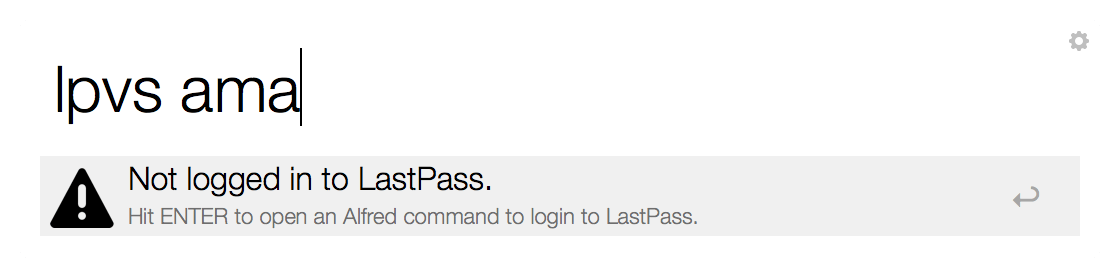
...which is helpful, maybe?
What you're suggesting ("special" vault items that would force a master password re-entry) would definitely require a bit more than what the lpass command offers. If you fork the project and add your suggested fixes, I'd be happy to take a look at utilizing it.
-
FYI all, the current beta (plus a few bug fixes) has been published as v3.0!
FYI, I'm going to be deleting all previous beta files (and will do so whenever I publish a release).
-
Aaron, with regards to the first issue I'm getting that error despite definitely being logged into the command line tool. I do see 'xxx/yyyyyy' when doing the export "lpass export | grep -i 'xxx/yyyyyyy'" but I also see just yyyyyy on that line. When I run lpass show from the command line with 'xxx/yyyyyyy' it does not find a result but it does if I do lpass show 'yyyyyy'.
Very interesting! Would you mind PM'ing me and sharing with me the full hostname that is causing this issue?
It would be kind of handy to support logging out via alfred (easy I think) and logging in (which might require not using the pin entry program).
Another great idea! As you note, logging out is easy, while logging in isn't, but I'll add both to my roadmap.

-
1. When I select and entry and use "cmd+select" I get an error copied to clipboard. <?xml version="1.0" encoding="utf-8"?>
<items><item valid="no"><title>Error in workflow 'com.bachya.lpvm'</title><subtitle>Command '['/usr/local/bin/lpass', 'show', u'xxx/yyyyyy']' returned non-zero exit status 1</subtitle><icon>/System/Library/CoreServices/CoreTypes.bundle/Contents/Resources/AlertStopIcon.icns</icon></item></items>
This seems to also happen with "shift+select"
I replaced the actual site name with 'xxx/yyyyyyy' where xxx is a folder in lastpass and yyyyyy is a site name. I tested using the command line lpass tool to get the correct syntax for 'show' and the correct syntax would be to just pass yyyyyy so I expect that this may not come up if you don't have folders in you vault, but if you do then it should just be a matter of stripping everything before the "/" that is returned from the export command.
I'm a bit confused by this one. The workflow should use as input the hostname that comes out of your vault; not sure how the workflow is getting xxx/yyyyyyy unless it already existed in your vault... In my case, passing a folder/name combination to lpass show works as expected.

If you run lpass export | grep -i 'xxx/yyyyyyy' from the command line, does an entry show up?
Additionally, can you guarantee that you are logged in (i.e., have run lpass login <USERNAME> from the command line)? The output you are receiving can appear when you haven't logged in (I'm working on a more proactive notification).
2. Launching a credential entry brings up the url in my current browser but does not fill in the login (like it does if you select it from you vault in a browser). This might work okay with autofill populated for a site--but if you have multiple logins for a single url that approach doesn't work very well. I'm not sure if there is any easy solution to this since the command line tool doesn't seem to support logging in to a site.
I'm right there with you: this would be nice, but it doesn't appear that lpass supports a mechanism to do this.
 I'll keep digging, though!
I'll keep digging, though!Although the new version looks a lot safer, leaving the lastpass command open and unprotected is too much of a security risk for me. Thanks for the great efforts though, it really does work nicely

Is it the fact that I don't force you to run lpass login <USERNAME> every so often (or every time)? If I could figure out a way to address this (or point the user toward it) in the workflow, would that help?
-
Hi folks – thanks so much for your patience. I have another beta build for you to test: https://dl.dropboxusercontent.com/u/111722/LP%20Vault%20Manager%20beta2.2.alfredworkflow. I haven't posted this to GitHub yet; I would love you to hammer on it a bit before I make the source fully public.
Here's what I offer for your consideration!
First, several configuration options (sorry for the nutty keywords; open to suggestions).
- lpsetcache: sets the amount of time (in seconds) that data from LastPass should be cached (default is 300 seconds, or 5 minutes).
- lpsetbrowser: sets the desired browser (defaults to "Google Chrome"); primarily used for the `lpbrowser` command below.
- lpsetpwnum: sets the number of passwords that should be generated by the `lppg` command.
- lpsetpwlen: sets the length of the passwords generated by the `lppg` command.
Next, the commands:
-
lpvs: searches your vault for URLs or Hostnames (e.g., "Personal/GitHub") for the provided query. Note that only URLs and Hostnames are cached; all additional lookups happen on the fly with no caching, which is much more secure.
- Select an entry to launch it in your default browser.
- Cmd-Select an entry to copy the password to your clipboard.
- Shift-Select an entry to copy the username to your clipboard.
-
lpbrowser: grabs the URL from the active tab in your desired browser and searches your vault for it.
- Select an entry to launch it in your default browser.
- Cmd-Select an entry to copy the password to your clipboard.
- Shift-Select an entry to copy the username to your clipboard.
- lpdd: blows away cached data and re-downloads your vault's URL/Hostname data.
- lppg: generates several random passwords.
This is a big update. Everything works on my machine, but that's never a good test, so I'm anticipating some breakage. Let me know about it here and I'll get it addressed ASAP. Planning to update the GitHub repo with the new source in the next day or so.
-
Further, it would be nice for it to be able to grab the current tab's domain to input automatically...
What would this do? Check a browser for the current tab and search for that URL in the vault?
-
Is there any reason that the "lpvm.rb" file is not on Github? When it comes to lastpass I'm a bit careful of course

As you should be! To make it easier to get to the script, I've added all the workflow contents to the root of the GitHub repo.
lkngtn's comments really got me thinking last night: the speed gained by caching the entire output of `lpass export` isn't worth the insecurity of having unencrypted usernames/passwords sitting on the filesystem. So, I'm making a change: going forward, I'll only cache URLs and hostnames (and query the other data [and then throw it away] as needed).
This is part of some bigger work I'm doing, so I appreciate your patience. I will post back here when a build is ready.
-
Hi Aaron,
The beta appears to get past the previous error and does allow some searching but doesn't seem to pull up expected results if certain characters are present. (Many of my stored sites contain "." in the name and searching for something like xxxyy.zzz stops working as soon as the "." is pressed).
Unfortunately I can't use this workflow because it pulls down your entire password vault and stores it in a plain text csv file--This feels incredibly insecure to me. Perhaps it makes more sense to cache searchable metadata and use that to query the password directly from lastpass when it is selected?
Interesting on the "." – I'll dig deeper.
RE: storing the data locally, I know – I hate it, too.
 Here's why I did it. Fortunately, Alfred 2.6 will make some changes that will allow me to not have to cache everything.
Here's why I did it. Fortunately, Alfred 2.6 will make some changes that will allow me to not have to cache everything.RE: caching "searchable metadata" – what would that include? URLs? Usernames? Everything except the passwords themselves? Thanks for your thoughts!
-
I've been waiting for a LP workflow! Thanks!
However, I can't get it to work =(
When I type "lpvs amazon" as soon as I type anything after "lpvs " it defaults to a web search.
Is this a configuration issue on my end or a bug in the workflow? I successfully installed the Lastpass CLI and logged in, disabled the autologout and downloaded the LP data.
Would you mind trying this beta and letting me know if it works?
https://www.dropbox.com/s/2xxq4qd5tpaidcf/LP%20Vault%20Manager%20beta2.1.alfredworkflow?dl=0
Make sure you run `lpdd` first. Let me know!
-
Just to let you know, if I get a bit of time before the 2.6 / Remote release, I'm going to look into adding a few options for running script filters...
1. Default: Wait until last one has finished and then run the current query
2. Instantly kill current and run latest
3. Wait a short delay (i.e. finished typing), then kill current and run latest.
This should hopefully help reduce a bit of complexity and bodging needed to perform what you are trying to achieve

Cheers,
Andrew
Yay, thank you Andrew.
 You have probably mentioned this elsewhere, but what's your rough timeline for the 2.6 release?
You have probably mentioned this elsewhere, but what's your rough timeline for the 2.6 release?


LP Vault Manager: A Workflow for LastPass
in Share your Workflows
Posted · Edited by Aaron B.
Version 4.2 released: