
tombeynon
-
Posts
3 -
Joined
-
Last visited
Content Type
Blogs
Gallery
Downloads
Events
Profiles
Forums
Articles
Media Demo
Posts posted by tombeynon
-
-
Glad you like it! I actually updated the workflow last week which covers this - try downloading it again?
-
Pow for Alfred - Alfred V2 Workflow
http://tombeynon.github.io/alfred-pow/
Interact with Pow straight from Alfred. Currently only supports the actions I needed while writing it, but more will be added soon.
Follow me on Twitter (@Tom_Beynon) for updates.

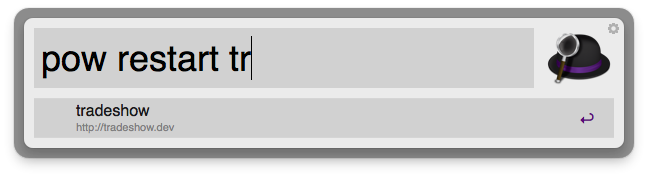
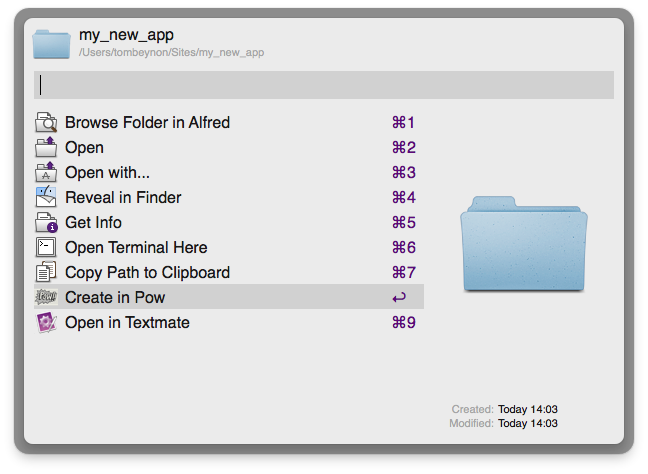
Download the workflow
Download the workflow below and open in Alfred. It should work straight out the box if you have Pow installed.
If you haven't installed Pow yet, check out the Pow website for installation instructions.
Features
Currently only supports the actions I needed while writing it. The rest will be added soon, follow me on Twitter (@Tom_Beynon) for updates.
Create Pow app
Browse to a folder in Alfred and choose the 'Create in Pow' optionOpen app in browser
pow browse [app]Restart app
pow restart [app]Destroy app
pow destroy [app]Copy Xip.io URL
pow xip [app]Credits
Heavily inspired by the brilliant Powify, a command line alternative for Pow
And of course, Pow!

Pow for Alfred - Rails server management
in Share your Workflows
Posted
Could you try deleting your existing version of the workflow, downloading the new one directly from the following URL and importing it?
http://tombeynon.github.io/alfred-pow/files/Pow.alfredworkflow
I've just done the same myself and it's definitely the correct version. You should be able to type `pow browse` and it'll list all your existing Pow apps.
Might also be worth checking Alfred itself is up-to-date. Do let me know what you find out!