-
Posts
6 -
Joined
-
Last visited
Content Type
Blogs
Gallery
Downloads
Events
Profiles
Forums
Articles
Media Demo
Posts posted by alin
-
-
Indeed, at 38px and higher the issue does not occur with Chalkboard.
Can't say the same for Source Sans Pro, the issue appears on all sizes up to the maximum of 64px.
-
1 hour ago, vitor said:
only happens when it’s at under 38px?
Interesting 🧐 I’ll check in a few hours and will let you know.
-
Monterey 12.3
Just so I can be sure I'm not losing my mind, this is how it looks now on Monterey 12.3 and how it always looked for the few years I've used Alfred before.
You can see the caret is centered in the input field, no matter the font, and the text baseline is aligned correctly relative to the center.

--------
Ventura 13.0b2
This is how it looks now on macOS Ventura. It started appearing very recently and simply doesn't look right. In my opinion centering text in an input field is a completely different matter from respecting design choices of fonts when using them on a page, headline etc.

I just checked older Alfred versions until 4.3.4 on Ventura and the problem is still there, so it's definitely a change in AppKit (or SwiftUI if that is used by any chance), not a change in Alfred that caused this.
It's possible that a more recent Monterey update also introduced this change.
I'm reporting this just in case it can be fixed easily by adjusting something like NSAttributedString.baselineOffset
-
36 minutes ago, vitor said:
Welcome @alin,
Unless the same font has different heights across multiple macOS versions, this won’t be a bug. Different typefaces have different heights and different baselines (a type glossary might help) so it’s expected that different fonts look larger or smaller in the search box. These are features decided by the type designer.
Thanks for the response!
What's most notable is that this behavior did not exist in macOS versions before macOS 13, even though I've been using custom fonts for that field ever since I started using Alfred.
I've tested as many fonts as I could now, and some fonts in the Standard Fonts submenu seem to not trigger this:
- Helvetica (all)
- Lucida Grande
- Geneva
- Futura
- Courier
- Optima
Any other custom font I try has this issue.
I'm not talking about the font size here, which I'm aware it can vary. I'm talking about the uneven padding, where the text is not centered vertically anymore.
-
Without changing any padding settings (or any other settings in Appearance), when using a font other than System, there's some bottom padding added in the search field.
I'm using macOS 13 beta2, and I'm pretty sure I first noticed it when I upgraded to Ventura so it's most likely related to this.
I've seen my fair share of UI bugs in my own apps after upgrading to Ventura, so if you think this is a macOS bug that will be solved in the future, I can understand it.
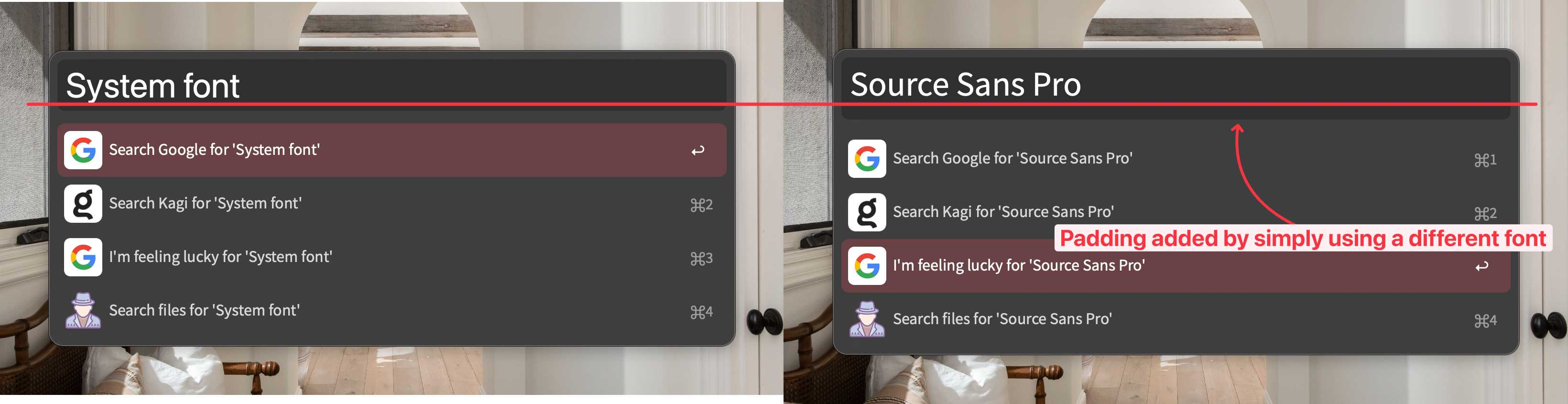





Using a non-System font adds uneven bottom padding [Fixed 5.0.3 b2080 pre-release]
in Closed
Posted
Yep it's fixed, thanks a lot for this!