-
Posts
11 -
Joined
-
Last visited
Content Type
Blogs
Gallery
Downloads
Events
Profiles
Forums
Articles
Media Demo
Posts posted by boneskull
-
-
Hi,
I have a smart playlist containing only songs which are rated 5 stars. iTunes will "automatically rate" albums based on the average rating you've given the songs on it. Somehow, non-rated songs from albums with automatic ratings are creeping into this playlist. For example, if I have given a 5-star rating to song A on album X, then somehow unrated song B on album X will play.
I haven't been able to reproduce this consistently, but I'm definitely not able to reproduce this when starting my playlist via iTunes -- it only happens when I start playing my playlist through Alfred.
Alfred 3.4.1 860, macOS 10.12.6, iTunes 12.6.2.20
Chris
-
That did the trick, thanks!
-
Hi,
Alfred's iTunes integration isn't doing anything for me:

OK, so let's look...

You can see in this screencast that the "Find" button doesn't do anything.
I'll need to find that file myself. The problem is it doesn't exist:
$ find ~ -name 'iTunes Library*' /Users/boneskull/Music/iTunes/iTunes Library Extras.itdb /Users/boneskull/Music/iTunes/iTunes Library Genius.itdb /Users/boneskull/Music/iTunes/iTunes Library.itl
Of note, all of my music is in iTunes Match.
Is there some way to create this file?
- Mac OS 10.11.5 (15F34)
- Alfred 3.0.2 (676)
- iTunes 12.4.1.6
-
This seems to work, but not in a "set-it-and-forget-it" way:
sudo find /path/to/projects. -regex .*/node_modules$ -maxdepth 3 | xargs -I {} defaults write /path/to/.Spotlight-V100/VolumeConfiguration.plist Exclusions -array-add '{}' -
I need to exclude a glob or regex; not just individual folders.
My use case:
I have a bunch of Node.js projects in a directory, e.g. /projects.
Each of these typically has a node_modules subfolder.
I want Alfred and/or Spotlight (I don't "use" Spotlight) to ignore everything in a node_modules folder. It doesn't seem possible to do this via the Spotlight PrefPane.
Alternatively, if Alfred could "prioritize" matches whose path is closer to the root (/ or /projects), that may help. As it stands, if I type a name of a package (e.g. mocha), I'm not guaranteed to see /projects/mocha; I may get /projects/foo/node_modules/mocha. There are tens, if not hundreds of results.
Any ideas? I wonder if I can use mdutil or something to blacklist node_modules...
-
I've also had this issue. Trying the new build.
-
I was sitting there in iTerm thinking "wouldn't it be great if I could talk to Alfred directly from the terminal"? bash completion, etc.
I'm not sure how to get this done; I was hoping for some guidance by the authors.
Alfred's AppleScript library only exposes a few functions. If I wanted to use completion, I'd need a list of all of its keywords.
However, if that list existed, I'm sure I could work something out. It'd be pretty awesome.
Chris
-
Andrew, thanks for the help. I tried deleting ~/Library/Caches/Metadata/Safari but it didn't seem to make a difference. Trying to rebuild the spotlight data now; I'll let you know if it works.
-
Hi,
I've configured Alfred to search for my Safari bookmarks; however, none are ever shown. I don't recall this ever working for me. Could this be a permissions or privacy/security issue? Running "repair disk permissions" in Disk Utility.app does nothing.
Here's a screenshot of my preferences.
Here's a movie of the behavior.
Other relevant data:
- MacOS X 10.10.3
- Alfred v2.7 (385)
thanks,
Chris
-
The Readme workflow opens the README.md of any npm module within its associated application. This is generally a Markdown file, so you will want a Markdown viewer. I use Marked 2. Here's a list of Markdown-related applications.
This is incredibly handy if you're working with a lot of npm modules; I use it constantly--especially when fussing with a bunch of Grunt tasks.
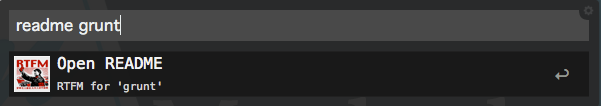
For the curious, it works by simply asking npm for the "readme" data of a module, saves it to a temp file, then opens it.
Known Issues:
- No feedback if it can't find the module you're looking for.
- No autocompletion
Current Version: v1.0
Dependencies: NodeJS & the internets
Download: Packal / GitHub / Direct




Flush DNS
in Completed
Posted
Hi,
This workflow has obviously been done before, but there isn't anything on the gallery, so I thought I'd submit my own attempt. This workflow simply flushes the DNS cache.
Here's the repository: https://github.com/boneskull/alfred-flush-dns
No dependencies.
Thanks!