
esingley
-
Posts
3 -
Joined
-
Last visited
Content Type
Blogs
Gallery
Downloads
Events
Profiles
Forums
Articles
Media Demo
Posts posted by esingley
-
-
No dice, unfortunately. Repaired permissions, restarted, relaunched Alfred. Still get the same error in the Console when I try to add a new Workflow from a template.
Another error I'm getting as well. When I run any any Alfred command involving iTunes, I get the following error.
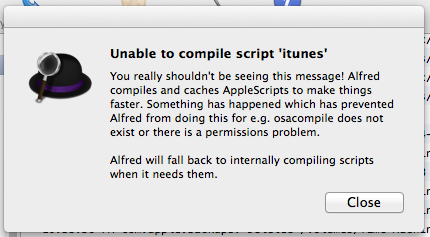
Perhaps related?
-
Hey there - having some problems viewing and installing workflows. I can create and save blank workflows without problem. But, none of the example workflow templates will load. I'll select one, and nothing will happen. Similarly, when I double-click any ".alfredworkflow" file to install a downloaded workflow, nothing happens.
When I look at the Console error log, there are errors about an Alfred Preferences working folder not existing. Screenshot:
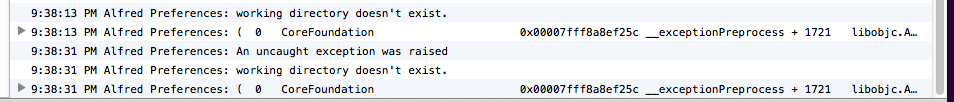
So, I tried deleting both the Alfred app and the Alfred files/folder in /Library/Application Support. Then, I did a fresh install of Alfred 2. Alfred 2 folder was regenerated in /Library/Application Support/, but still no dice on the workflows.
Any ideas?

can't install workflows
in Workflow Help & Questions
Posted
Finally got a chance to try this again. Still no dice. Did a fresh install and still same deal. Can't install workflows and still get that same error in the Console. I attached more details about the Alfred exception that was thrown.