
Andrea
-
Posts
5 -
Joined
-
Last visited
Content Type
Blogs
Gallery
Downloads
Events
Profiles
Forums
Articles
Media Demo
Posts posted by Andrea
-
-
It works perfectly! I could even add a nice Anaconda icon to the workflow ? Thanks! Now I have one more reason to like Alfred - excellent customer support!
-
34 minutes ago, deanishe said:
It won't slow Alfred down. It might give you a load of irrelevant results, however, depending on which file types you have selected in Alfred Preferences and how many of those types of files are in that directory.
I haven't added any custom file type to the default ones, in Alfred Preferences. For "files in the directory", do you mean only the files in the top-level directory anaconda2/ (just the 4 files shown in the picture) or also all those in the various subfolders (about 280000 files)?
QuoteIf you don't want to add the Anaconda directory to your default scope, create a workflow with Keyword "anaconda" that launches the application.
Nice suggestion! Is it easy to create workflows? I'm a total beginner, until now I just used the default ones, and one downloaded from Packal. I don't have my Mac now, but tomorrow I'll test your idea.
-
Hi, all,
I'm an enthusiastic user of Alfred 3.7 + PowerPack (best bucks ever spent for a Mac software ???). It revolutionized my workflow! I use the mouse much less now ? There is just one thing I'd like to fix. I would like to use Alfred to launch Anaconda Navigator (the app with the green icon below):
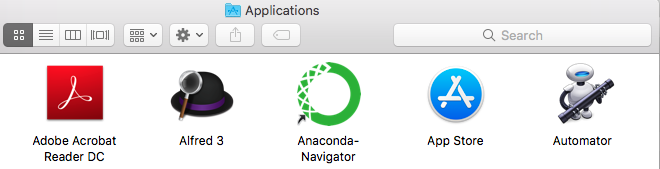
However, apparently the Anaconda 5.3 installer only created a link to the Anaconda Navigator app in the Applications folder, not the actual app (or so I think...the installation process is very long so I don't dare installing again). It looks like Alfred doesn't open apps which are only linkedin the Application folder. I could just add he folder where Anaconda-Navigator is actually installed, to the Search Scope. However, this folder is...colossal:

10.86 GB and > 280000 files (!!!). Now, if I add /anaconda2/ to the Search Scope, does Alfred index only the contents of the folder /anaconda2/ (good), or the contents of all its subfolders (bad)? In the second case, I'm worried that adding such a huge number of files it to Alfred will slow it down a lot. What should I do? I made a test, and it seems to work fine, but I just want to be sure I did the right thing. Thanks
Andrea

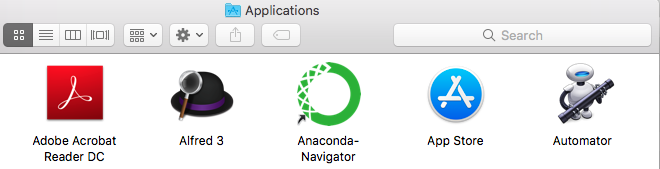

Bluetooth Toggle
in Share your Workflows
Posted
Thanks @Sam Michel! That works perfectly! Very handy when I travel, my Magic Mouse is stowed away in some luggage and I cannot use the trackpad because my Macbook keeps trying to connect to the mouse!