
indros
-
Posts
14 -
Joined
-
Last visited
Content Type
Blogs
Gallery
Downloads
Events
Profiles
Forums
Articles
Media Demo
Posts posted by indros
-
-
One thing I do frequently with Alfred is call up a folder so that I can drag it onto a Finder window or Save dialog and switch to the folder I've selected. Previously, dragging the folder name out of Alfred would switch focus to the app behind it, where I could continue with my file save. In recent weeks, however, the Alfred window stays put even when the folder drop is successful at changing the location in the save dialog box behind it. I have to hit Esc to close Alfred. Did anyone else notice a change?
-
On 5/23/2020 at 4:34 AM, Acidham said:
Done check it out v2.2.0: https://github.com/Acidham/alfred-apple-reminder
Reminder can be added together with Reminder title, e.g. rm the title http://www.alfredforum.com
Fascinating, I wasn't aware of this workflow! The only bummer for me is that I like the workflow that uses Fantastical to parse because it takes natural language input. For example, I can say "Testing today 9pm /home" and it gets the topic, date, time, and list correct (although not the location of the URL, as noted).
I did try your reminder workflow, but it only sort of worked. IT shows the URL in Reminders, but as part of the title, not the URL field. See attachment. So it didn't do what I was expecting, but I have to say that I really appreciate the effort given that I have no idea how to write this kind of thing myself!
-
Is there a particular way to have a link (URL) added to a reminder in the URL field of the reminder? I noticed that reminders I've created with this workflow put URLs in the title of the reminder, where they aren't clickable.
Small thing, but a great workflow. Thanks so much for making it!
-
On 12/15/2019 at 8:19 PM, SHF said:
I can't get this to work anymore - anyone have a working version of a script to post to RTM?
Thanks!
Hey SHF, I posted this earlier but the Fast Milk workflow still works in Catalina and requires a lot less technical expertise: https://github.com/chocopie116/alfred-remember-the-milk
Sincerely,
John -
I'm happy to report that I'm still using the Alfred Default theme (not Classic) but that I've not had a kernel panic since my computer updated to 10.15.2
-
3 hours ago, Vero said:
@indros Are you using the Alfred Classic theme, or the v4 default which is called Alfred? These are not the same, so please either switch to the Alfred Classic (which does not use blur) or duplicate the theme you want to use and set the blur to zero.
Cheers,
VeroGood catch, I was on the v4 default. I was just updated to MacOS 10.15.2 last night, so I'm not going to switch themes yet to see if the OS update may have fixed the problem. If it persists, then I'll move to the Alfred Classic theme.
Sincerely,
John -
OMG - I'm so glad to run across this forum. I have the same problem and have been using the Alfred default theme. MacOS 10.15.1. Almost all of the panics have happened while using Alfred. I understand that it's not the Alfred software, but it's really helpful for troubleshooting.
Just to repeat, I've not had any theme but the default, period. So it's probably not a GPU thing.
Sincerely,
John -
For those struggling with Terminal, I found the "Fast Milk" workflow that works in El Capitan and doesn't require the Terminal.
-
Bump!
Definitely would love this feature
-
Terrific. Thank you!
-
Could you help with a minor modification? I'm trying to prepend "file://" to the regular file path output so that I can link to local files from Evernote and other programs. When I open the "Copy to Clipboard" part of the workflow, it would seem I could do so by entering in file://{query}. But that doesn't seem to work.
I suppose an Applescript could do the same, but I'm not a script kiddie and would have to go Googling for a how to.
Could anyone help?
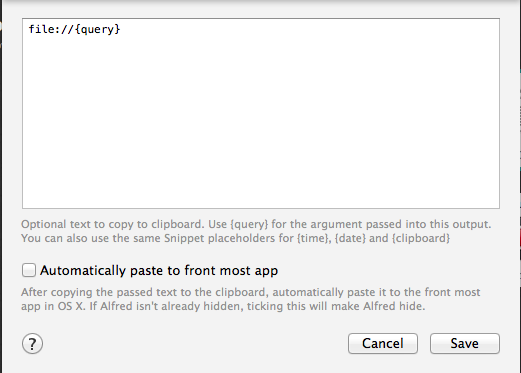
-
Could you explain how it's possible to add tasks to RTM? I turned on the feature and authenticated, but when I add a task, it just adds it to the native lists, not to RTM.
Sincerely,
John -
Can you explain step 2? I know to use Terminal to install gem, but typing in "ru" in the command line gets me nothing.
I'm very excited about using Alfred to add tasks to RTM.
Sincerely,
John






Did Alfred focus behavior change with v5?
in Discussion & Help
Posted
Cool, thanks. Must be Firefox, then!