
Jeppe Stærk
-
Posts
7 -
Joined
-
Last visited
Content Type
Blogs
Gallery
Downloads
Events
Profiles
Forums
Articles
Media Demo
Posts posted by Jeppe Stærk
-
-
-
14 hours ago, uxjw said:
Seems this workflow needs to be updated both to work with Alfred 4, and to use an updated API. It's currently trying to use https://api.fixer.io, which has been deprecated. I tried setting up the new version of fixer.io's api with a free key but it still has errors.
I really hope this plugin gets an update - I used it quite often when it was working.
Hey @uxjw
Thank you for your feedback, i will look in to the issue and get back to you.
-
3 hours ago, piggah said:
Nice man I was looking for something like this. im gonna give it a try. seems great so far
Hope you like it
 Let me know if you have any suggestions for improvements.
Let me know if you have any suggestions for improvements.
-
alfred-currency-conversion
Alfred 3 Workflow - See foreign exchange rates and currency conversion
Install
Use
npm$ npm install --global alfred-currency-conversionor download
alfredworkflowfile from releasesRequires Node.js 4+ and the Alfred Powerpack.
Highlights
-
Set your own base currency (default
EUR) -
Currencies:
AUD,BGN,BRL,CAD,CHF,CNY,CZK,DKK,EUR,GBP,HKD,HRK,HUF,IDR,ILS,INR,ISK,JPY,KRW,MXN,MYR,NOK,NZD,PHP,PLN,RON,RUB,SEK,SGD,THB,TRY,USD, andZAR - Auto update rates at 4PM CET on working days
- Input support locale numbers
-
Input support for $ (
USD), € (EUR), £ (GBP), and ¥ (JPY) - Outputs dates and numbers in locale
Usage
In Alfred, type
curcon, ⏎, and your amount.Contributions
Please feel free to create a PR and/or make a code review!
To do
-
Only update rates on working days - Refactor code
- Make a fixer.io wrapper
- Your idea here
Credits
- alfy made by Sindre Sorhus is licensed by MIT
- os-locale made by Sindre Sorhus is licensed by MIT
-
Currency rates from fixer.io via
https://api.fixer.io(Updates once a day, approximately 4.00 PM CET) - Icons made by Freepik from www.flaticon.com is licensed by CC 3.0 BY
License
MIT © Jeppe Stærk
-
Set your own base currency (default
-
alfred-show-network-info
Alfred 3 workflow to see network info and discover local devices
Install
Use
npm$ npm install --global alfred-show-network-infoor download
alfredworkflowfile from releasesRequires Node.js 4+ and the Alfred Powerpack.
Highlights
- See local-, public-, and gateway ip address.
- Scan and list all devices on local network.
- Copy ip to clipboard.
- Open ip in browser.
- Connect to ip via ssh.
- Toggle functions via Workflow Variables.
Usage
In Alfred, type
ip4, ⏎- press ⏎ to copy a ip address.
- press ⌘ + ⏎ to open ip address in browser.
- press ⌥ + ⏎ to connect to ip address via ssh.
Contributions
Please feel free to create a PR and/or make a code review!
To do
-
Find better and more suitable icons -
Write workflow readme -
Make a presentation gif for readme - Scan for open ports
- Spread it to the public on alfred forums ect.
- Your idea here
Credits
Modules
- alfy made by Sindre Sorhus is licensed by MIT
- internal-ip made by Sindre Sorhus is licensed by MIT
- public-ip made by Sindre Sorhus is licensed by MIT
- default-gateway made by silverwind is licensed by BSD
- local-devices made by Dylan Piercey
Graphics
- Icons made by Freepik from www.flaticon.com is licensed by CC 3.0 BY
License
MIT © Jeppe Stærk
-
alfred-chuck-norris-jokes
Get Chuck Norris jokes inline in alfred
npm install --global alfred-chuck-norris-jokes
https://github.com/jeppestaerk/alfred-chuck-norris-jokes#readme


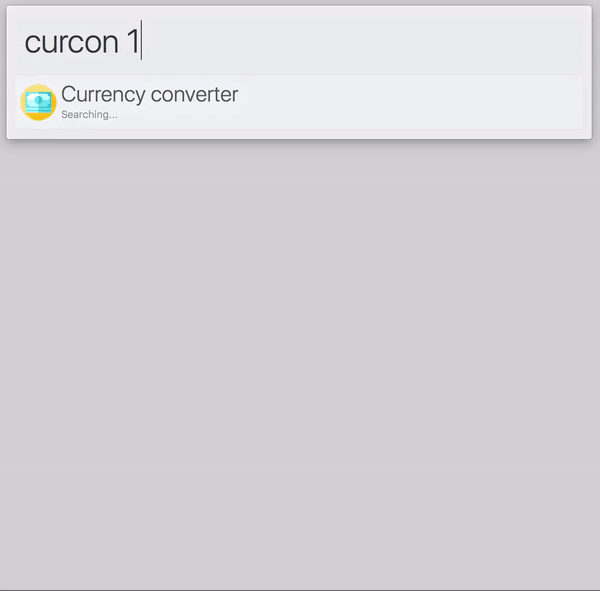

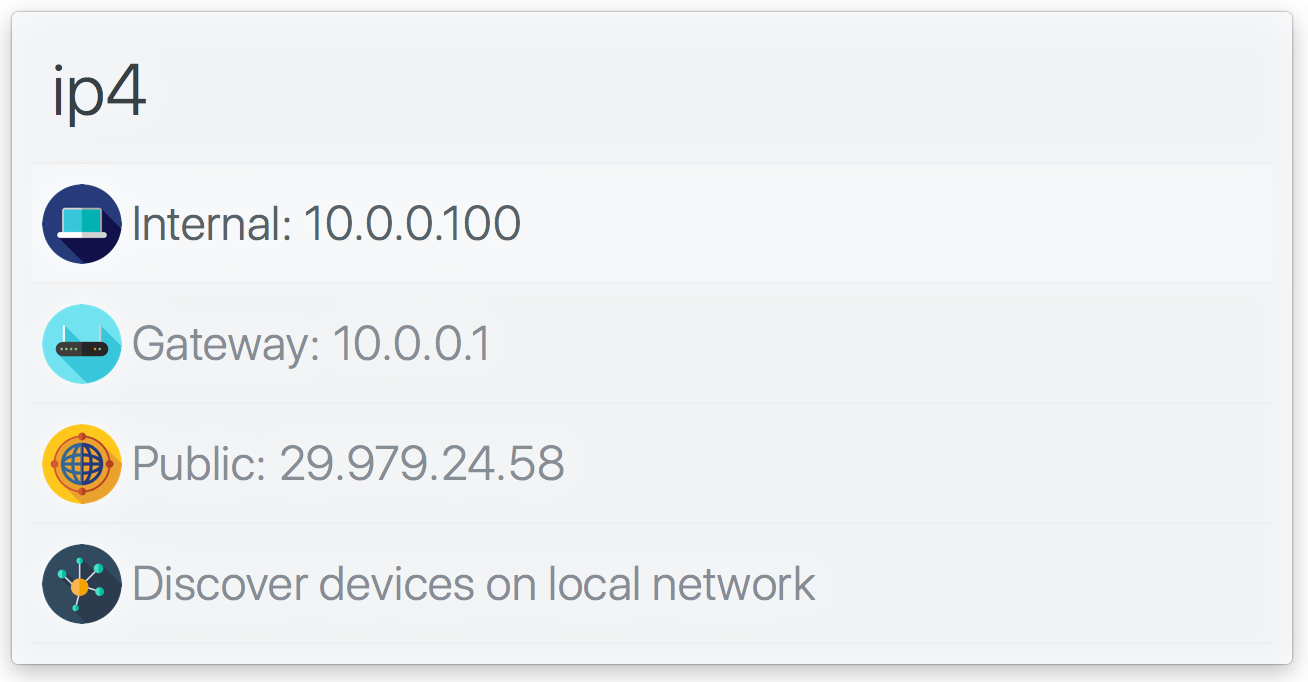
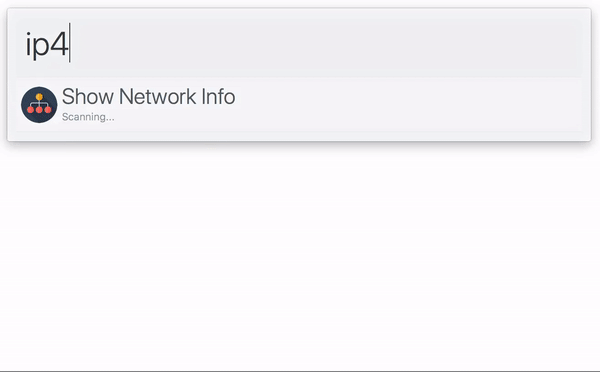


Currency Conversion: See foreign exchange rates and currency conversion
in Share your Workflows
Posted
Hey @Tony D
I have updated the workflow to work with alfred 4 and a new api.
Please update and give feedback.