-
Posts
13 -
Joined
-
Last visited
Content Type
Blogs
Gallery
Downloads
Events
Profiles
Forums
Articles
Media Demo
Posts posted by abyth
-
-
An Alfred workflow to search the Ansible module documentation.

RequirementsAs macOS still ships Python 2 which is no longer supported since January 1st, 2020 - Python 3 is required to be installed. Due to the usage of f-strings at least Python 3.6 is required. The workflow uses the Python 3 interpreter returned by
/usr/bin/env python3
so the installation method won't matter. However, i do recommend the usage of homebrew. The CI tests on github cover python version up from 3.6.
Required modules can be installed using pip:
/usr/bin/env python3 -m pip install -r requirements.txt
Installation
You can either download the workflow from Packal or the release page of the github repository
- http://www.packal.org/workflow/ansible-documentation-search
- https://github.com/abyth/alfred-ansible-workflow/releases/tag/v1.0
UsageThe workflow is triggered using the keyword ansible and will use the following input as search parameters.
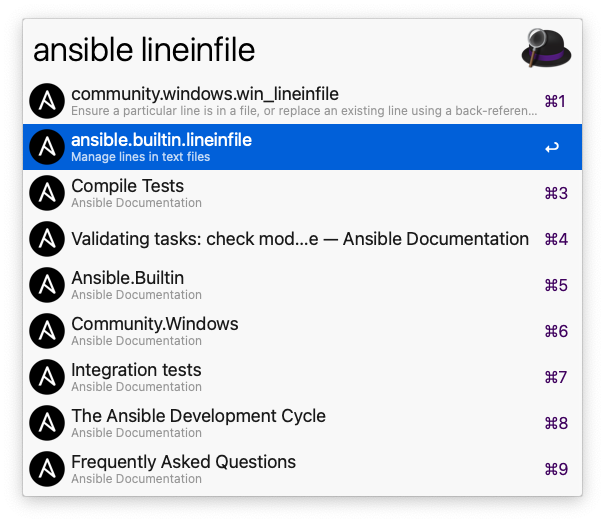
Pressing enter on any of the results will open the corresponding documentation page in the default browser.
-
Not working in Yosemite looks like I get a Traceback in the getContacts.py since the AddressBook module does not exist. I am guessing Apple renamed it?
It's working fine for me. Are you using a different python version, e.g. one built with homebrew?
-
Hi,
its not possible to type in a location with spaces. As soon as I start to type quotes after "route " Alfred jumps to "search Google...". What am I doing wrong?
The workflow assumes the space as a separator for different locations. Hence, you have to put locations containing spaces in quotation marks. During the input you may only see Google search as an option. Don't worry though, after you entered two locations the workflow will show up again
-
This seems to be a nice workflow. Is there a way to specify preferred google maps domain? (defaults to the German Google Maps - http://www.google.de/maps)
Thanks
I'm afraid it is hardcoded at the moment. You can change the url in the file getPosition.py in the workflow folder.
I love your idea !
Installed in Alfred and synchronized between my laptop and iMac.
It works great on the MacBook but not at all on the iMac ...
Nothing happen.
Any idea ?
Thanks in advance
---
OS X.9.2 & Alfred v2.2
Strange thing... Is python enabled to use your location and contacts? Or in other words, did you see the screen asking for permission to use these two?
-
Update: You can now configure your preferred map vendor (Google for browser, Apple for Maps.app) with route-pref.
-
I implemented the requested features. Unfortunately, the workflow title is not sufficient anymore. Therefore, you can find the new version here
-
Google Maps Route Workflow
This workflow calculates the route from the current location, a contact from your address book or a specified location to either the current location, a contact from your address book or a specified location. The scripts are written in python and use the pre-installed objective-c bridge pyobjc to search the address book and determine the current location with CoreLocation. Because of this, OS X will display messages that ask for the permission to use CoreLocation and AddressBook.
Requirements:The scripts use the shipped python version and the nice alfred module by nikipore (included). Because of the usage of OS X APIs there are requirements for the OS X version. I developed and tested the workflow on 10.8.4 and 10.9.1, but perhaps older versions are also working (feedback?). If you want to use Apple as a map vendor you need OS X 10.9
Usage
Simply type "route" followed by the first or last name of a contact or a custom location and choose the right one from the list. You can also specify two addresses in the same manner to calculate a route between the two. If your custom address or the contact name include spaces, you'll need to put quotes around it. You can configure the map vendor using route-pref.
Download
You can either download the workflow from Packal or have a look on the GitHub repository
Version
This is a new version of the "route to contact or address" workflow which can be found here in the forum. I decided to create another topic and a new Packal file, because the new features do not fit to the old name. You can find the version changes either on the Packal page, or in the GitHub commits
-
I'll give you an example;
route from location1 to location2
route <choose from contact, current location or enter an address manually> <choose from contact, current location or enter an address manually>
Does it make sense or should i illustrate in another way?
By the way - thanks a lot for this. I use it every day and find it very useful if a feature like the above would be implemented
Hi Arthur,
i'll see what i can do. Btw. sorry for the late answer
-
I installed; gave permissions; and nothing happens. Do I have to do something else to make my location accessible?
The scripts ask for permission to access both contacts and location. The permissions are listed in System Settings -> Security -> Privacy.
If the permissions are set correctly, then all requirements are fulfilled. Are you using Mountain Lion?
One possible issue could be related to zsh -> Change the language setting in the script filter to /bin/bash
-
It should be possible, but i would need an example on what you want to achieve. E.g. whether or not you want to use CoreLocation, AdressBook Data or simple strings. Can you describe a use case or an example?
-
Hey abyth,
very nicely done. This is helping me a lot

Is there any way to choose which address is used in case the person has a work and private address?
Thanks so much!
Ciao, Puck
Hi Puck,
there was a small error with indices. Now it should display multiple addresses per person with the corresponding identifier e.g. work or home
Greetings
-
Route to contact or location
This workflow calculates the route from the current location to a contact from your address book, or a specified location with Google Maps. The scripts are written in python and use the pre-installed objective-c bridge pyobjc to search the address book and determine the current location with CoreLocation. Because of this, OS X will display messages that ask for the permission to use CoreLocation and AddressBook.
Requirements:
The scripts use the shipped python version and the nice alfred module by nikipore (included). Because of the usage of OS X APIs there are requirements for the OS X version. I developed and tested the workflow on 10.8.4, 10.9.0 and 10.9.1, but perhaps older versions are also working (feedback?).
Usage:
Simply type "route" followed by the first or last name of a contact and choose the right one from the list. You can also just type an address to which you want the route to be calculated.
Download:
You can download the workflow from Packal
Feel free to submit error reports or feature requests

Important!: After implementing new features, the workflow title was sufficient anymore. You can find the new version here in the forum
History
- 1.1
- Fixed index bugs regarding multiple addresses per contact
- 1.0
- Initial release
- 1.1



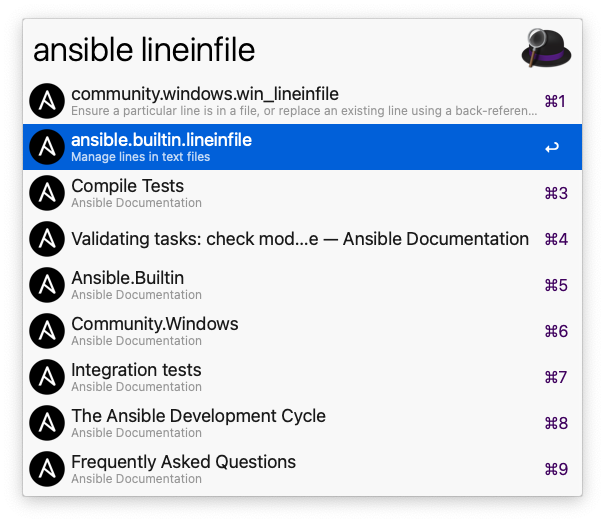


Search for Ansible modules
in Share your Workflows
Posted
My bad.. must have happened while testing different launch options. Is there a common best practice for that?