-
Posts
90 -
Joined
-
Last visited
-
Days Won
1
Content Type
Blogs
Gallery
Downloads
Events
Profiles
Forums
Articles
Media Demo
Posts posted by Don Dahl
-
-
Link doesn't work anymore. Anybody up for a fix?
I don't know workflow OP posted supports http:// input as well but it'd be nice to have. Another feature that'd be nice is reverse lookup. I mean, if an ip is specified then output the hostname for that ip.
A friendly soul out there? Thanks a lot
-
Yea that makes sense. I have just found one http://mailcatch.com/en/disposable-email
I'm not sure if everything is as you want it to, but it seems so to me. If it's not suitable then i'll try to find another one. Cheers
-
Vitor, i was wondering if you would want to make this workflow compatible with other temp mail providers? Since i use this workflow to sign up to forums etc, i find it annoying that harakiri doesn't make links clickable when receiving mails.
Would be nice to have more providers supported. Thank you for your work!
-
-
There is a workflow like this already at http://www.alfredforum.com/topic/4550-harakiri-mail-disposable-email-addresses/?hl=harakiri
I like yours better Vitor. More convenient
 Thanks a lot
Thanks a lot -
I once used this workflow but after i freshened up my mac i've lost it. I can't seem to make it work now? I did the terminal commands, but nothing
 Anyone?
Anyone? -
That script's nifty! But I believe you'd have to manually adjust the number of seconds (1800.0, in that example) to match your own settings. Below is a much more compact script adapted from one of the comments on the OS X Hints page that you linked to. It achieves the desired effect by simply setting the wallpaper change interval to itself.
tell application "System Events" tell current desktop set initInterval to get change interval -- Get current interval setting set change interval to initInterval -- Reset interval setting end tell end tell
And here's the finished Workflow :-)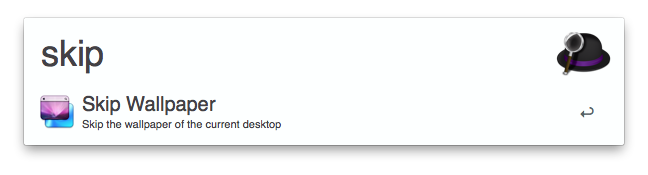
Download: Skip Wallpaper
Keyword: skip
EDIT: This is all assuming that you've got "Change Picture" enabled in System Preferences > Desktop & Screensaver > Desktop. If you've got your wallpaper set to a static image and want something to change it to another static image then the solution would be a little more involved.
Subject22 can you supply a new link for this workflow please? Thanks in advance
(mainly because i like the icon you've added - i dunno how to add that myself ;D
-
Wow, did you really go from 10mb workflow to 84kb? That's a sick rewrite
 Nice job!
Nice job! -
Is this great workflow still viable?

-
Good idea. I hope OP will get it working eventually

-
Nice workflow. Could you perhaps edit the notification to DL: xxx UL: xxx instead of Download: xxx Upload: xxx since I can only see the result of download cos of my kickass connection
 Too little room in the notification for full text
Too little room in the notification for full text 
-
SO after v5.2.0 I'm curious how to switch between the different icon sets? Can't seem to find my way to switch to white icons now =)
-
Hey, great workflow! One feature request though

Since I'm from Denmark i'd need to use weird letters like æ ø å in my queries some times. The workflow doesn't support this. Can this be fixed?

-
Can you elaborate on this paulw? I can't seem to locate what you're talking about

-
I tried the spotlight workaround without luck but it works with v1.1. Thanks

-
I've just had the time to try your work out. It seems to work smoothly including the bitly support. However regardless of the amount of screenshots i take i can't seem to get the ssmanager to work. It just shows "No results".
I'm using the plain standard pattern but i don't think it makes any difference. Anybody else having this issue?
Edit:
My folder structure is what you recommend in your description. /Dropbox/Public/Screenshots/
-
Just read your description. I don't have time right now to test it out but hell it seems incredible. Your workflows rule mate.
-
Works like a charm

-
Do i read your post correctly when i assume i could download v2 again to counter the mentioned issue?

Thanks a lot for your work!
-
+1 for the non-latin char support

-
Hi thightower
I've switched to v2 just now and it seems that i have an issue. When using "clouds on/off" i get a blank notification with no results cloud wise. It works great when triggering individually though.
Thanks for a great workflow, it's very useful.
-
Great idea. Thanks
-
I find it odd that no-one has replied to this mate. I haven't tried your wf myself, but if it works as described it'd be a free alternative to different commercial solutions like Paragon NTFS and Tuxera NTFS.
Before i try it out would you say that i can replace the software descried above in favor for an alfred workflow?
Thanks for your work. Good job =)
-
This should be more obvious, but that would be virtually impossible to do. If you said "match 13,99" what pattern exactly are you matching?
- 5 characters of any sort?
- 2 characters of any sort + any punctuation mark + 2 characters of any sort?
- 2 numbers + comma + 2 numbers?
- Any number of numbers + (period or comma or semicolon) + any number of characters?
There are simply too many patterns that could match that output, and without human intervention, no software would know which one satisfies your needs. But it's a lovely idea.

Oh well that makes a lot of sense. Thanks for elaborating! Perhaps i should stop being lazy and just RTFM!




Workflows Help Workflow
in Share your Workflows
Posted
Hi Shawn.
I've noticed that in your screenshot you've icons alongside the rest of the infos. Somehow that doesn't show at my end. I've had this workflow since '13 and just saw the update on Packal and updated. Maybe thats what causing issues? Cheers