-
Posts
9 -
Joined
-
Last visited
-
Days Won
2
Content Type
Blogs
Gallery
Downloads
Events
Profiles
Forums
Articles
Media Demo
Posts posted by Little Brighter
-
-
Your screenshot above only shows 39 digits. You can also DM your key to me and I can check on my machine, if you want.
Please show your full debugging log from Alfred settings window
-
Hello Jun,
could it be that there is one character missing in your API key? Like: i suspect there is one additional character after the c → maybe you need to scroll in the text box of the getgeoapi.com website? It should be 40 hex characters.
Let me know if this solves your problem
Best
-
Hello @jojordani,
in order to dig a little deeper, could you be so kind and share some details of your setup? Which macOS Version, which Alfred version, what PHP are you using (bundled Apple version or homebrew manual installation (latter case: which version), what API are you using?
Please also share Alfred debug output, in Alfred 5 you can reach it by pressing CMD+D key, when you are viewing this workflow in Alfred preferences.
Thanks
-
v1.12.3 has just been released – you can now also use exchangeratesapi.io
Please check for any bugs. The GitHub page has the instructions on how to switch the APIs.
-
Not at the moment. I will look into that later this weekend. Do you have any experience with the API you mentioned?
As I said, last your, the currencyconverterapi.com was also down for approx 1-2 days
-
Hello mlondon,
I'm really sorry that you run into so many issues with UCC (rf. github)
You did not do anything wrong, I think. The free API seems to be down, please see here https://www.currencyconverterapi.com/server-status
This also happened once last year. Fingers crossed, they revert to operation soon. Hint, we are not connected to this API ... just using them
(I will close GitHub issue, as you seem to have successfully installed PHP).
Best
-
Hey,
don‘t worry. Go to the Environment Variables window in the screen that you are showing. It is the first button on the top right with the Greek letter chi in square brackets.
In the window that opens, add your API key for the value of the Environment Variable “lb_freecurrencyconverter_api_key” in the right half of the window.
Best
Erik
-
Hello!
Ever wanted to quickly convert currencies within your Alfred Window but all existing workflows lack this one or that one feature and the exotic currency you need for your next post-pandemic holiday trip is missing?
That’s why we have created the Ultimate Currency Converter – first just for ourselves, but it might also be helpful for you.
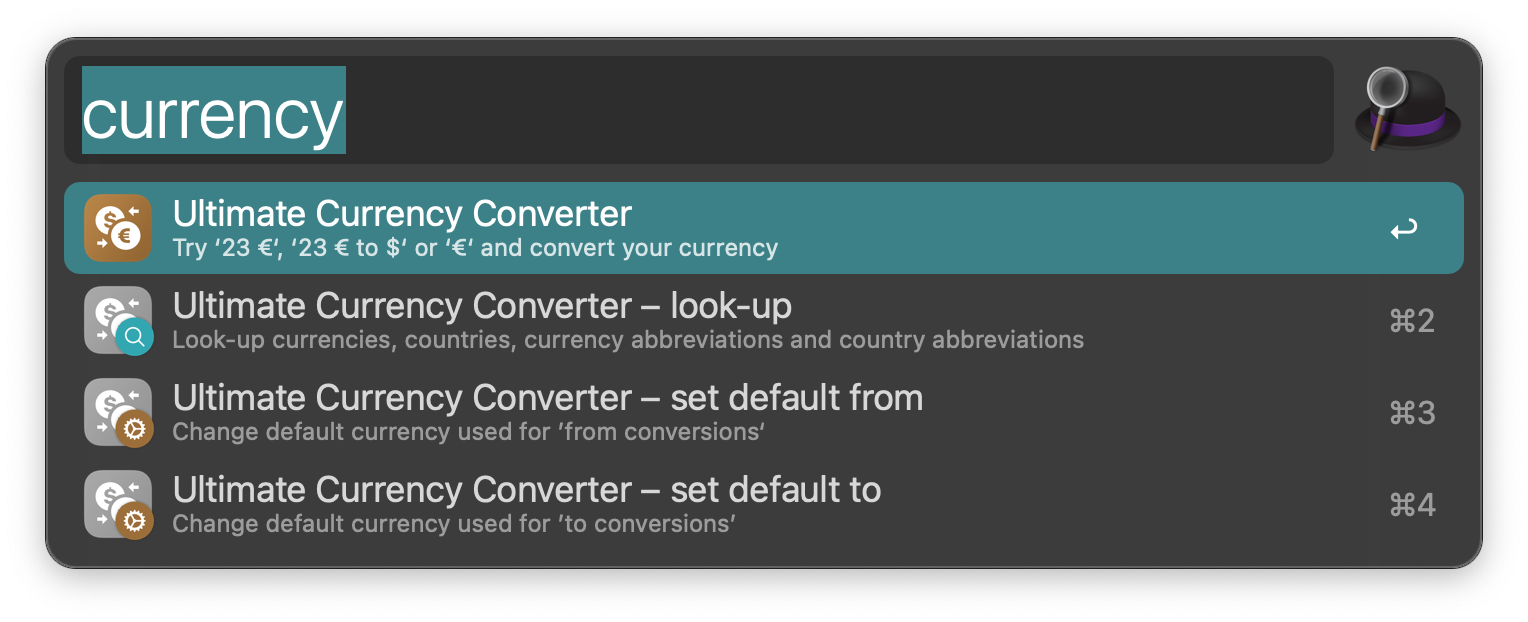
Get it from here: Ultimate Currency Converter – GitHub Release Page
For usage information: just play around with the currency keyword or look at the README.
In case you have any bug findings, any suggestions or wishes, please don’t hesitate to post here or open a GitHub issue.
And if this workflow turns out to be helping you, consider to help us with our coffee bill :-) → paypal.me/n8g1
Best
– Erik from Little Brighter




Ultimate Currency Converter
in Share your Workflows
Posted
Hello @dustonio,
please make sure, that you have a working copy of `brew` and `php` installed. Let me know if this is the case with your machine.
You can easily check by just typing the commands with parameter -v in Terminal.app, like this
brew -v php -vThe result should look sth. like this
$ brew -v Homebrew 4.0.10 Homebrew/homebrew-core (git revision ba46dc017be; last commit 2023-02-18) Homebrew/homebrew-cask (git revision e863415fda; last commit 2023-02-18) $ php -v PHP 8.1.17 (cli) (built: Mar 16 2023 13:07:08) (NTS) Copyright (c) The PHP Group Zend Engine v4.1.17, Copyright (c) Zend Technologies with Zend OPcache v8.1.17, Copyright (c), by Zend Technologies