
andy4222
-
Posts
274 -
Joined
-
Last visited
-
Days Won
3
Content Type
Blogs
Gallery
Downloads
Events
Profiles
Forums
Articles
Media Demo
Posts posted by andy4222
-
-
-
-
I tried the Thumbnail Navigation. In that I need to press a keyword > search for a folder > then it shows it's thumbnails in the folder (and i can search within them). Any way i can just press a keyword and it shows all files (with thumbnails) and then i can search within them. This is the way the Alfred's default file search works but it doesnt have thumbnails of course (released in grid view)
-
I didn't mean to have it as default file on search result. I just want an object that works the same way as Copy Image to Clipboard, but for all files. So when an image (or or it's path) is passed, it copies it to clipboard.
-
16 hours ago, Stephen_C said:
trying to do with the file once you've copied it to the clipboard
I want to paste it to a specific app. Could be slack, notes, email, anything...
-
Trying to setup a workflow where pressing enter would copy the file to clipboard. I know this can be accomplished via Universal Actions but I just want to press enter on the results and have it be copied to the clipboard.
The `Copy File to Clipboard` doesn't show up in `Action in Alfred` and neither in Automaton Tasks (if only has Copy Image to Clipboard). How can I accomplish this?



-
@Stephen_C is there a way to do this grid view search, but for the entire file system (the same way Alfred search files in the default mode)? I tried setting the folder content to `~` or `/` but it was only showing files in the that specific directory and not the child directories
-
I like these "Simple" post series from you @Stephen_C. Thanks for sharing!
-
Is there a programatic way to flush this cache? I have a script filter that reads a directory with 100s of files and builds the results for the script filter. these files don't change often and hence I was creating another file where I would cache these results. however, when sometimes this directory has addition/removal of files and I have to refresh the cache file as well. Right now, I'm doing this refresh with a script. Any way to use this cache feature and flush the cache when needed. Not sure if the options listed help without me open the workflow in alfred preferences.
```
- Editing the Script Filter object.
-
Clicking
Flushin the debugger. - Reloading the workflow.
```
-
If you are really paranoid (not saying you are), another thing you can do is install LuLu (open source firewall) that can block outgoing network connections from any app. So any malicious script can't get data out of your machine. However, you'd lose out on the availability of updates to Alfred app and workflows (from Alfred gallery), so you'd have to do that manually by downloading app and workflow updates. It's usually not recommended unless you know what you are doing, because it can block some connections from apps by mistake and can take you sometime to figure out.
-
We need more educational posts like this lol! Thanks for sharing!
-
Seems like the shortcut `Upload to Imgur` is broken. Tons of threads on reddit asking the same thing.
Anyway, as a makeshift (or maybe permanent) solution, I moved to ImgBB to upload pics. Here is a quick workflow I put together
@vitorI face a few issue when building this. When using RunSript with python (/usr/bin/python3), does Alfred use a virtual env or global? I tried installing package (`requests`) via pip3 and macOS complained with the below error. I had to override it with `pip3 install requests --break-system-packages`. Any guidance on how to setup python correctly to work with Alfred? Use the default python? Homebrew? How would virtual envs work. (this may not be an Alfred issue but your guidance might help)
```
error: externally-managed-environment
× This environment is externally managed
╰─> To install Python packages system-wide, try brew install
xyz, where xyz is the package you are trying to
install.If you wish to install a non-brew-packaged Python package,
create a virtual environment using python3 -m venv path/to/venv.
Then use path/to/venv/bin/python and path/to/venv/bin/pip.```
-
Oh, got it 🙁 . I supposed I'll have to have either decode everything as base64 or some other trick.
How do I extract that one arg out though?
-
@vitorcould you please guide me a little here? Any example should work.
-
No script way would be to trigger ⌃+⌘+F via Output>Dispatch Key Combo. Add a short delay in the after launching the app
-
@vitor I see. This is the same shortcut that was shipped with the workflow except I added "open imgurls" and "copy urls". Is it working for you? Any suggestions how do I debug/fix this further?

-
@vitorany recent change to this workflow. It suddenly stopped working. It's copying the local file path instead of imgur. Was working until last week.
Workflow version: 2024.3
Alfred version: Alfred 5.5 [2257]
macOS Sonoma 14.4
```
[22:02:38.083] Screenshots[Automation Task] Running task 'Is Shortcut Installed?' with arguments (
"Upload to Imgur"
)
[22:02:38.211] Screenshots[Automation Task] Processing complete
[22:02:38.218] Screenshots[Automation Task] Passing output 'true' to Conditional
[22:02:38.675] Screenshots[Run Shortcut] Processing complete
[22:02:38.685] Screenshots[Run Shortcut] Passing output '' to Copy to Clipboard
[22:02:38.687] Screenshots[Copy to Clipboard] Processing complete
[22:02:38.688] Screenshots[Copy to Clipboard] Passing output '' to Post Notification
[22:02:38.690] Screenshots[Run Shortcut] Split Arg modified incoming arg from '' to '{var:image_paths}'
[22:02:38.691] Screenshots[Run Shortcut] Passing output '/Users/<USER>/Downloads/IMG_2674.PNG' to Split Arg
[22:02:38.692] Screenshots[Split Arg] Processing complete
[22:02:38.693] Screenshots[Split Arg] Passing output '(
"/Users/<USER>/Downloads/IMG_2674.PNG"
)' to Conditional```
-
@Stephen_C thanks for creating this. Any way we can trigger each preference directly (without triggering the initial keyword).
-
5 hours ago, vitor said:
turned off Alfred Preferences → Features → Clipboard History → History → Keep File Lists.
This is my answer! I installed Alfred on my new mac and imported the preferences but this might have changed somehow. Thanks @vitorand @Stephen_C
-
2 hours ago, Stephen_C said:
have copied the filename from Finder
Thanks for answering @Stephen_C. No, that's not the case, which is why I mentioned in my post that the system clipboard has the image/file but Alfred only has the file name. Here is a video showing that:
https://www.dropbox.com/scl/fi/m70onqgcr9lxn3azmhpeb/2.mov?rlkey=ydrxvf0xl6okohz557ffmydw0&dl=0
-
On Alfred 5.5 Beta 2. This was working a few weeks ago though (not sure on which version)
I am copying an actual image file, it just shows up as text here (file name). Copying does copy an image in the system clipboard and I verified it by pasting it in other apps.
preview showing up for images from safari
-
This is useful @pseudometa. Any way the text view can remain floating above other apps? Right now if move the focus away from the text view, it disappears
-
Hi Alfred team, thank you for this feature-loaded release. I started playing around with the beta and had a question about Text View. I used the ChatGPT example workflow and noticed that it has a text box in the Text View. Is there a way I can have multiple text boxes like that? I was hoping to use it like an input form. The below one seems to have many elements (checkboxes, sliders etc) but I'm only hoping for a few Text Boxes and a submit button.
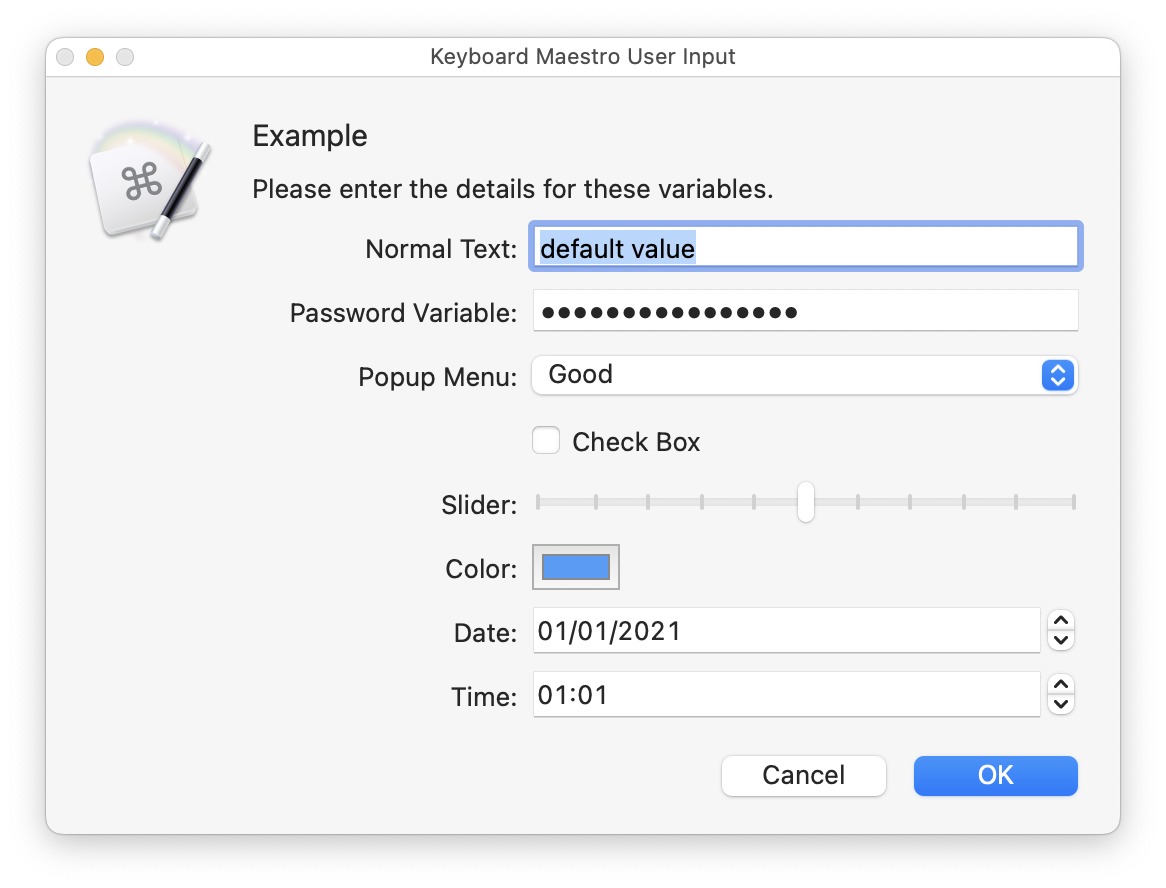
-
Hi Alfred team, right now we can pass one argument via External Trigger (ET). Any way to pass in multiple args? I think maybe we can pass in all args in a single string and then split them, but that requires work to be done in every single workflow. Any good way to pass in multiple args? Something like: `alfred://runtrigger/com.alfredapp.abc/mysearch/?argument=test&argument2=test2`
Please share other ideas/suggestions. An example workflow would be great.









File filter results in grid view
in Discussion & Help
Posted
I'm not sure I completely follow. Isn't the Alfred results bar doing the same thing? The results change right, same can happen with grid view? As a user, all I'm looking for is ability to search files (same as Alfred's default file search) with their thumbnail visible.