-
Posts
466 -
Joined
-
Last visited
-
Days Won
22
Content Type
Blogs
Gallery
Downloads
Events
Profiles
Forums
Articles
Media Demo
Posts posted by vdesabou
-
-
Not without a lot of work. Spotify has very poor AppleScript support so I am extremely limited in what I can do. If you want it, though, I can implement a local-queue option that basically creates it's own queue outside of Spotify (ie in a text file read by Spotifious) and queues the songs manually. Would be tricky and buggy, though.
If you really want thumbs up/down and queueing, I urge you to bug Spotify about it. Not only will better AppleScript support help me, but it will also help other developers create awesome Spotify apps.
For my workflow, I ended up using my own Spotify App which I can call using applescript. Using the Spotify App API, we can do almost what we want. I'm using it to play albums, artists, add songs to a playlist, star track, etc.. The only downside is that the user needs to register for a dev account. It's not a big deal because it's free and it takes a minute though..
If you want to use the spotify app in your workflow, the code is all yours :-) (https://github.com/vdesabou/alfred-spotify-mini-player/tree/master/spotify-app-miniplayer)
Very nice update BTW, the speed improvement is awesome. I really think our two workflows combined are the perfect match!
Cheers
-
It worked in the browser, I just tried and I was able to set the URL in Alfred now, not sure what was wrong before. My playlist was empty originally and I dragged a random song to it, not sure if that made a difference. Thanks for your help!
I think it's because of the time it takes for the playlist to be synchronized on Spotify servers. When I validate the name of the playlist, I have to lookup online the playlist, if the synchronization has not been done yet, the lookup does not return results.
When you add a song to your Alfred Playlist, it also takes time to be synchronized to Spotify servers. I wait 15 seconds before refreshing the playlist in the workflow, but sometime it is not enough, that's why I added an option to refresh Alfred Playlist.
Cheers
-
I named the playlist "Alfred Playlist" as instructed, but when I tried to set the Alfred Playlist I got this:

Hi,
Can you try to access in a web browser https://embed.spotify.com/?uri=<the spotify uri of your playlist>
For example, mine is:
https://embed.spotify.com/?uri=spotify:user:vdesabou:playlist:20SZYrktr658JNa42Lt1vV
You should be able to see your playlist. If not, then there is something wrong with your playlist
-
-
Figured it out. There is an extra step missing from your guide. You have to check a check mark that allows app apis on the spotify website, otherwise it won't work. Thank you for the work, I really like this workflow!!!
Oh I see! Thanks for pointing this out.
I'll add a note in the description to not forget to check this option.
Cheers!
-
Procedure doesnt work. I cant get passed open spot_mini because spotify tells me it "failed to load application miniplayer". Have tried restarting and reinstalling the new one.
Can you try the latest version here:
History
2.7:
- Attempt to better detect problems with spotify-app-miniplayer app
If after installing version 2.7, you still get the spotify error with the spotify-app-miniplayer, then follow steps in my comment #121
Let me know how it goes.
-
Yes that's normal, but the important thing is that it shall be also in /Users/[you]/Spotify directory
You can also check what I suggested in comment #121
Let me know how it goes
-
I have the files you mention in Users/[Me]/Library/Application_Support/Spotify (see screenshot)
Yes that's normal, but the important thing is that it shall be also in /Users/[you]/Spotify directory
-
I actually signed up in spotify but I probably made a mistake because I did it again and now it's working perfectly !
Thanks for your time

Ok good news, thanks for the feedback
-
Yes I already checked that, at first I had only a symbolic link to the folder that was in the workflow folder. So I tried to copy the folder in the spotify folder but this didn't change anything...
Thanks for your help anyway !
Weird..
Are you sure you are signed up for developer account, you should see in http://developer.spotify.com :-

Do you login with a facebook account? A user already have an issue but he only had to login/logout to make it work.
Did you download and install the latest version of spotify after you signed up for dev account?
Otherwise you can also try to install another app, to see if the problem is related to spottify-miniplayer or not. follow installation instructions here https://github.com/spotify/apps-tutorial
-
Hi,
This sounds like a very good workflow but I get a problem when making it working... I followed the steps you were mentioning :
- create developer account on spotify
- uninstall current version of spotify and install a fresh new one
- tap "spot_mini" and click on the 2nd output.
But when I do that, I have the following on Spotify :
I then tried to restart Spotify, to reconnect and even to re-install again, but it is always displaying the same error...
Do you know a way to make it work ?
Can you check that you have a folder in ~/Spotify/spotify-app-miniplayer and not something like in #115
If so follow instructions I gave after.
If this is something else, let me know and I will help!
Cheers
-
This is what I have

This is not good, this must be a directory. I don't know why this is happening for some users...Need to investigate
Can you try:
1/ delete this file and then just relaunch spotify mini player (if the directory does not exist, the workflow create a symbolic link)
2/ if 1 is not working, can you delete the file again and then copy directly the directory from workflow folder in ~/Spotify
-
For some reason the spotify mini player has stopped working for me, when I run 'spotify:app:miniplayer' in spotify search I get the screenshot below???

Can you check that ~/Spotify/spotify-app-miniplayer is a valid directory with files in there?
-
Thanks, now it works!
Great! Don't forget to cache artworks to get best performances. Hope you'll enjoy the workflow!
-
I have seen that dialog box you posted with:
Workflow not configured
Open Spotify
Install Library
Settings
I did open Spotify, got the code on my clipboard (pasted in TextEdit to test if it was really on my clipboard) and choose Install Library. But then nothing happened. Did that many times yesterday and today. Today suddenly when I did it for the first time today, the outputlog I've send arrived.
You can contact me at tim(a)timkro(DOT)nl
I believe I've found the issue you're experiencing, can you try version 2.6:
History
2.6:
- Fix issue during library creation where nothing happened
-
Jaysus, I can never seem to get this Unicode stuff right. I've just uploaded a new version to http://alfred.daniel.sh/Workflows/Downer.alfredworkflow that MAY fix the problem, but it's sort of a shot in the dark—ctypes confuse me to begin with, and the encoding stuff just makes it worse.
Hi,
I get also this error even using latest version:
Traceback (most recent call last): File "feedback.py", line 70, in <module> do_feedback() File "feedback.py", line 27, in do_feedback downloads = find_downloads() File "feedback.py", line 20, in find_downloads color = get_finder_label(path) File "/Users/vincent/Dropbox/Alfred.alfredpreferences/workflows/user.workflow.B5B20723-8BA6-4474-A39C-232E58FD7975/labels.py", line 21, in get_finder_label flags = get_flags(path) File "/Users/vincent/Dropbox/Alfred.alfredpreferences/workflows/user.workflow.B5B20723-8BA6-4474-A39C-232E58FD7975/labels.py", line 8, in get_flags path = unicode(path).encode("utf-8") UnicodeDecodeError: 'ascii' codec can't decode byte 0xe2 in position 55: ordinal not in range(128)I've never used python myself, so can't help much, but I've found this article http://blog.webforefront.com/archives/2011/02/python_ascii_co.html which appears to provide solutions :-)
My 2 cents
Thanks!
-
The logs I've send you are the only ones created. If you want to continue this conversation by email I'm okay with that.
I tried to send you a PM but I got:
The following errors were foundThe member timkro can not use the messaging system
This personal message has not been sent
Do you have an email I can use?
Here is my current understanding of the situation:
After installing the workflow, you followed steps in "First time use":
First time use
You'll need to do the following steps:
- Sign up for a developer account on Spotify
[vdesabou] you did it
- Download the latest version of Spotify and install it (I had to do it, even though I was pretty sure to already have the latest version, so please do it!)
[vdesabou] you did it
- Open Spotify Mini Player app (it is automatically installed) by invoking spot_mini or configured hotkey in Alfred, and select "Open Spotify Mini Player App":

[vdesabou] you have never seen this, because the only thing you get is a blank window, and the output.log contains:
ln: /Users/timkro/Spotify/spotify-app-miniplayer: File exists
<?xml version="1.0"?>
<items><item uid="519b34a5c422e" arg="" valid="no" autocomplete=""><title>Workflow is not configured, library.json is missing</title><subtitle>Select Open Spotify Mini Player App below, and copy json data</subtitle><icon>./images/warning.png</icon></item><item uid="519b34a5c4252" arg="||||||||open_spotify_export_app" valid="yes" autocomplete=""><title>Open Spotify Mini Player App <spotify:app:miniplayer></title><subtitle>Once clipboard contains json data, get back here and use Install library.</subtitle><icon>./images/app_miniplayer.png</icon></item><item uid="519b34a5c425c" arg="||||||||update_library_json" valid="yes" autocomplete=""><title>Install library</title><subtitle>Make sure the clipboard contains the json data from the Spotify App <spotify:app:miniplayer></subtitle><icon>./images/update.png</icon></item><item uid="519b34a5c4268" arg="" valid="no" autocomplete="Settings→"><title>Settings</title><subtitle>Current: Search Scope=<only ★>, Max Results=10, Spotifious is disabled, Alfred Playlist is enabled</subtitle><icon>./images/settings.png</icon></item></items>
Can you confirm these points before going further in troubleshooting?
Thanks
-
Done, everything, but it still does not work. Still having my initial problem.
So did you get the same output as in comment #100 ? Or empty window in Alfred?
Can you please share output logs?
-
How do I get inside the workflow file to get that dir? There's no "View Package Contents".
How do I get inside the workflow file to get that dir? There's no "View Package Contents".
Double click spot_mini:

and then open workflow folder:

-
This morning I did it again with the workflow you send me and suddenly INSIDE the workflowfile in a dir called workflows, appeared the log files. Get them here.
I see "ln: /Users/timkro/Spotify/spotify-app-miniplayer: File exists" that should prevent alfred to display results.
Can you try to delete directory /Users/timkro/Spotify/spotify-app-miniplayer and then copy the spotify-app-miniplayer
directory located in the workflow folder back to /Users/timkro/Spotify ?
-
Installed, now I'm stuck at
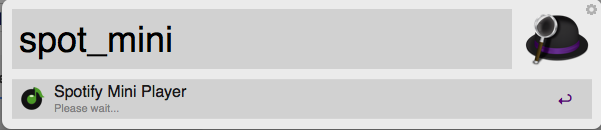
waiting for minutes... (and no logs yet...)
If you have this, normally you should have a library.json file, otherwise you would have:

Can you check again that you still don't have a library.json file?
Still no output logs?
-
Yes, I did that and double checked everything multiple times. Isn't there another way I can create that file myself?
No it needs to be done by the workflow.
Can you please install this version http://d.pr/f/LTyN , and provide output.log and output_action.log located in spottily workflow directory once you tried to create the library
Thanks
-
There is only a settings.plist in there, generated today. I don't get any notification at all... Maybe it's worth mentioning I sync/store my Alfred Workflow in my Dropbox?
The Dropbox syncing should not be a problem.
Once you have the JSON data in your clipboard, are you sure you have followed steps:
- Type "spot_mini" or configured hotkey to invoke Spotify Mini Player, and select "Install library"

- Technically speaking, it will paste the content of the clipboard, so the JSON library into a file called library.json in the app data directory : */Users/YOUR_USER/Library/Application Support/Alfred 2/Workflow Data/com.vdesabou.spotify.mini.player. All After some time, you should get a notification saying that library has been created
-
How long does it take to create that JSON file? It doesn't get created here, although I really had the info copied on my clipboard... What to do?
Depends on the size of your library (number of playlists you have), but for a user who had 100+ playlists, i think it was something like 2 minutes, no more.
In any case, you should get a notification, even if you get an error.
Can you check your /Users/YOUR_USER/Library/Application Support/Alfred 2/Workflow Data/com.vdesabou.spotify.mini.player directory and let me know if you have some files in there?
You should have a library.json, library_starred_playlist.json and playlist_*.json files (one per playlist)
Normally, you should have at least a library.json file, as this file is created instantly with the content of the clipboard. Other files are generated. So if you have a library.json, send it to me and I'll see if I have issues loading it as well.
Thanks



Spotify Mini Player: Control your Spotify library at your fingertips
in Share your Workflows
Posted
Workflow updated:
2.8: