
Tsunami
-
Posts
98 -
Joined
-
Last visited
-
Days Won
3
Content Type
Blogs
Gallery
Downloads
Events
Profiles
Forums
Articles
Media Demo
Posts posted by Tsunami
-
-
Correct, I noted that at the end of my post.
-
I use iTerm instead of Terminal, so I'm not sure if this code catches all conditions, but you can do this:
- Open Alfred Preferences, click the Features tab and click Terminal / Shell in the sidebar.
- Set Application to Custom and paste this script in the large textfield:
on alfred_script(q) tell application "Terminal" if exists window 1 then do script q in window 1 else do script q end if activate end tell end alfred_script
Close Alfred Preferences to save the changes.
Note that when you run a Terminal command manually with Alfred (by prefixing it with ">"), it will now also run in the existing window.
-
Here is the output:
[2018-07-02 11:58:58][utility.debug] '/Users/Tsunami/dev/alfred-workflows', {} [2018-07-02 11:59:01][utility.debug] '/Users/Tsunami/dev/alfred-workflows', {}So both hotkeys do pass through the full path in {query}. I also tried putting the Debug utility after each Filter, but again the first hotkey did not go past the Filter, so there was no debug output for the first hotkey.
-
You can use an Arg and Vars utility and set Argument to:
{date:yyyy-MM-dd}_Feedback_{query}_Interactions.mdThen connect it to a Write Text File output and use {query} for the filename. Then connect that to an Open File action.
Something like this: https://puu.sh/AOuLY/88201bbcc4.alfredworkflow
-
In Alfred 3 you can hide the preview pane by clicking the arrow in the bottom right, or by pressing Cmd+Shift+I. This will make more room for the filenames.
Additionally, the full filename of the currently selected file is displayed at the very bottom:
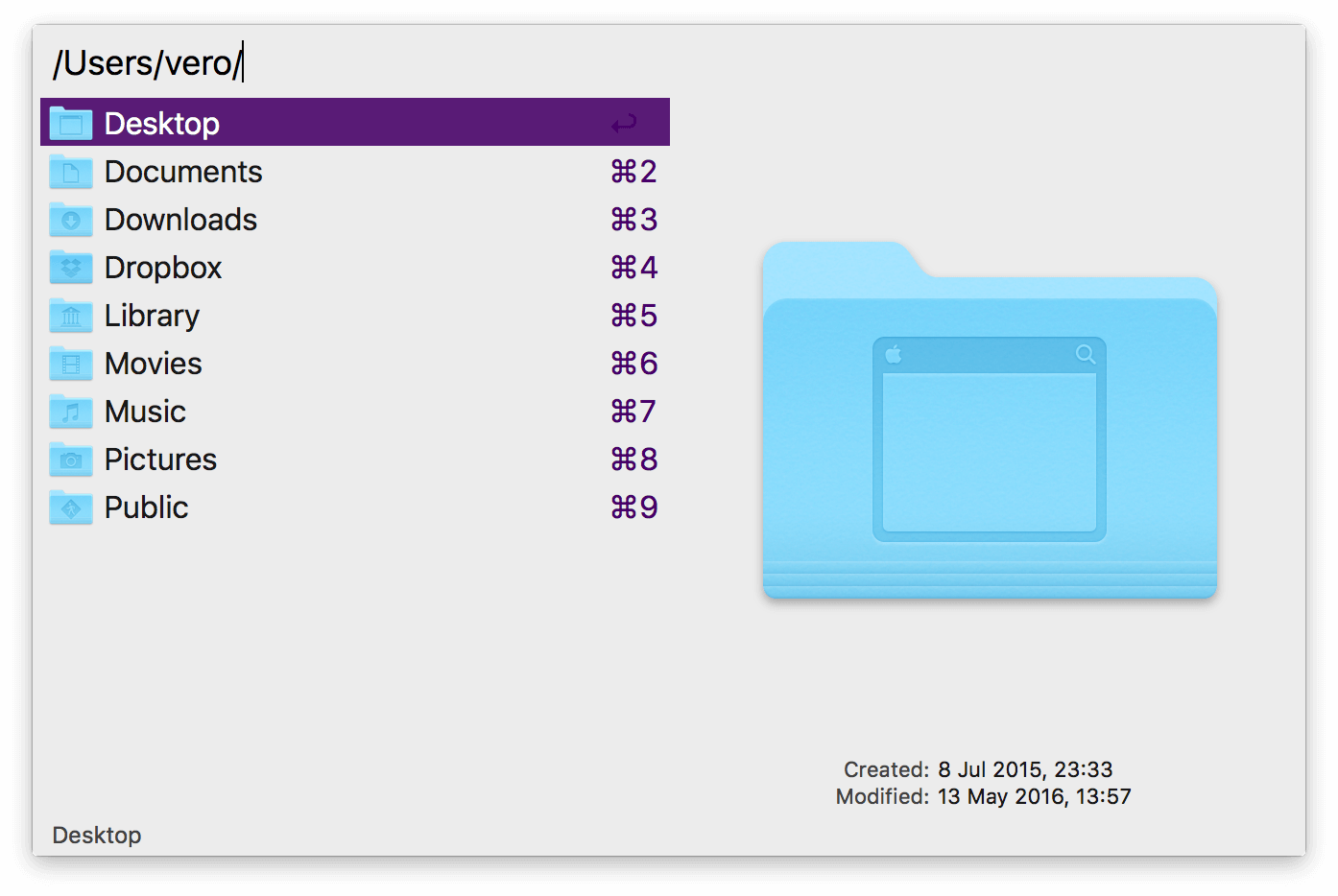
-
v3.6.2 [918] - macOS 10.13.5
See https://puu.sh/AKt52/4819d0a6d0.alfredworkflow. When the top Hotkey is used while a folder is selected in Finder, only the folder name is copied to the clipboard. The workflow doesn't seem to expand the full path and continue past the Filter. However, as you can see with the bottom Hotkey, it does work when you add an Args and Vars before the Filter.
-
It's up to the owner of the GitHub repository to provide a .alfredworkflow file for easy install. Usually you can find this file in the repository, or under the Releases tab.
-
As @deanishe's screenshot explains, you need a variable with the name BIBFILE. The value is the path to the file.

-
It's not down. The domain is probably blocked on your end, which would explain why the workflow is no longer working for you. The workflow simply calls a PHP script on that domain and displays the result.
-
Still works fine here. Make sure you use the latest version from http://units.dnsu.ch/download.
-
-
-
It would be nice if we could enter a URL with a from and to clause and press Enter to open https://translate.google.com/translate?sl=<from>&tl=<to>&u=<url> in the browser, to quickly translate webpages.
-
If you know the full path it might be quicker to just type: ~ gd <Enter> curr <Enter> ny
-
Did you click on the search text while holding down Fn? The title of the color window should change to "Search Font Selected Color".
-
Thanks, I've updated the title and post to hopefully clarify that the issue is with the macOS version check, not with the workflow using an incompatible Python library.
-
v3.6.1 [909] - macOS 10.13.4
After upgrading to macOS 10.13.4 I got this screen for one of my workflows. It says the Python library is incompatible with macOS 10.12.4+, however this message didn't show up on macOS 10.13.0 - 10.13.3. So I believe the comparison for the macOS version is incorrect.

-
When you check “Show latest query if within 5 minutes” and open Alfred, the search field will be prefilled with the last query that you used, if that query was used in the last 5 minutes.
I don’t know how Alfred decides when to store a query. I do notice that sometimes a query isn’t stored, but I can’t say they are very different from what I typed.
-
Your sample works fine for me, did you maybe add a lot of folders to your search scopes?
-
As explained below the "Store typed query" option, your last 20 queries will be stored indefinitely. Just open Alfred and press the up arrow to go through them.
-
You can use a List Filter input connected to an Open URL action. For each List Filter item, set Title and Arg to the name of the label. Subtitle is optional. Then set the URL for the Open URL action to "https://mail.google.com/mail/u/0/#label/{query}".
-
Have you tried setting Title to "product3" and Arg to the URL? (Subtitle is optional.) When I do that and type "wcp product3" in Alfred, the result shows up.
Note that if you drop a CSV file onto the list, it will not update the existing items, it will just add the items as duplicates. So you need to delete all the existing items first.
Have you considered using a Script Filter which reads the items from an external file, be it CSV, JSON, or whatever? That way your team doesn't have to muck about with Alfred's UI or your script to update the items. This file could even be retrieved from a webserver, so that any changes are immediately visible to your entire team.
-
v3.6 [903] - macOS 10.13.3
In the Call External Trigger output preferences, in the text below Passthrough:, the word "overriden" is used. The correct spelling is overridden.

-
v3.6 [903] - macOS 10.13.3
- Open Alfred Preferences > Features > Clipboard and make sure 'Show "All Snippets" at top of Clipboard History' is unchecked.
- Open the Clipboard Viewer.
- Keep pressing Fn+Delete until all items are removed from the history.
- The text "No matching items or snippets" appears.
There seems to be an invisible separator down the middle of the Clipboard Viewer, which covers this text in the middle:

Closing and reopening the Clipboard Viewer makes the separator disappear.



Filter after Hotkey breaks the workflow when Hotkey is used in Finder [Fixed 3.6.2 b921]
in Closed
Posted · Edited by Tsunami
In case it wasn't obvious, I don't want my workflow to continue if nothing is selected. So maybe you could just terminate the workflow if the hotkey argument is set to "Selection in macOS", but nothing is actually selected when the hotkey is triggered. At that point you hear a beep indicating the OS failed to copy anything, but Alfred still passes an empty string to the rest of the workflow. This happens in any app and seems undesirable to me.