
David
-
Posts
42 -
Joined
-
Last visited
-
Days Won
2
Content Type
Blogs
Gallery
Downloads
Events
Profiles
Forums
Articles
Media Demo
Posts posted by David
-
-
-
Thanks for your reply, i found the problem...
Wrong (replaces tabs with spaces):
echo {query} > /tmp/test.logCorrect:
echo "{query}" > /tmp/test.log:-)
-
Hi, i've created a workflow which consists of:
- a file action, which accepts multiple files
- a /bin/bash script which executes:
echo {query} > /tmp/test.log
When i open Finder, select 3 files, and then run the workflow with Alfred, in the resulting 'test.log' i see the files are _not_ separated by tabs (which is what the label in the 'file action' dialog says), but by spaces. Is this correct / am i doing something wrong?
The reason i ask is because i had a workflow which, at some point, stopped working. I'm trying to separate the (multiple) filenames in {query}, but because there's spaces inside the filenames...and also spaces to sepeate the filenames, i can't seem to separate them?
(I'm running Alfred v2.1 218, on OS X 10.9)
-
Thanks for your workflow.
I've been wondering, is it possible to *not* hide/close the Alfred window when i delete/move an item to the trash?
It would then be easier to delete multiple items. Currently if you want to delete 3 items, you have to reopen Alfred 3 times...
-
Nice, would also be nice to be able to search for descriptions btw..
-
Something like this.
ah yes indeed sounds like fun, I'll have a look and adjust it
 link doesn't work btw.
link doesn't work btw. -
Hi, this is probably the shortest and easiest workflow ever but i thought i'd post it anyway in case anyone finds it useful aswell. It simply removes the formatting from the text on the clipboard.
So, if you copy some text from Firefox and paste it in an E-mail, often the pasted text will have a different font/text size/bold,italic formatting than the alredy present text in your e-mail.
To solve this i use "Cmd + C" , "Alfred -> Strclip" , "Cmd + V", and the text will now be pasted with the correct formatting.
There's also a native OS X shortcut for this (Cmd + Alt + Shift + V), however it doesn't work in a lot of Applications (for example Pages) and also... pressing those 4 buttons is nearly impossible

----
EDIT: added option to "strip and paste".
Github source: https://github.com/notDavid/alfred-workflow-stripClipboardFormatting
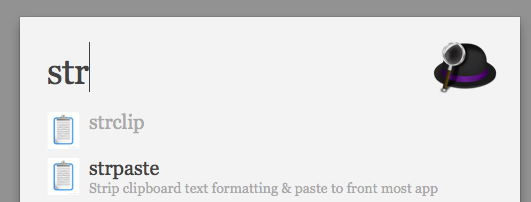
-
Alfred does matching anchored to capital letters, so "dl" matches the the the "DL" in the IDLE app. Workflow results are mixed in with Alfred's default results, so you'd see IDLE.app in the results regardless of whether or not you have the workflow installed. You could try changing the keyword to something that doesn't bring up any other results (may not be optimal), or you could add IDLE.app to Spotlight privacy to hide it altogether, but of course that's only a viable solution if you never intend to launch the app.One workaround could be to add IDLE.app to Spotlight privacy and make a workflow with a keyword of "idle" to launch that app. It'll show up when you type "id" or "idl", but not when you type "dl".
Argh, ofcourse.. that explains thanks a lot. The confusing thing is, when i type the complete keyword "dl" the "recent downloads" item disappears and all the results are shown. So you can't actually select/click "recent downloads" any more - because that would prevent other stuff from showing as well.
Anyways problem solved, thanks :-)
-
Very nice addon :-)
Any idea why 'idle.app' is ALWAYS showing up as first item in the list? (it obviously does _not_ exist in the downloads folder..)
Thanks!

-
I did both - and it works. Thanks!
-
Hi,
Is it possible to exclude folders from Alfred's file search?
For example i have a folder "/Users/David/kde4/' containing a lot of files, so whenever i search for some file in Alfred (by typing "Find somefile") a whole list of crap from this folder gets listed first...
Thanks.
-
-
Hi,
i haven't downloaded/seen all the workflows posted above, but FYI i had also created this workflow, mine also shows a Growl notification showing whether it's toggled ON or OFF. Might be usefull for someone...:
Applescript: https://github.com/DavidStaron/alfred-caffeine-toggle/blob/master/source/CaffeineToggleAppleScript.txt
-
Thanks, very handy..
fyi, Recycle bin is showing up in the list for me :-)

-
Thanks, i've added the hotkey, Cmd+Shift+U

-
First try... don't shoot me if something doesn't work :-)
I use it to lengthen bit.ly, t.co, tinyurl urls and the like... to see what the hell i'm opening before i open it :-)
You can also use a hotkey "Cmd+Shift+U" to get the lengthened url of the selected text (shortened url) in any app/document.
Regards David.



Synonyms
in Share your Workflows
Posted · Edited by David
Hey,
i made a Workflow to quickly show synonyms from synonyms.net, might be useful to someone you can get it here:
Download: https://github.com/notDavid/alfred-workflow-synonyms/raw/master/Synonyms.alfredworkflow