-
Posts
466 -
Joined
-
Last visited
-
Days Won
22
Content Type
Blogs
Gallery
Downloads
Events
Profiles
Forums
Articles
Media Demo
Posts posted by vdesabou
-
-
4.4.5:
- Second attempt to get related artists more reliable
- Improved performances of Update Library, Update Playlist and Update Playlist List
Please restart Spotify after installing this version and call 'Update Library'
-
This is the downside of multiple HTML requests: When you start typing, the workflow immediately starts searching for the first letter you entered, and Alfred waits for it to return the results. Only after the results for “T” have appeared, Alfred accepts the results for “transformers” (which you finished typing by that time) from the second instance of the workflow's command line app.
Unfortunately, this will always happen.
One possible way is to use the logic implemented in this workflow http://www.alfredforum.com/topic/4636-libgen-search-and-download-pdfs-and-ebooks-from-the-library-genesis-project/#entry28261
It requires the user to type a period (.) after the query in order to initiate the search.
I think it could make sense to use same logic in all (awesome) workflows you released (this one + all the MAS/iBook/iTunes searches)
Just a thought
Thanks!
-
Yeah, that sounds like a good idea. Have you made a feature request?
Done

http://www.alfredforum.com/topic/4696-apply-alfreds-knowledge-to-autocompletevalidno-results/
-
Hi,
It was originally a question, but I think it would make sense to have this feature in Alfred, see description and use case here: http://www.alfredforum.com/topic/4611-is-alfreds-knowledge-applied-to-autocompletevalidno-results
-
Alfred's knowledge is not applied if valid="no".
Alfred only learns which results to prioritise when items are actioned. If an item isn't actioned (which it can't be if valid="no"), Alfred won't learn to prioritise it for that query.
Yes that's what I figured, but I think it would make sense to apply it when autocomplete is used...
Thanks for your response
-
1.1.2:
- Added Average Distance
- Fixed issue when there is no run for a month
- Use ⌘C and ⌘L to collect your stats in your clipboard or display in large type
Example of Large type:
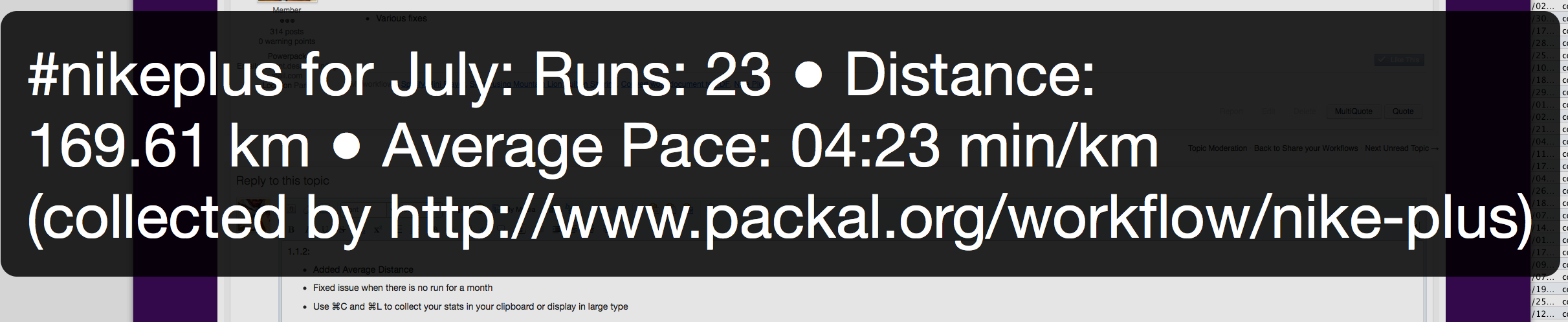
-
4.4.4:
- Moved to new Spotify WEB API for online lookups
- Display release date (and genre if available) of album in online mode
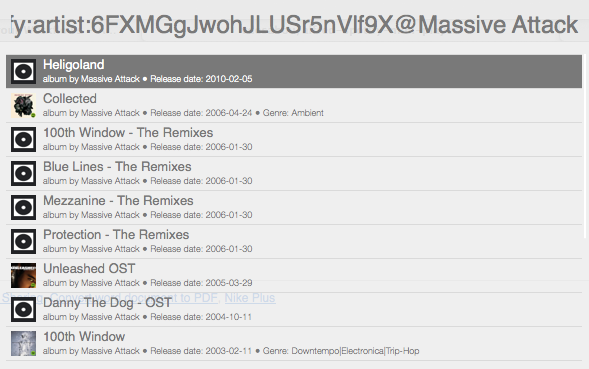
-
This is brilliant - thanks!
Out of interest is there a way to automatically attach it to a mail?
Thanks!
At the end of the process, the pdf is opened in Alfred window, so you just need to use "File Action" with Email (refer to "Using File Actions" in here http://support.alfredapp.com/features:file-search)
-
Hi - I'd like some help with this, the updated workflow doesnt download, I just get a message saying "not found"
I would love to have a workflow to convert word docs to PDF easily!
Thanks!
Please try again, I fixed the download link
-
4.4.3:
- Get related artists is more reliable
- Display "in playlists" for every track
-
1.1.1:
- Added command nike_get_latest_activities, with external trigger
- Added distance until next Nike+ level
- Various fixes
-
Very nice, thanks!
-
1.1:
- Add a summary of year/month at the top of results
- Added shoes statistics
-
Any feedback about this?
Thanks
-
You are in fact setting a UID of '' in your XML... For Alfred to generate a random UID, you need to miss the UID field altogether...
<item valid="no" autocomplete="Playlist▹spotify:user:trickyofficial:playlist:1u5vQfIxo8X1zoOInXxSGn▹">
This should fix the sorting issue you're seeing. The code / behaviour around this hasn't changed for quite some time, so it may have just been lucky that having all UIDs set to the same empty string would have sorted them arbitrarily correctly for you.
Moving to [closed], but do let me know if this fixes your issue or not.
Cheers,
Andrew
Thanks Andrew, I figured out I was using an old version of David's Workflows.php that's why UID was set to ''
My bad
Thanks for your support
-
Alfred Nike Plus Running
Description
This is an Alfred Workflow to browse your Nike Plus statistics and running activities.
Features- Hotkey to trigger the workflow
- Update of activities directly from the workflow
- Browse by Year/Month
- Auto-Updater: it checks once per day and download automatically the new version
Settings
- Check for workflow update
- Use Miles instead of KM
- Install/Refresh of the library
Auto-Update
The workflow checks for update once per day, if an update is available, it will download the new version in your Downloads folder.
Note that you can also force a check for update in Settings section
Credits -
If that helps, if I clear knowledge, after that the very first time I get it working, but once I select a result, then the other times I get same behavior as explained in my first post, see screencast http://quick.as/b7Vocr62
-
Thanks for these explanations!
I've removed all calls to exec() in the performance path of my workflow (Spotify Mini Player http://www.alfredforum.com/topic/1892-spotify-mini-player-version-15/) which were in the Workflows.php from David.
I've only one remaining but I think I have no choice because I need to call an applescript to get current playing song from Spotify, and I can't see a way to do that without call to exec().
Anyway even with this, it takes now only between 100 and 250 ms for my workflow to return all results and I'm very happy with that!

-
Version 4.41 is live with improvements from 4.4:
4.41:
- Compliant with latest Spotifious version
4.4:
- Improved performances
- New command to unstar a track
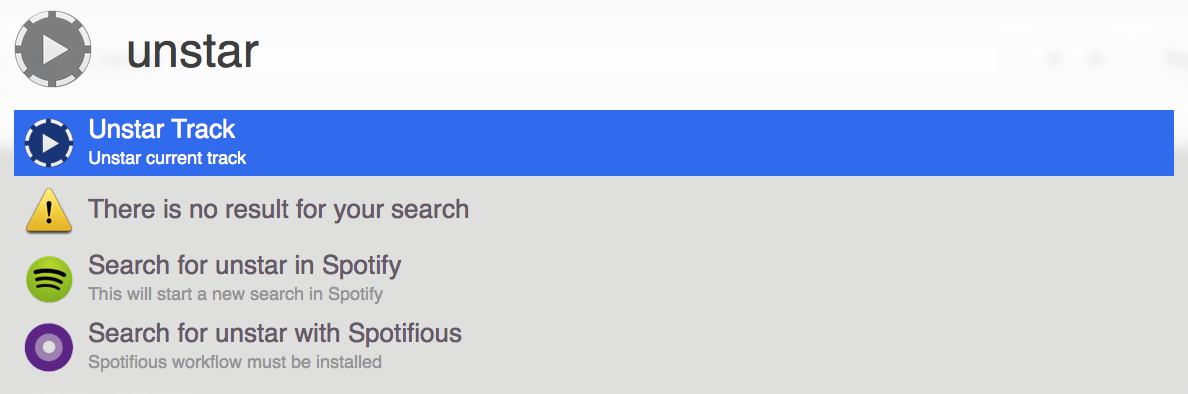
- Added new command (with external trigger) spot_mini_update_library to update library
- Automatically update Alfred Playlist after adding track, album or playlist
- Automatically update starred playlist after star/unstar track
- New theme
- Shortcuts to Settings/Alfred Playlist/Playlists (need to configure hotkeys)
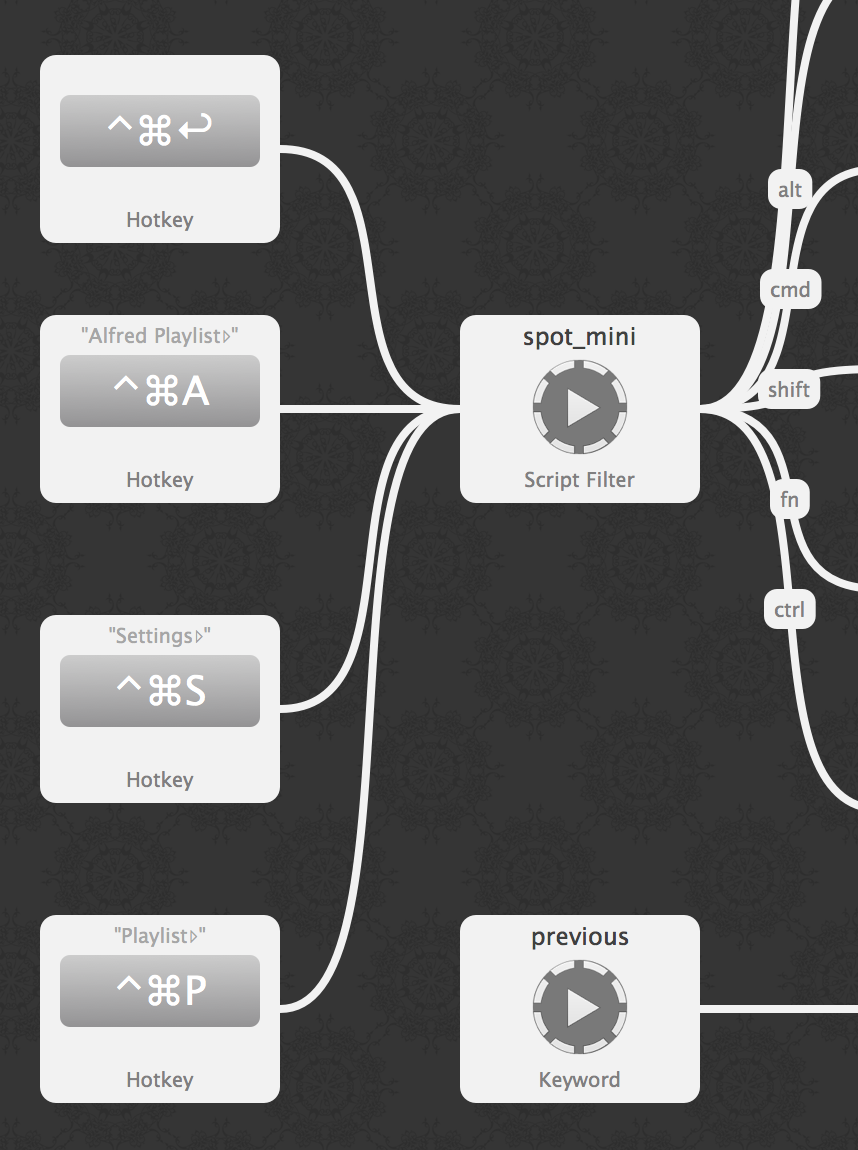
To be downloaded on Packal http://www.packal.org/workflow/spotify-mini-player
-
no i actually did download it from github, and this is also v 0.9.3 like on packal
and both versions have the keyword "spotifious"
and i deletes the old version first....
Yes i see now: If you delete old version first, it will use spotifious as new one, but if you don't, it will keep old one "spot".
I will update to "spotifious"
-
ok, figured the second one out...
i had to change the keyword in the second "bubble" (the Script filter) in the Spotifious Workflow form "spotifous" to "spot"
so just problem No 1 is still open
That's strange because I just re-downloaded Spotifious from Packal and script filter is set to 'spot'. Did you rename it by yourself?
For No 1, hold on a few minutes, I'm going to release version 4.4 which fixes the issue
-
You see, the first execution of the day, after several hours of idle system gives:
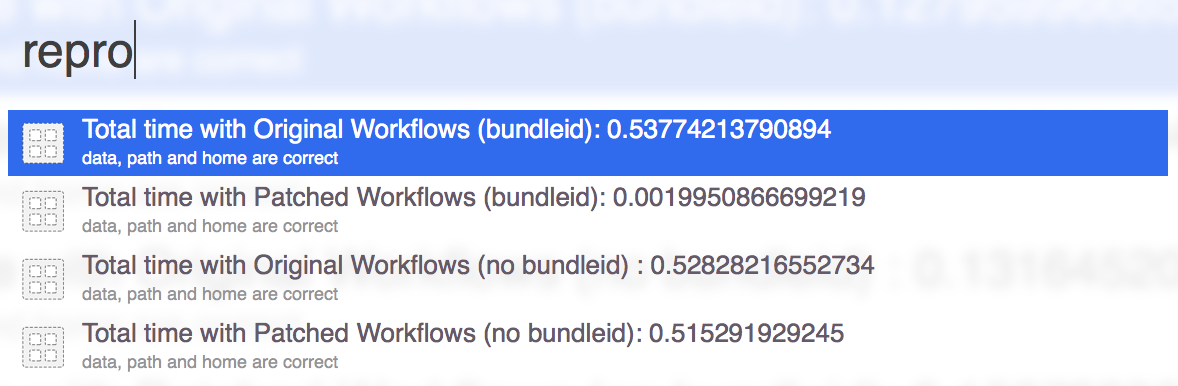
This is exactly what I was observing when I wrote my initial post.
Hope this helps
-
Why is there a <snip> tag in the middle of your XML?
It just means I've truncated the results here for displaying just a subset of the XML results. The XML is valid, you can find it in the link of my post
-
I finally had some time to investigate this and I believe this is due to use of exec(). I've read here http://stackoverflow.com/questions/14277910/php-exec-performance: "When you call exec php does not create a thread, It creats a new child process. Creating a new process is big overhead."
So I've done a pull request to David's workflow (https://github.com/jdfwarrior/Workflows/pull/9) to avoid as much as possible the use of exec() in Workflows constructor.
The best improvement is when you set bundleid when creating Workflows:
$w = new Workflows('com.repro.slow.problem'); instead of $w = new Workflows();I've created a workflow to show the improvements, get it here https://cloudup.com/cBiUwDy104X
See:




RottenMovies — Check movie scores from Rotten Tomatoes
in Share your Workflows
Posted
Hi Vitor,
Nice workflow, thanks!