
Terminal
-
Posts
169 -
Joined
-
Last visited
-
Days Won
4
Content Type
Blogs
Gallery
Downloads
Events
Profiles
Forums
Articles
Media Demo
Posts posted by Terminal
-
-
I like that idea and have a few other thoughts.
1. Yes it should return back to where you were. That makes the most sense.
2. What if we use modifiers for something a bit more advanced. By default it shows / copies the path to the project file but with a modifier + enter, it loads a List Filter with all folders from the project as options. Then each folder you can check for “name” and then pass those to Universal Actions or the clipboard.
-
Sublime Helper
Little workflow that provides a few features I use often. It provides the following
Trigger `sb`
Opens a browser at the Sublime Text data directory "Packages" or a terminal when using the modifier
Trigger `sp`
Searches the PackageControl website for a package. Has respective modifiers as well
Trigger `sd`
Opens Sublime Text Documentation with a modifier to open the Dev Documentation
Trigger `sb`
Opens a browser at the Sublime Text data directory "Packages" or a terminal when using the modifier
Trigger `mb`
Opens a browser at the Sublime Merge data directory "Packages" or a terminal when using the modifier
-
This has been the most used workflow by myself. Just opened a PR on the repo and looking forward to seeing if it is supported
-
1 hour ago, deanishe said:
Alfred already works that way, though?
Change Alfred's theme while macOS is in dark mode, and Alfred will switch to that theme whenever macOS switches to dark mode (and back to your default one in light mode).
Hmm I guess it is not very intuitive? I never realized that. Good to know
-
I use Alfred every day, and also have a need recently to start leveraging the iPhone app for more flexibility
-
Forgive me for my ignorance. But how would Alfred know which letters to capitalize? Would it always be the first letter of the snippet?
-
On 4/7/2021 at 7:17 AM, mtissington said:
It would be great if the snippit collection affix and suffix are more flexible.
At the moment they are specific specified characters.
Instead make them a regex expression. For example
Suffix = regex \d would trigger the keyword only when followed by any digit (great for currency symbols)
Suffix = regex \p{P}\p{Z}\r\t would trigger on any delimiter (in any language)
This would be a very powerful feature.
This is possible via workflows, which I know you’d probably prefer native snippet support for that, but possibly in the mean time this is a solution
-
9 hours ago, deanishe said:
What do you mean exactly? Alfred does change theme when the OS does. The "trick" is, you can only set Alfred's dark theme when the OS is in dark mode.
No, that is Alfred native app yes, he wants to change the appearance of the alfred bar when the OS changes from Light to dark. So essentially setting a theme for light mode and dark mode, and then alfred will auto switch with the OS.
I think this is a reasonable request
-
Maybe he wants Alfred theme to change with the OS throughout the day?
-
On 10/28/2020 at 8:55 PM, Andy Rosen said:
I'd love to see a JSON option for ls and export. Unfortunately I don't see that happening any time soon. The last merge was over a year ago.
But Version 1.1.0 properly escapes backslashes and double-quotes. I'm storing sanitized fields in separate files, then merging and formatting them with awk.
Yeah, I just pulled and merge locally so I can have that support. Thanks. I’ll test tomorrow.
-
17 hours ago, Andy Rosen said:
Yup! I'm trying to find a fix for that too, but the LastPass CLI isn't making it easy 🙁
@Andy RosenThe best approach I can think of is if you offer a v2 that utilizes the lastpass-cli that integrates last pass dumping out as json. Check the GitHub for the PR which supports this. It would make your workflow so much more fluid.
-
@Andy Rosen I am receiving `JSON error: Invalid escape sequence around character 10600. in JSON:`
Which at 10600 is this `"/Michelangelo\mic/`
The backslash
-
Just wondering if anyone else can confirm this.
-
-
I think this could be accomplished or implement better via a text buffer function. Similar to file buffer. Then you can either paste them all or even run a action on all selected text
-
@nikivistill need it? Ensure you first set the SNIPPET_PATH variable to where your Alfred syncs those items.
https://www.dropbox.com/s/bjoez9e1wsvoboa/Selection to Snippet.alfredworkflow?dl=0
-
5 hours ago, nikivi said:
This is possible with a more advanced workflow. It would take a initial setup. But once setup should pretty straight forward. Created a POC. If you would like to see it and modify it please let me know.
-
-
Try dragging the Alfred 4 app into the automations box
-
FWIW, searching Instagram is pretty straight forward nowadays. Can likely get a example going if needed
-
@Andrew @Vero Loving this release, especially embedded snippets. Any chance that embedded snippets will include snippet workflow triggers? That would help expand them to be more advanced. Also any hopes in getting snippets to allow regex patterns for snippet workflows? That would allow really advance snippets. Such as `dt.s.` could expand to the current date, or `d.s+7d` would expand to the date in 7 days,.
A snippet regex trigger would look like `dt.([smlf])([+-])?(\d+)?([dwmy])?\.` which would allow any of those to trigger the snippet. KM supports this and is what I currently use.
-
-
-
This is possible with a snippet workflow. With this example you can set a workflow variable to control the date format
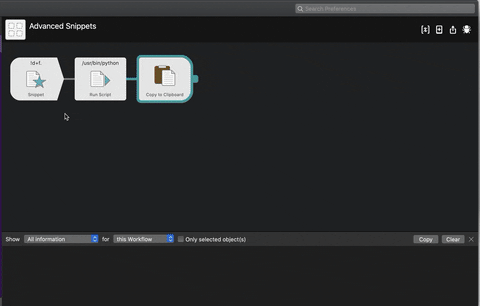
import os import datetime env = os.environ date_format = env.get('date_format', '%Y-%m-%d') d = datetime.date.today() while d.weekday() != 4: d += datetime.timedelta(1) print d.strftime(date_format),







.thumb.gif.10cb9a3f12e171ed518d789356c4b847.gif)

Find and open Sublime Text Projects
in Share your Workflows
Posted
This is on an Intel Mac. Appears path is expanded and then prepended?
15:19:10 cli.go:177: opening folder "/Users/terminal/Library/Application Support/Sublime Text/Packages/User/Projects/~/Library/Application Support/Sublime Text/Packages/LSP-gopls" ... 15:19:10 scripts.go:160: ------------- [/usr/bin/open /Users/terminal/Library/Application Support/Sublime Text/Packages/User/Projects/~/Library/Application Support/Sublime Text/Packages/LSP-gopls] --------------- 15:19:10 scripts.go:161: The file /Users/terminal/Library/Application Support/Sublime Text/Packages/User/Projects/~/Library/Application Support/Sublime Text/Packages/LSP-gopls does not exist. 15:19:10 scripts.go:162: ---------------------------------------------- 15:19:10 cli.go:180: error opening folder "/Users/terminal/Library/Application Support/Sublime Text/Packages/User/Projects/~/Library/Application Support/Sublime Text/Packages/LSP-gopls": exit status 1