-
Posts
268 -
Joined
-
Last visited
-
Days Won
2
Content Type
Blogs
Gallery
Downloads
Events
Profiles
Forums
Articles
Media Demo
Posts posted by Ddyracer
-
-
That means the problem was probably with the first command on the old explanation (it had a permissions issue I later made a correction to).
If you follow the new instructions, it should work.
Well, i did it all over again and tried the last step in terminal and alfred. I actually did number 6 wrong and wasn't copying the run script into the terminal command. So i remedied that and still nothing.
-
That doesn't seem to work, I just get little broken image icon.
Dropbox doesn't seem to support embedding, try using somehing like picturepush or imgur.
-
Sorry sdaitzman, the download is back up. How do I get my picture to display in the post though :/ ?
Copy the url into the tree icon.
-
There is not. This is due to the fact that youtube is not keeping an audio version you can download, so you have to download the video and extract it from there.
From your screenshots, I see that you’re using the latest version, and that you’re also using WatchList, so I don’t want to break that functionality. I’ve updated the old post, so you can follow those instructions (the lengthy part you’ve probably already done). Following that, it should work how you want, please tell me how it goes.
You can also run
sudo rm "/usr/bin/youtube-dl"
Since you’ll be installing it another (better) way.It says no such file or directory for that command.
-
That seems like an issue with the modifications to the workflow. Since that post is a bit old already (in the sense that the workflow has already suffered multiple modifications), may I take a look at yours, to try to diagnose the issue you’re having?
Yeah i felt like i did something wrong on the workflow bit.
Here are some screenshots (hope this helps):
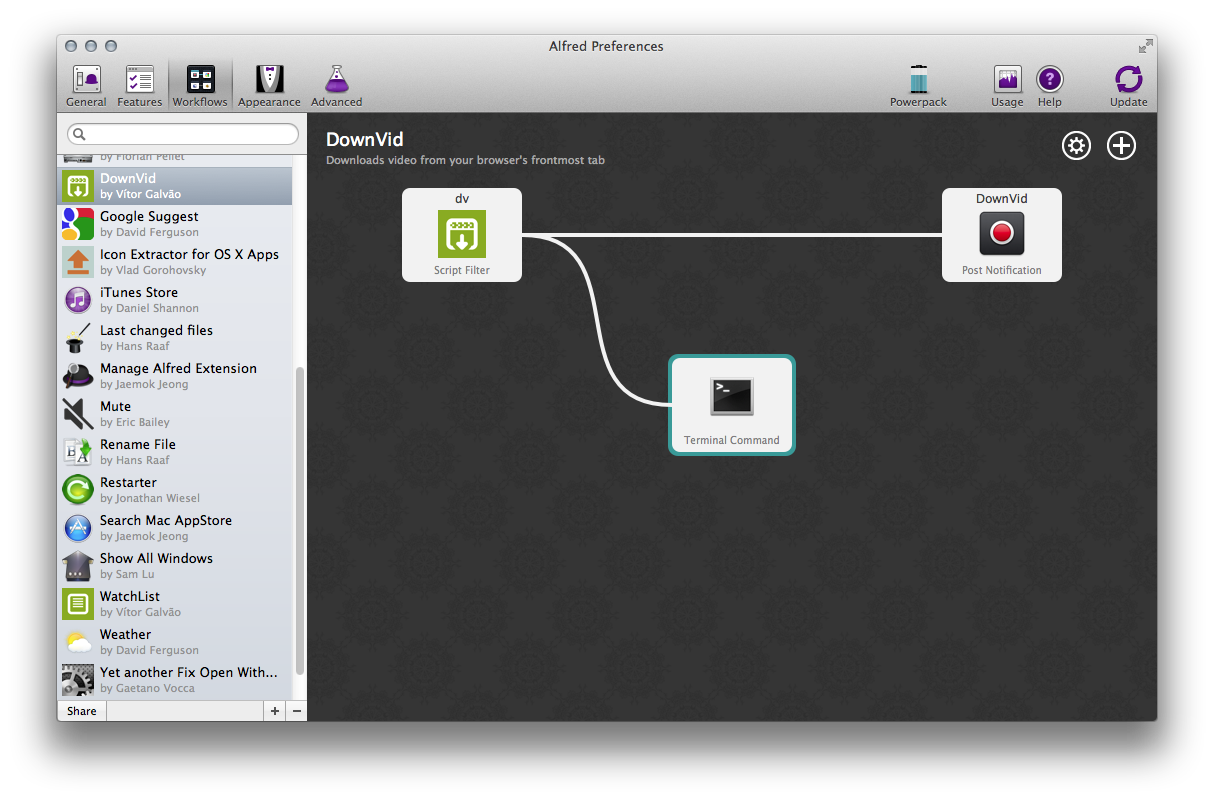
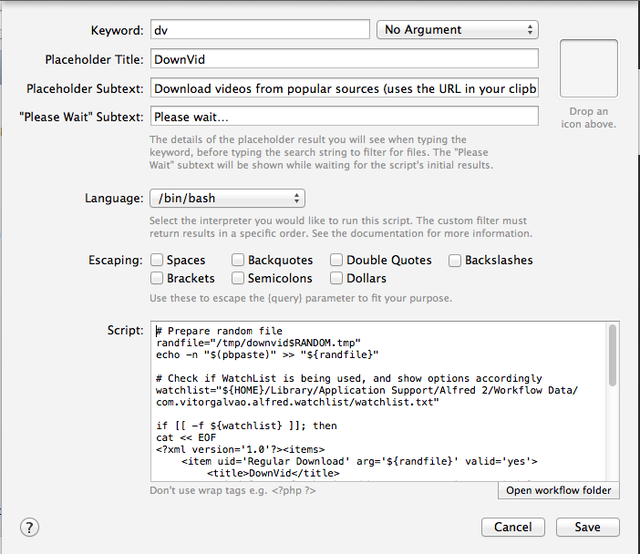
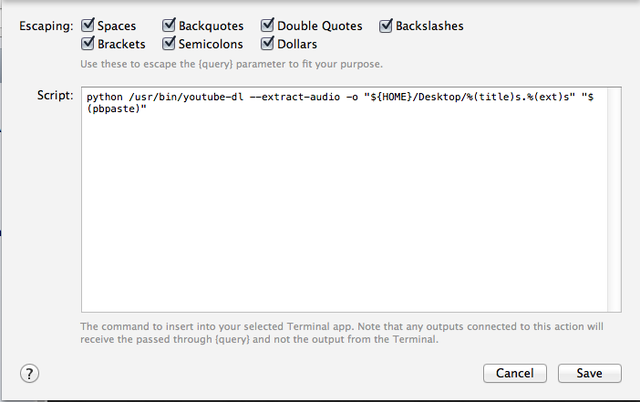
-
I did some tests, and while running it in the terminal works, running it from Alfred does not (for some reason it does not do the last step, the conversion).
So i followed the steps and i am having trouble. Basically, i tried doing the last step in terminal and Alfred and i just get an error saying "unknown url type".
-
There isn't a limitation (other than the number of visible results, but you can scroll past that anyway). Did you type "quit preview", as the available apps will filter down as you type. You would have likely seen Preview after typing "quit pr".
Lol, my bad.
-
I went to quit preview and Alfred didn't have it as running. It had a ton of others running but not that one. I was just wondering if there's a limit to how many apps can be displayed.
Yup, there is a limit of four.
-
I can't get it to work either, and i did do the steps for terminal.
-
Hey Guys!
Up Next is one of my favorite features of iTunes 11, but adding songs to it can be pretty tedious. That's what this workflow tries to fix.
I think i could use some help pairing. I type in a numeric 4 digit number and just get a google suggestion.
-
New update: CloseAllWindows 1.3.1
What's new 1.3.1:- Two shorcuts - one for closing background windows without saving, and another one for closing the windows with saving, if needed.- Bug fix: a lot of windows did not close when supposed to - just a dumbass bug from a newbieCould you please bring this back up? The link is broken.
-
Any thoughts would be appreciated.
-
Hey guys
Ive just upgraded my laptop with a second HDD but i cant get Alfred to search it. Ive looked in the settings and in the forums with no luck.
Any ideas?
Try adding it to the Search Scope in Features > Default Results in the Alfred preferences
-
Thanks for the suggestion, but unfortunately that's not my desired functionality. I would like the following functionality:
return: open in Alfred
cmd + return: open in Contacts
(I just feel that cmd + return is more intuitive than cmd + o).
Fair enough, you might be able to remap cmd return using third party software.
-
Just a friendly thread for showing off your productivity.
Mine is nothing special:
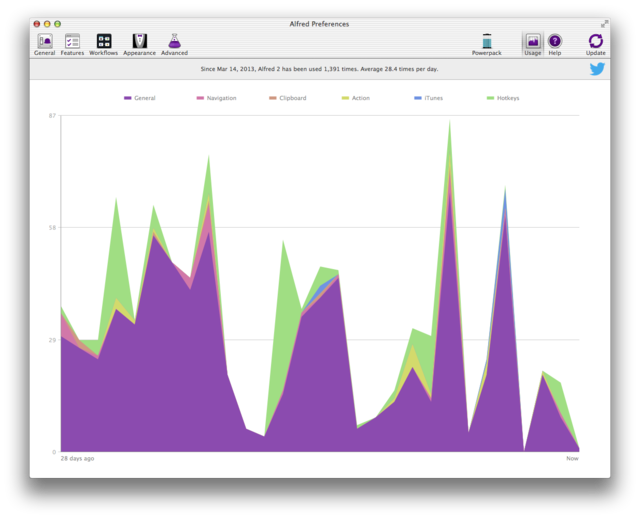
-
I would also like to do this in the search query, and perhaps a put back option for when you delete your buffer and have second thoughts.When you limit the files displayed in Alfred, e.g., ~/Desktop/*.jpg, with the intention of conducting an operation on all of them, e.g., delete, move, etc. You have to add all of them to the buffer individually. True, you can use the add to buffer and select next hot key to speed up the process but it would be even better to have a select all option, e.g., ⌥A, or something similar.
-
I believe not. However, maybe someone will make one for ya.Questions in the title. Thanks
-
I use control, I find it my personal favorite.
-
Just hold on, rumors are pointing to tabs in finder with tags. Then you can actually use it again.
-
I think he wants it in a workflow.Perhaps you already know this....with the image selected, press cmd + I and look in More info section.
-
Yeah, but that doesn't cause the album to play, just that one song, after which iTunes returns to the previously playing content. Hitting return seems to have the same effect as manually adding the selected song to Up Next and skipping whatever track's currently playing.
I guess it's workflow time eh?
-
I would absolutely LOVE if someone could make this in a Alfred workflow, with the ability to automatically apply the included mask. Somebody up for it?

I was just about to post the same topic.
There is this. I love it.
-
Is it possible to use the mini player to play an album? When I search for an album and hit return it opens that album rather than playing it (modifier keys don't make a difference either). I thought I'd check to see if there was a built in function before I put together a workflow.
It works for me, I navigate to the album, then select the song.
-
To open a contact card in contacts, I have to press "cmd + o." Is there any way to change this shortcut to "cmd + return"?
Thanks very much in advance for your replies!
If you disable "Open contacts in Alfred" in Feaures>Contacts> it will open just by hitting enter, which is even faster.




Download Media — Download video and audio from web pages
in Share your Workflows
Posted
I think you may have got the workflow file type wrong because i can't import into alfred.
So, do i type brew list in terminal?