-
Posts
268 -
Joined
-
Last visited
-
Days Won
2
Content Type
Blogs
Gallery
Downloads
Events
Profiles
Forums
Articles
Media Demo
Posts posted by Ddyracer
-
-
What? Actually it is not only a good idea but necessary for people who (like me) do a lot of cartography and design work and have literally tens of thousands of fonts that I need access to on occasion. Having them all enabled all the time is a needless slowdown on my system. When troubleshooting printing problems fonts can also be troublesome so knowing how to safely disable and re-enable fonts is something every use should know how to do. The only danger of disabling fonts is if you muck about in the font directories and move and/or throw away the font files.
Alfred just needs a warning to reenable a font it needs and/or the ability to fallback to a default font in the meantime.
My bad, didn't know, sorry!
-
How is this different from Alleyoop?
From what i can see, you can view the change log and maybe some other features.
-
You shouldn't be disabling fonts anyway, not the best of ideas, i've done it.+1
I too tried editing the font section of the theme and got Helvetica. Strangely if one of the default fonts is disabled, it doesn't default or warn, just doesn't accept any input
-
-
Hey,
I saw a workflow request on /r/Alfred that interested me as well, and saw that no one made it yet, so I quickly wrapped up one with a little bit of Google-ing.
Basically, it's a really basic workflow that moves your current window between monitor(s) with the tap of a hotkey or by entering "jump" into Alfred (both are configurable of course).
I don't think I'll be maintaining this workflow, as there really is not much to maintain, it's a very simple AppleScript behind, but feel free to comment here and I'll check it every once in a while to see if anything is needed.
Wish I could use it... Too bad Apple screwed my monitor up in 10.8.3.
-
-
-
Reinstall Alfred. What characters are you seeing? And are they the same each time?Just upgraded from 2.0.2 to 2.0.3 and every key press turns into two characters in the Alfred search window. I’ve rebooted, nuked Alfred, and restarted and it persists. I used 2.0.2 heavily and didn’t see this problem. Any ideas or way to downgrade?
-
Your welcome!Hi David,
The problem was that the folder wasn't showing up in the list of 40 so I couldn't train Alfred that it was the folder I wanted. I still consider the exact match not coming top (unless you've trained Alfred otherwise) to be a bug.
Thanks for the workflow, I'm downloading it now (and the YouTube and Lipsum workflows!). I'll either use it or create a workflow and keywords manually.
Thanks also to Ddyracer for the suggestions.
All the best,
Alex
-
thanks for your reply... I think I understand a bit better:
checking the following option:
Shortcuts: Use <- and -> for folder navigation"
deselected the 'show actions with right arrow' in the actions settings.
When I un-checked the 1st option it didn't reset the 2nd one (which I hadn't noticed).
Anyway... I'm back how I wanted to be... not a bug, more a complicated (to me at least) set of customisable settings.
Thanks again.
Well, like i said, you can use the same key for both the action panel and navigation, you just have to double tap to navigate into the path you want, as a way to remember without using the crtl and arrow key which is more muscle memory. Glad to help, it IS confusing, personally i wish the font was slightly bigger or darker near the tick boxes because what is written there is pretty important and should not be overlooked.
-
I've just installed Alfred 2 with the powerpack.
# What you were doing when the issue happened:
I checked the Features/file search/navigation/:
"Shortcuts: Use <- and -> for folder navigation"
After un-checking it, the right arrow doesn't show the action panel.
e.g.
After invoking Alfred2 I type:
[space] documents
I then down arrow once to select 'Users/dan/Documents
then the right arrow does nothing. It did, I'm sure - before I checked and then un-checked the setting described above - show the action panel. It now does nothing.
# Whether you were able to replicate it a second time by performing the same action
Yes, I can.
# Include any screenshots that might help us
The following screen shots shows the settings
http://cl.ly/image/052J0n3V151p
# Include the Alfred version & build number you are using
V2.0.3 (187)
# Include your OS X version
10.8.3
Turn on your action panel, it does this on my machine as well, matter a fact i had this happen several times. Basically, the default key is the right arrow for the action panel, and you cannot have the navigation key using that same key. BUT you can enable the right arrow for the action panel (not navigation) and double tap the right key for searching the path you want. Personally, i leave it on control so i can use the arrow keys without double tapping for the file search but it's all preference.
Here is what i'm saying...
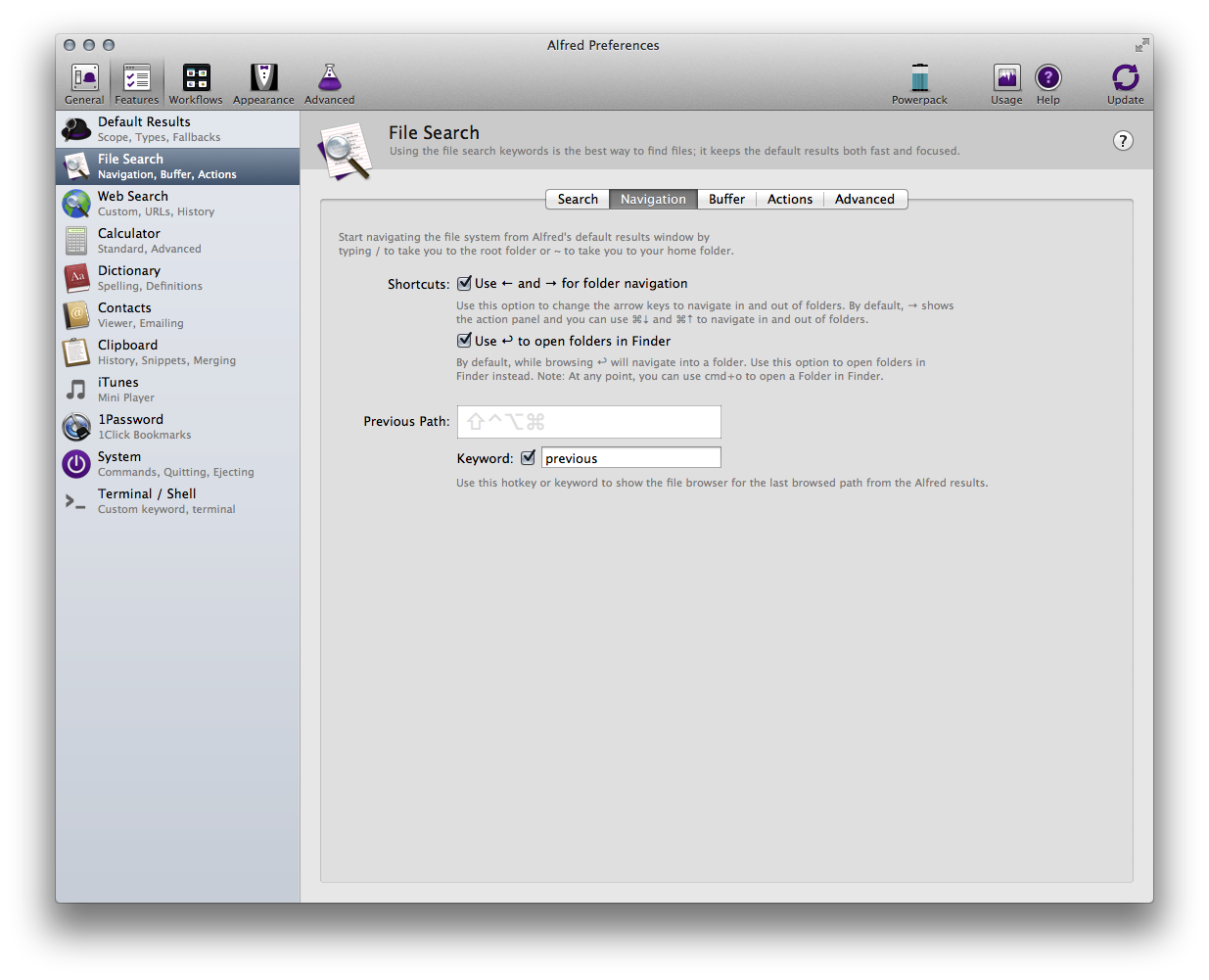
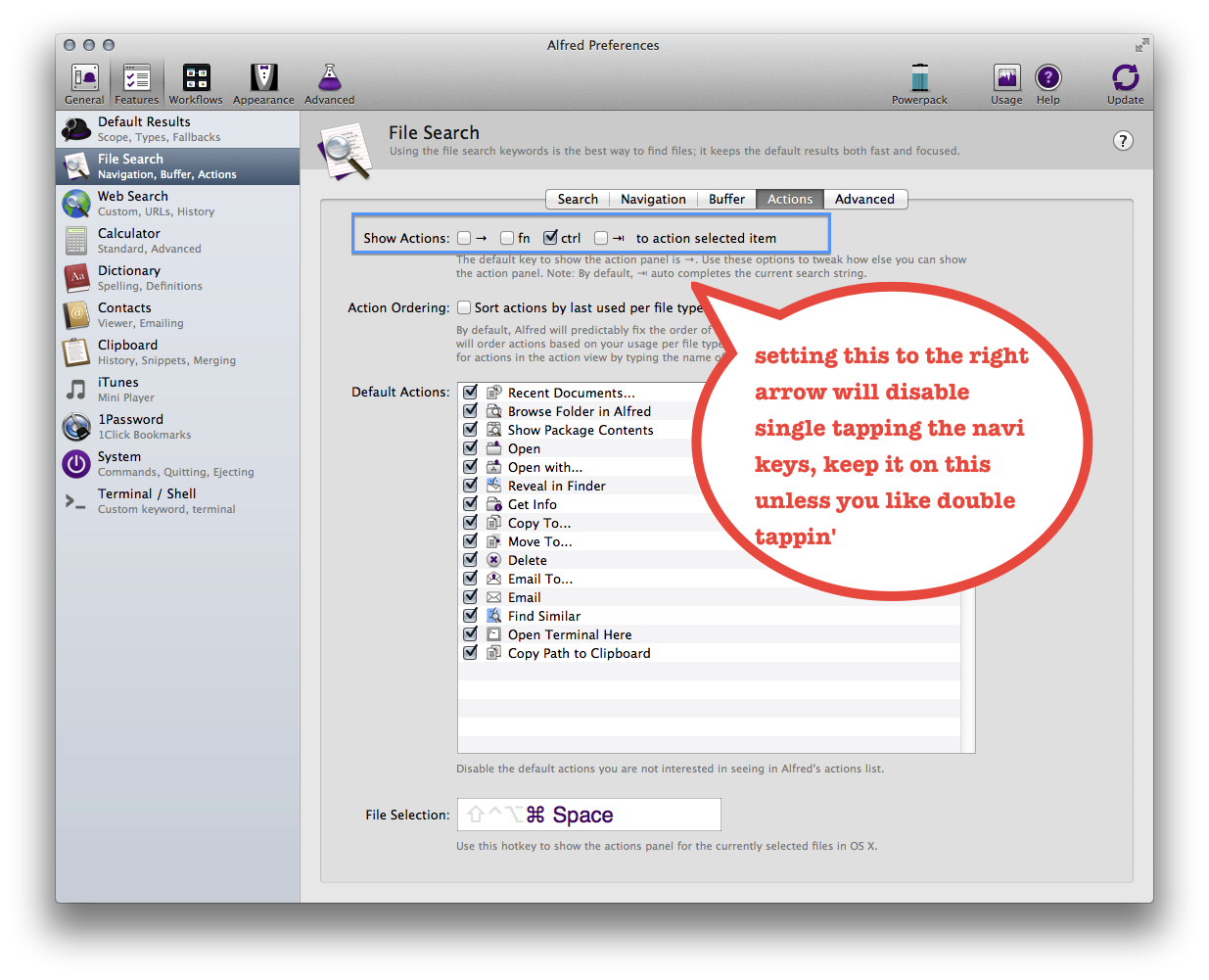
-
You could narrow it down with the keyword find. Or try unticking where you don't want alfred to search, it will clean up all those results.Hi,
When I search for a folder by its exact name with Alfred, it often does not match. For example, I have a folder called "Work", yet Alfred matches 40 *other* files and folders, that all have Work* as part of the name, and doesn't even match my "Work" folder! Surely Alfred should put the *exact* match at the top?
I regularly try to use Alfred to go to a folder and find this happening for me... in some cases, I get my match when I type part of the folder name, but once I type the full folder name, Alfred matches loads of other files instead.
I'm assuming this is a bug and not intentional?
Thanks,
Alex
-
Nice theme, it was a little big so i slimmed it down.
-
I was recently complaining the my Finder's "Open With" menu often has duplicate apps listed. A buddy of mine, Scott Deeter, found this article which provides a fix that works quite well.
I turned the fix into an Alfred 2 workflow. Just download and install the workflow. The activate it, call up Alfred and type "fixow".
thanks
-
Hey there!
I have a workflow which uses a terminal commend. I don't want the terminal to open up on my Mac. How can I run scripts in the background?
Thanks!
Enjoy!
-
I noticed Alfred browses through hidden files and folders, and couldn't find an option to turn this off. Is there one? (there probably should be...or the default should be the opposite).
This may be a bad idea but add what you want hidden here. Haven't tried it, but here:This has been driving me crazy. Thanks for bringing up. Did you find anything?
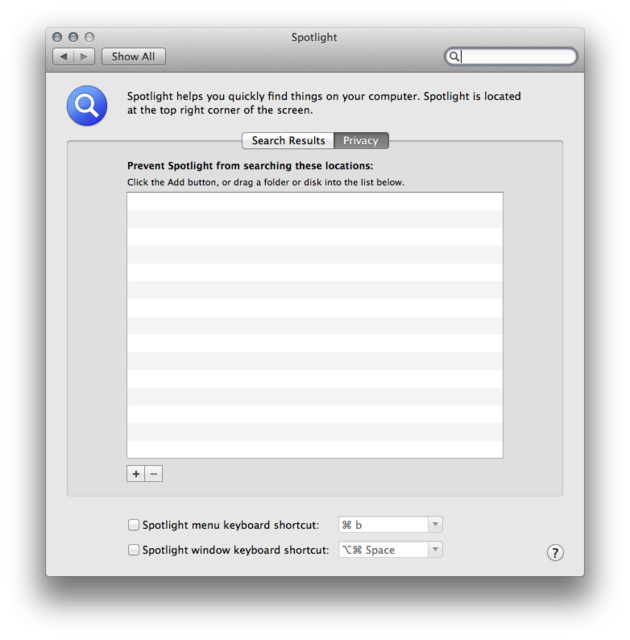
-
Do you know more websites like this? Where people share their workflows? If so, I would like to integrate with them!

IMHO, alfredworkflow.com is the best solution to share your workflows at the moment and giving full support for workflows that are available on it is my main goal. I'll also add some limited support for alleyoop's update.json on the next update.
No, i meant some of the workflows here that aren't on alfredworkflow, will you be supporting them?
-
What do your spotlight privacy settings look like? And your search results? It's in system preferences> spotlight.Running Alfred 2.0.3 with the default configuration. Starting a search for an application does not work with the default configuration although /Applications is configured in the search path configuration for files. This worked in V 1 of Alfred but could not get it going with Alfred 2.0
-
Outside of alfredworkflow.com?Technically, once a workflow is installed using hatmaker, its version is recorded and then this version is used to check if there's a newer version of this workflow released on alfredworkflow.com
Soon, I will add support for some already installed workflows!
-
I agree, but what do you mean by specific workflows?I did do one. Here is the link: http://www.alfredforum.com/topic/1653-workflows-help-workflow/.
When I get some time, I'll finish writing the second version that's going to display things in a pop-up window.
My workflow gives you a bit more information overall, and it lets you see all of your workflows in a more "global" sense. The one mentioned above lets you get the information on specific workflows. I think it's just a matter of preference.
-
Hi there,
I've set Alfred's hot key to commad-space. Is it possible to set hot keys within Alfred to open applications (e.,g Word, Excel, etc.) without having to use Alfred's hotkey itself? That is, can I set Alfred to open Word by just pressing "w" or an unassigned function key?
Many thanks for your feedback!
Chilomeno
Yes you can access what you want with a hotkey.
It's in Templates>Files & Apps>Launch file group from hotkey
-
-
Sorry if this question sounds stupid, but how do you know when a workflow is outdated?
You don't, unless you follow the forums or manually check using the outdated keyword for this particular workflow.
-
Holy smokes.



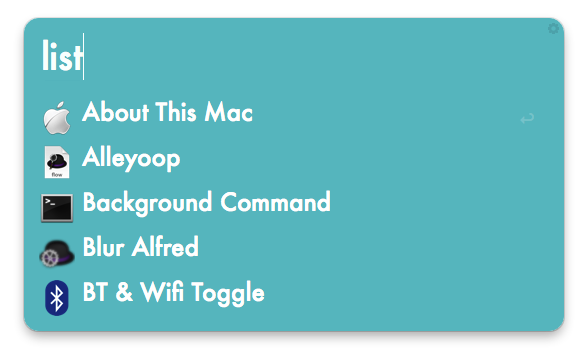

Clean Black
in Themes
Posted
Another minimal black theme. Please leave your thoughts/input below!
Link