
jmjeong
-
Posts
86 -
Joined
-
Last visited
-
Days Won
6
Content Type
Blogs
Gallery
Downloads
Events
Profiles
Forums
Articles
Media Demo
Posts posted by jmjeong
-
-
Today, it happened again. :-(
I added encoding="utf-8" in xml header.

Starting debug for 'pinboard'
[ERROR: alfred.workflow.input.scriptfilter] XML Parse Error 'The operation couldn’t be completed. (NSXMLParserErrorDomain error 5.)'. Row 1, Col 189: 'Extra content at the end of the document' in XML:
<item arg="http://www.cocos2d-iphone.org/getting-started/" uid="com.jmjeong.alfredv2.pinboard-27"><title>Getting Started | Obj-C based 2D engine for iOS, OSX and Android</title><subtitle>http://www.cocos2d-iphone.org/getting-started/</subtitle><icon>item.png</icon></item><item arg="http://blog.naver.com/PostView.nhn?blogId=namkoong&logNo=130076721452&parentCategoryNo=&categoryNo=&viewDate=&isShowPopularPosts=false&from=postView" uid="com.jmjeong.alfredv2.pinboard-28"><title> 싱가폴에서의 브롬톤 : 네이버 블로그</title><subtitle>http://blog.naver.com/PostView.nhn?blogId=namkoong&logNo=130076721452&parentCategoryNo=&categoryNo=&viewDate=&isShowPopularPosts=false&from=postView</subtitle><icon>item.png</icon></item><item arg="http://blog.naver.com/PostView.nhn?blogId=neo_flavor&logNo=60195970808" uid="com.jmjeong.alfredv2.pinboard-29"><title> 브롬톤 S2L RG 2013년식, 나의 3번째 브롬톤. : 네이버 블로그</title><subtitle>http://blog.naver.com/PostView.nhn?blogId=neo_flavor&logNo=60195970808</subtitle><icon>item.png</icon></item><item arg="http://jpsarda.tumblr.com/post/24983791554/mix
....
....
There is no error when the exact same output is displayed with xmlformat script
cat << EOB
<?xml version="1.0" encoding="utf-8"?><items><item arg="http://shopping.naver.com/search/all_search.nhn?query=%EC%BD%94%EC%BF%A4%20%EA%B7%B8%EB%A6%AC%EB%93%9C%EC%9E%87&frm=NVSCPRO" uid="com.jmjeong.alfredv2.pinboard-0"><title>코쿤 그리드잇 검색결과 : 네이버 지식쇼핑</title><subtitle>http://shopping.naver.com/search/all_search.nhn?query=%EC%BD%94%EC%BF%A4%20%EA%B7%B8%EB%A6%AC%EB%93%9C%EC%9E%87&frm=NVSCPRO</subtitle><icon>item.png</icon></item><item arg="http://radiofun.tumblr.com/post/83412070151/flipboard-layout-duplo" uid="com.jmjeong.alfredv2.pinboard-1"><title>nothing special • Flipboard의 Layout 엔진, Duplo</title><subtitle>http://radiofun.tumblr.com/post/83412070151/flipboard-layout-duplo</subtitle><icon>item.png</icon>
...
EOB
Any comments are welcome.
-
It looks like an encoding issue.
Try adding the encoding argument to your XML header:
<?xml version="1.0" encoding="utf-8"?>
It goes without saying that you should also ensure that the XML is encoded with the corresponding, err, encoding.Thank you for your comments. Adding the encoding argument solves the problem.
I will check it with another data set.
-
Hi, I am using Alfred v2.2(243)I am author of alfred-pinboard and other workflows. You can look up my workflow from github.com/jmjeong/alfred-extensionI have some question about alfred workflow extension. I tried to find document about this, but I failed.1. Is there any limit of items of workflow: the maximum number of items, and maximum size of string?2. Is there any time lime for script to be executed?The result of of alfred-pinboard output is as follows when it is executed in the shell.
When it is executed in the alfred shell, the error message is displayed. But it is random, sometime it is ok, but sometimes it displays error.Starting debug for 'pinboard'[ERROR: alfred.workflow.input.scriptfilter] XML Parse Error 'The operation couldn’t be completed. (NSXMLParserErrorDomain error 4.)'. Row 1, Col 1: 'Document is empty' in XML:></item><item arg="https://fnd.io/#/" uid="com.jmjeong.alfredv2.pinboard-33"><title>Experience the App Store and iTunes Anywhere | fnd</title><subtitle /><icon>item.png</icon></item><item arg="http://ludens.kr/741" uid="com.jmjeong.alfredv2.pinboard-34"><title>저작권 문제없는 고퀄리티 사진을 구할 수 있는 사이트 10곳 #Ludens</title><subtitle /><icon>item.png</icon></item><item arg="http://www.istockphoto.com/" To test if the result xml is wrong, I make simple workflow to display the first result.
To test if the result xml is wrong, I make simple workflow to display the first result.
The result is ok. The first result xml seems to be ok in this test.I don't guess why alfred-pinboard displays error. Most of the time, it is ok, but sometimes it displays error.If you need any resource to reproduce this error, I could provide it.
The first result xml seems to be ok in this test.I don't guess why alfred-pinboard displays error. Most of the time, it is ok, but sometimes it displays error.If you need any resource to reproduce this error, I could provide it.
-
Yet another alfred2-pinboard workflow. It provides INSTANT pinboard search and various functionality.
- Github : https://github.com/jmjeong/alfred-extension/tree/master/pinboard
- Workflow Download : https://raw.github.com/jmjeong/alfred-extension/master/pinboard/pinboard.alfredworkflow
Updated:
- v1.2 : Remove the dependency of cron job
- v1.1 : add [send to Pocket]
::: Version 2.0 is released. <2014-05-27 Tue>
- picturetakerman, Jono and deanishe
-
 3
3
-
I added the requested feature. You can download the new version from http://goo.gl/rw86o
-
You can grab it from GitHub. Exporting the source stopped after icon.png.
I tried, but I can't find any problem.
export.json file is as follows:
{"workflow-export" :{"directory" : "~/git/alfred-extension/test","enable": true},"source-export":{"directory" : "~/git/alfred-extension/test","enable": true}}Exported src directory is as follows:
-
There is something weired. The packaged extension includes all files. But the copied source only included the first 10 files in the main workflow directory. Thje rest was missing.
I will check it. Could you send me the extension which causes the problem?
-
Your workflow is really usefull when developing own workflows. With the source export I don't have to sync my git repo with the workflow folder manually. That's great.
Recently, I moved all image ressources of my workflow into an img subfolder. Unfortunately, your export script does not include subdirectories. I am too inexperienced with Python to fix it on my own. Could you please modify your export script to also include directories?
I would also prefer not to include the export.json in the packaged workflow file. As it is only usefull on my machine I do not really want to install a file with my local paths at someone else's machine.
Version 2.6 handles sub-directory correctly now and adds export.json file to ignore list.
-
Indeed, that's tricky! But it seems Shawn Rice, the author of the help workflow was able to decrypt it, see http://www.alfredforum.com/topic/1653-workflows-help-workflow/
That's just in case you wanted to add this, I personally don't use much hotkeys :-)
Thanks again for this great workflow
Thank you for the information. I will look up it.
-> Version 2.5 now displays hotkey information, too.
-
Ok, I now why it wasn't working ~/Dropbox/Library/Alfred 2/ I have space in the folder name, when I removed the space, it started to work. Could you fix the workflow to work also with spaces in folder names? Thanks.
You're right. There was a problem if folder name has space. I released 2.4 version which fixed it.
-
I don't get the last part. Where should I place the export.json file to be able to export workflows to Desktop? Thanks for explaining.
The directory where the extension was located which you want to export. It is not alf.extension directory, but will-export.extension directory.
-
Hi, it's not working for me.
I edited the export.json file to this:
{ "workflow-export" : {"directory" : "~/Desktop", "enable": true}, "source-export": {"directory" : "~/Desktop", "enable": false} }Export always fail and it also created folder src in ~/Downloads. Am I doing something wrong? Thanks.
I tried it in Battery.alfredworkflow, but I can't find any problem about export function.
Did you tried the new version? You can the latest version from https://github.com/jmjeong/alfred-extension/tree/master/managealfredextension FYI, export.json file should be located in extension directory where you want to export such as "/user.workflow.DD0D36FD-8588-4FFE-8FC6-XXXXXXX".
-
It would be great to have REST API to submit the new or update extension and search extensions.
I would like to add a feature of submitting extension to AlfredWorkflow.com in manage alfred extension
-
Tidy up LaunchPad in Mountain Lion(Link, Download)
tdl appname :: Remove app icon from LaunchPad
Mountain Lion's Launchpad is pretty good but it's still hard to get something out of it after you put it in if you didn't get it at the Mac App Store. If Launchpad Control is overkill for you, this might help.
References
- Tidy up lanchpad in Mountain Lion(Laine lee)
- Back To The Mac Blog- OS X 런치패드에서 사용자가 원치않는 프로그램 아이콘을 손쉽고 간편하게 감출 수 있는 방법
- Icon : Launch Pad(NoSmokingBandit)
Version History
1.2 - March 30, 2013- Add help item
- Sort app names alphabetically
1.1 - March 30, 2013
- Fix a problem of filename with korean encoding
1.0 - March 30, 2013
- Initial release
-
-
Good Idea.
I begin to add to my workflow too. I encountered the following error message.
Jaemok-ui-Mac-Pro:user.workflow.3070F65C-8B64-42DB-BD0F-B69A2EB95612 jmjeong$ python feedback.py Traceback (most recent call last): File "feedback.py", line 107, in <module> do_feedback() File "feedback.py", line 32, in do_feedback local = json.load(f, encoding="utf-8") File "/System/Library/Frameworks/Python.framework/Versions/2.7/lib/python2.7/json/__init__.py", line 278, in load **kw) File "/System/Library/Frameworks/Python.framework/Versions/2.7/lib/python2.7/json/__init__.py", line 339, in loads return cls(encoding=encoding, **kw).decode(s) File "/System/Library/Frameworks/Python.framework/Versions/2.7/lib/python2.7/json/decoder.py", line 366, in decode obj, end = self.raw_decode(s, idx=_w(s, 0).end()) File "/System/Library/Frameworks/Python.framework/Versions/2.7/lib/python2.7/json/decoder.py", line 382, in raw_decode obj, end = self.scan_once(s, idx) ValueError: Expecting , delimiter: line 4 column 5 (char 163)
-
Okay, when I run that from the command line, I get this:
Traceback (most recent call last): File "main.py", line 29, in <module> plist = plistlib.readPlist(os.path.join(dirname, d, 'info.plist')) File "/System/Library/Frameworks/Python.framework/Versions/2.7/lib/python2.7/plistlib.py", line 78, in readPlist rootObject = p.parse(pathOrFile) File "/System/Library/Frameworks/Python.framework/Versions/2.7/lib/python2.7/plistlib.py", line 406, in parse parser.ParseFile(fileobj) xml.parsers.expat.ExpatError: no element found: line 1, column 0Hope that's helpful.
Try this version : https://github.com/jmjeong/alfred-extension/blob/master/managealfredextension/ManageAlfredExtension.alfredworkflow
-
could you post the generated message by 'python main.py' in extension directory?
-
Very nice. And one more Dashboard widget can be put into retirement
 .
.Any way to specify how many days ahead it looks? (I'd like more if possible).
You can specify the duration by 'agenda n'. 'agenda 7' display the 7 days event and remiders.
Also, maybe selecting one of the items could open to that item in iCal/Reminders app?
I would like to add this feature at the first time. But it seems to be impossible because iCalBuddy does not return any information to open the record.
-
Hmmm, this could be very useful, but for me it's getting stuck on "loading..."

Nothing happens after that.

I hope version 5 will solve this problem. This happens when 'info.plist' does not exist.
-
Great!! I had this kind of extension planned to do, but my idea is to build an extension to browse other installed extensions, see their keywords and basic description, and launch them on enter (re-open Alfred with the keyword typed in). What do you think?
If you download the new version, you can launch the selected extension with shift modifier.
-
-
Great!! I had this kind of extension planned to do, but my idea is to build an extension to browse other installed extensions, see their keywords and basic description, and launch them on enter (re-open Alfred with the keyword typed in). What do you think?
That's good idea. I updated the extension. In version 4, you can launch the selected extension with shift key.
-
Thanks it is working fine now!
This workflow is awesome !
It would be great to have also the hotkey, but I don't know if this is easy to get from the plist.
Cheers!
You can get hot key information from plist variable in main.py
For example, Cntl-Command-E is represented as '{'type': 'alfred.workflow.trigger.hotkey', 'config': {'leftcursor': False, 'argument': 0, 'hotkey': 14, 'action': 0, 'hotstring': 'E', 'hotmod': 1310720, 'modsmode': 0}', but I don't know the whole information how to interpret.


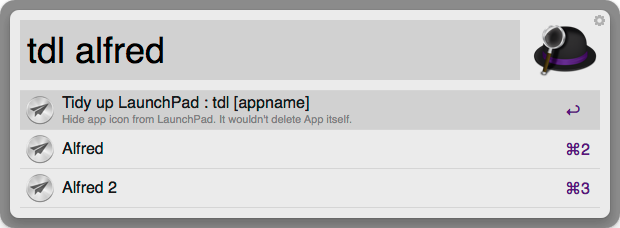
XML parse error in Alfred 2.2 [Fixed 2.3]
in Closed
Posted
Thank you for the comments. I will test it more and post the result.