-
Posts
53 -
Joined
-
Last visited
-
Days Won
11
Content Type
Blogs
Gallery
Downloads
Events
Profiles
Forums
Articles
Media Demo
Posts posted by targumanu
-
-
Update
The workflow now uses Alfred’s environment variables to get the correct paths to its cache and persistent data storage locations.
Please re-download.
To remove the old data in Alfred 2’s cache and data folders, launch Terminal and execute the following commands:
rm -rf ~/Library/Caches/com.runningwithcrayons.Alfred-2/Workflow\ Data/com.targumanu.ibookssearch rm -rf ~/Library/Application\ Support/Alfred\ 2/Workflow\ Data/com.targumanu.ibookssearch
-
On 1/24/2019 at 1:30 AM, xilopaint said:
It's a simple issue.
This workflow creates data and cache folders on wrong locations for Alfred 3 users. You can solve the issue by using Script Environment Variables for both folders.
I’ve updated the workflow to use Alfred’s environment variables to get the paths to its data storage locations.
Please re-download.
To remove the old data in Alfred 2’s cache and data folders, launch Terminal and execute the following commands:
rm -rf ~/Library/Caches/com.runningwithcrayons.Alfred-2/Workflow\ Data/com.targumanu.ibookssearch rm -rf ~/Library/Application\ Support/Alfred\ 2/Workflow\ Data/com.targumanu.ibookssearch
-
9 hours ago, xilopaint said:
Is this workflow still maintained?
It's not under active development right now, but I'm here if you have any issues or questions.
-
It doesn’t work for me anymore, either.
It gets stuck on “Wait for it...” (Alfred's debugging console says "Queuing argument '5km cm'"), and no result is returned.
-
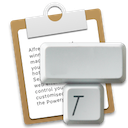
Typinator Set Converter
File action for converting Typinator sets to Alfred snippet collections
The workflow supports only Typinator sets exported as plain text files.
(.tyset and .typubset are proprietary binary formats and cannot be read)
When converting Typinator snippets, the workflow replaces Typinator’s cursor marker {^} with Alfred’s cursor placeholder {cursor}.
Other Typinator markers are not supported.
The workflow uses OneUpdater for automatic updates.
Usage
- Select one or more Typinator snippet sets exported as plain text files
- Invoke Alfred’s file actions pane ( ⌥⌘\ )
- Select “Convert Typinator Sets”
- Press ↵
Options
The workflow supports the following configuration options, which are set using its environment variables:
customicon
Use the workflow’s custom icon for created snippet collections (enabled by default)
dontautoexpand
Disable automatic expansion for all snippets
dontcompress
Do not compress the folder containing the converted snippets.
This option may be useful, if you want to make some manual changes to converted snippets.
(To compress manually, just zip the folder and change its extension from “zip” to “alfredsnippets”)
noprefix
Do not use any prefixes for converted sets.
Even if all keywords in a set have the same prefix, they will remain unchanged, and no prefix will be added to this set’s preferences.
nosuffix
Do not use any suffixes for converted sets.
Even if all keywords in a set have the same suffix, they will remain unchanged, and no suffix will be added to this set’s preferences.
prefix
Force the specified prefix for all converted snippet sets.
The specified prefix will be added to the preferences of converted snippet sets.
If a snippet keyword has the specified prefix, it will be removed from the keyword.
For example, if you set the prefix to “//”, then “//keyword” will become “keyword”.
suffix
Force the specified suffix for all converted snippet sets.
The specified suffix will be added to the preferences of converted snippet sets.
If a snippet keyword has the specified suffix, it will be removed from the keyword.
For example, if you set the suffix to “//”, then “keyword//” will become “keyword”).
All the configuration variables, except “prefix” and “suffix”, are “pseudo-Boolean”:
- “True”, “yes” or “1” are case-insensitively interpreted as “true”
- Any other value or no value means “false”
-
Great workflow! Definitely faster than the original one. Thank you!
However, to make it even faster, I suggest applying the following Run Behavior settings to the script filter:
- Queue Mode: Terminate previous script
- Queue Delay: Immediately after each character typed
I also found the icons a bit too dark to my taste and replaced them with the ones attached, if anyone wants them.
-
-
3 minutes ago, nikivi said:
Is it possible to add an action to 'open link from reading list and remove link from reading list'?
Unfortunately no. Apple's API doesn't allow removing Reading List items, and I couldn't find a way to implement it using GUI scripting.
(If somebody could point me to a working AppleScript for removing Reading List items, I'd be happy to integrate it in my workflow.)
-
Updated the original post to fix the preview image and direct download link.
On 3/30/2017 at 1:19 PM, xilopaint said:I also have the outdated version with the typo. Where I can download the latest version?
Both the direct download and Packal versions are the same (v 1.4.1). You can download any one of them and reinstall/update the workflow.
-
“Immediately after each character typed” was already selected.
Did you try the steps above? If it matters, I'm using the US store...
I get the same behavior. It is due to how Apple's search API handles requests.
If you open the App Store app, and try entering those same queries and pressing Enter, you'll get the same behavior.
Apple don't provide an API for requesting suggestions, only for searching for the text you input, so I can't recreate the behavior when App Store app provides real-time suggestions as you type.
-
Actually, here's what happens...
if I type -- living -- I see listings
if I type -- living e -- I see no listings
if I type -- living ea -- I see no listings
if I type -- living ear -- I see no listings
if I type -- living eart -- now I see listings again
Oh! I know what the problem is!
I didn't release a public update after Alfred had added an option to adjust script behavior, so you'll need to do it manually:
- Open Alfred's preferences
- Select the MAS workflow in your Workflows list
- Double-click the topmost Script Filter block (the one titled “mas”, if you didn't change the default keyword)
- Click “Script Behaviour”
- In the Queue Delay menu, choose “Immediately after each character typed”
That should speed things up considerably.
Tip: You should do the same for each script filter block in every workflow you use that makes online requests. (This will make them abort previous requests, if you change your query.)
-
I think this is not quite working properly?
For example, I entered: living earth -- and got no results -- but doing the same in the App Store does give results.
Or am I doing something wrong?
It works for me just fine.
There were some issues with Apple online services recently, so maybe that was the issue?
Please, try again. If the issue persists, enable the debugging mode (select the workflow and click the bug button), and send me the log.
-
Sadly, same problem. I did a screen capture that may hopefully give some clues. See http://www.screencast.com/t/pnK5DNnynZx
Stack trace generated during screen capture session:
Starting debug for 'IMDb Search'
[ERROR: alfred.workflow.input.scriptfilter] Code 6: 2015-01-12 20:49:24.418 IMDBSearch[22329:3059601] *** Terminating app due to uncaught exception 'NSRangeException', reason: '*** -[__NSArrayI objectAtIndex:]: index 1 beyond bounds [0 .. 0]'*** First throw call stack:(0 CoreFoundation 0x00007fff9887064c __exceptionPreprocess + 1721 libobjc.A.dylib 0x00007fff98c916de objc_exception_throw + 432 CoreFoundation 0x00007fff9874974e -[__NSArrayI objectAtIndex:] + 1903 IMDBSearch 0x000000010af03c99 -[MMParser detailedInfoForTitle:] + 5694 IMDBSearch 0x000000010af0cf5b __23-[MMParser titlesFrom:]_block_invoke + 22035 CoreFoundation 0x00007fff987a5516 __53-[__NSArrayI enumerateObjectsWithOptions:usingBlock:]_block_invoke + 706 libdispatch.dylib 0x00007fff91cac344 _dispatch_client_callout2 + 87 libdispatch.dylib 0x00007fff91cac293 _dispatch_apply_invoke + 878 libdispatch.dylib 0x00007fff91ca0c13 _dispatch_client_callout + 89 libdispatch.dylib 0x00007fff91ca388f _dispatch_root_queue_drain + 93510 libdispatch.dylib 0x00007fff91cb1fe4 _dispatch_worker_thread3 + 9111 libsystem_pthread.dylib 0x00007fff94dcd6cb _pthread_wqthread + 72912 libsystem_pthread.dylib 0x00007fff94dcb4a1 start_wqthread + 13)libc++abi.dylib: terminating with uncaught exception of type NSExceptionI was able to reproduce this error in the "non-delimited" mode. (Although in my case, the workflow was able to recover and return search results after a couple seconds.)
I thought I'd eliminated all issues with MMParser crashing when a movie's page lacks some data (e.g. poster or director info), but apparently, there's still work to do. I'll try to fix it when I have some free time.
Meanwhile, please, remove the workflow from Alfred, and re-download it from Packal (to make sure that you have the latest version with most MMParser issues fixed).
-
Hi, hopefully someone can help me. I can't get the workflow to work at all, and once I enabled debugging I see the following error/stack dump. Any ideas?
Please, try the "escaped" version of the workflow:
- Go to the workflow's preferences (default keyword: iprefs)
- Set the preferred delimiter (non-alphabetic characters like "/" or "." recommended)
- Use the keyword for the workflow block that contains "--escaped" in its code (default keyword: i)
- Type your query followed by the delimiter (e.g. "alien/")
Give the workflow some time to return the results. (It uses multiple HTTP requests to fetch detailed info for each search result, so it will take some time depending on your Mac's performance and the speed of your Internet connection.)
-
This is really cool. I was looking into making a better search tool for IMDB and was getting ready to use TMDB to shoe horn my way in or write a scraper.
Only thing I can't figure out is what does 'ii' do that 'i' doesnt?
And can I switch the keyword to 'imdb' (disabling native search too) instead of i?
'ii' will search for your query right away. E.g. if you want to search for "Prometheus" and start typing, Alfred will trigger HTML requests for each letter you type, like "p", then "pr", and so on. This usually slows the things down.
'i' on the other hand, waits for a delimiter at the end of your query, like "/" or "." (set in the preferences), and starts a search only after you type it.
And yes, you can change 'i' to anything you like. (Preferably, not to 'ii' or 'iprefs', of course.)
-
If you could do this, you would be KING
I don't even own Logic Pro. I've shown you a possible way, but you'll have to do it yourself for your specific needs.
BTW you could also use this workflow. It allows you to trigger menu items in any application that is currently active.
-
The Logic Pro X user forum says that there is no AppleScript dictionary for Logic Pro. Therefore, there is no way to really get to the information and remotely configure things on Logic Pro.
Bottom Line: Does not look like this would be possible. You need to tell Apple to get a dictionary for remote scripting of Logic Pro.
I'm not sure about Logic Pro in particular, but usually clicking menu items in apps that don't officially support AppleScript can be done through System Events like this:
tell application "System Events" to tell process "Logic Pro" set frontmost to true tell menu bar item "File" of menu bar 1 click click menu item "New" of menu 1 end tell end tell
-
You could set up a keyboard shortcut for the "Application windows" option in the Mission Control preferences: When you "quick look" windows of a single app, its minimized windows are shown as small thumbnails below its active window(s)
-
Excellent workflow. Thank you.
Would it be possible to add a delete function for items?
Unfortunately, Apple doesn't offer a native Reading List API, so it's not possible.
-
Found a typo.
Oops. The direct download version was outdated.
Please, re-download.
-
@targumanu Sorry for the late answer!
I just updated Alfred to the 2.4 version and prices/ratings/ratings are showing!

One feedback though. Ratings are differently represented form apps to apps (just like in your screenshot).
ex: kindle's rating: 3 stars -> 3 full stars are displayed.
Pocket's rating: 4 stars -> 5 stars are displayed (4 full and one empty).
No big deal. Just reporting

It's not a bug, it's a feature

Empty star = 0.5
-
It doesn't work on Yosemite

-
I've been getting the same update error recently.
I just followed your diagnostics instructions and got the following message:
Error: Cannot verify signature for pocket-for-alfred.alfredworkflow from com.fniephaus.pocket.
(I'm on Yosemite public beta)
-
Good point. Another update: proper query escaping






iBooks Store Search
in Share your Workflows
Posted
My workflow is not programmed to create that folder or add any files to it.
Apparently, macOS creates that folder and its contents to cache data my workflow downloads from the Internet.
Done